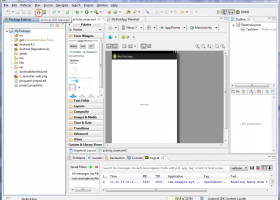Android Development Tools 23.0.7
Download powerful Android development tools for Windows 7.
The Android Development Tools, created by Google, is an essential software for any developer looking to design and create apps for the Android platform. The toolkit comes equipped with a range of features that simplify the development process, including an intuitive user interface, robust debugging tools, and seamless integration with the Eclipse IDE. With this software, developers can quickly and easily build and test Android apps, making it an indispensable tool in any developer's toolkit. Whether you're a veteran developer or new to the field, the Android Development Tools is a must-have software for building high-quality, innovative Android apps.
Android Development Tools 23.0.7 full details

| File Size: | 98.60 MB |
|---|---|
| License: | Freeware |
| Price: | FREE |
| Released: | 2016-06-14 |
| Downloads: | Total: 5843 | This Month: 140 |
| Publisher: | |
| Publisher URL: | https://www.google.com/ |

Download Android Development Tools 23.0.7
Save Android Development Tools to My Stuff
Tweet
Android Development Tools - Windows 7 Download awards
Android Development Tools 23.0.7 full description
Android Development Tools (ADT) is a plugin for the Eclipse IDE that is designed to give you a powerful, integrated environment in which to build Android applications.
ADT extends the capabilities of Eclipse to let you quickly set up new Android projects, create an application UI, add components based on the Android Framework API, debug your applications using the Android SDK tools, and even export signed (or unsigned) .apk files in order to distribute your application.
Developing in Eclipse with ADT is highly recommended and is the fastest way to get started. With the guided project setup it provides, as well as tools integration, custom XML editors, and debug ouput pane, ADT gives you an incredible boost in developing Android applications.
This document provides step-by-step instructions on how to download the ADT plugin and install it into your Eclipse development environment. Note that before you can install or use ADT, you must have compatible versions of both the Eclipse IDE and the Android SDK installed. For details, make sure to read Installing the ADT Plugin, below.
If you are already using ADT, this document also provides instructions on how to update ADT to the latest version or how to uninstall it, if necessary.
ADT extends the capabilities of Eclipse to let you quickly set up new Android projects, create an application UI, add components based on the Android Framework API, debug your applications using the Android SDK tools, and even export signed (or unsigned) .apk files in order to distribute your application.
Developing in Eclipse with ADT is highly recommended and is the fastest way to get started. With the guided project setup it provides, as well as tools integration, custom XML editors, and debug ouput pane, ADT gives you an incredible boost in developing Android applications.
This document provides step-by-step instructions on how to download the ADT plugin and install it into your Eclipse development environment. Note that before you can install or use ADT, you must have compatible versions of both the Eclipse IDE and the Android SDK installed. For details, make sure to read Installing the ADT Plugin, below.
If you are already using ADT, this document also provides instructions on how to update ADT to the latest version or how to uninstall it, if necessary.
Android Development Tools 23.0.7 download tags
Android Development Tools 23.0.7 Windows 7 release notes
New Release
Dependencies:
Java 7 or higher is required if you are targeting Android 5.0 and higher.
Java 1.6 or higher is required if you are targeting other releases.
Eclipse Indigo (Version 3.7.2) or higher is required.
[ Android Development Tools release history ]
Dependencies:
Java 7 or higher is required if you are targeting Android 5.0 and higher.
Java 1.6 or higher is required if you are targeting other releases.
Eclipse Indigo (Version 3.7.2) or higher is required.
[ Android Development Tools release history ]
Bookmark Android Development Tools
Android Development Tools for Windows 7 - Copyright information
All Android Development Tools reviews, submitted ratings and written comments become the sole property of Windows 7 download. You acknowledge that you, not windows7download, are responsible for the contents of your submission. However, windows7download reserves the right to remove or refuse to post any submission for any reason.
Windows 7 Download periodically updates pricing and software information of Android Development Tools full version from the publisher, but some information may be out-of-date. You should confirm all information.
Using warez version, crack, warez passwords, patches, serial numbers, registration codes, key generator, pirate key, keymaker or keygen for Android Development Tools license key is illegal and prevent future development of Android Development Tools. Download links are directly from our mirrors or publisher's website, Android Development Tools torrent or shared files from free file sharing and free upload services, including Rapidshare, MegaUpload, YouSendIt, SendSpace, DepositFiles, DivShare, HellShare, HotFile, FileServe or MediaFire, are not used.
Windows 7 Download periodically updates pricing and software information of Android Development Tools full version from the publisher, but some information may be out-of-date. You should confirm all information.
Using warez version, crack, warez passwords, patches, serial numbers, registration codes, key generator, pirate key, keymaker or keygen for Android Development Tools license key is illegal and prevent future development of Android Development Tools. Download links are directly from our mirrors or publisher's website, Android Development Tools torrent or shared files from free file sharing and free upload services, including Rapidshare, MegaUpload, YouSendIt, SendSpace, DepositFiles, DivShare, HellShare, HotFile, FileServe or MediaFire, are not used.
Post Android Development Tools review


Windows 7 Android Development Tools related downloads
Looking for a secure and flexible encryption library to keep your data safe on Windows 7? ...
My Account
Help
Windows 7 Software Coupons
-
MacX Video Converter Pro
56% Off -
WinX DVD Ripper
50% Off -
Media Player Morpher
85% Off -
MacX DVD Video Converter
58% Off -
WinX DVD Copy Pro
42% Off
My Saved Stuff
You have not saved any software.
Click "Save" next to each software.
Click "Save" next to each software.
Would you like to receive announcements of new versions of your software by email or by RSS reader? Register for FREE!
Windows 7 Downloads Picks
- dotConnect for MySQL Professional 10.0.0
- dotConnect for Oracle Professional Edition 11.0.0
- Audio DJ Studio for .NET 11.0
- Audio Sound Editor for .NET 8.0
- SmartCode VNC Manager Standard Edition x64 2023.9.1
- PDF-XChange Drivers API 10.1.1.381
- Audio Capture Pro ActiveX Control 2.0
- Python Encryption Library x64 9.5.0.98
- SmartCode VNC Manager Enterprise Edition x64 2023.9.1
- THTMLPopup 10.2.4.0
- Data Burner ActiveX Ocx SDK 4.1
- VideoCap Pro SDK ActiveX 17.0.0.0
- My RSE Extensions 1.0.2
- TsMultiLineComboBox 1.04
- JOpt.NET 2.3.6
- MailMill COM x64 1.2.5
- dotConnect Universal Mobile Edition 5.2.21
- Visualization Toolkit (VTK) 9.1.0
- Ultimate SFTP Component 5.2.9092
- GTK+ for Windows x64 3.24.14
Popular Tags
code 93
asp net
smtp
windows 7
dotnet
visual basic
dll
postnet
windows
visual studio
mime
delphi
control
component
pdf
sdk
programming
pdf417
net
.net
library
activex
vb net
html
email
barcode
pop3
net component
ssl
server
Popular Windows 7 Software
- Simply Fortran 3.41 Build 4438
- dotConnect for MySQL Professional 10.0.0
- PHP 8.5.2
- dotConnect for Oracle Professional Edition 11.0.0
- Miraplacid Text Driver SDK 8.0
- dbForge Documenter for SQL Server 2025.3
- Turbo C++ 3.0
- StyleControls 5.86
- Windows Installer 4.5
- Software Ideas Modeler Portable 15.25
- Free OCR C# 2022.8.7804
- Windows Post-Install 8.7.2
- Review Assistant 4.1
- Software Ideas Modeler Portable x64 14.55
- Java SE Development Kit (JDK) 8 Update 221
© 2026 Windows7Download.com - All logos, trademarks, art and other creative works are and remain copyright and property of their respective owners. Microsoft Windows is a registered trademarks of Microsoft Corporation. Microsoft Corporation in no way endorses or is affiliated with windows7download.com.