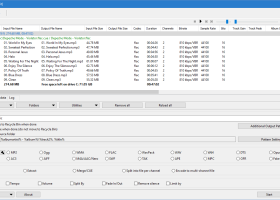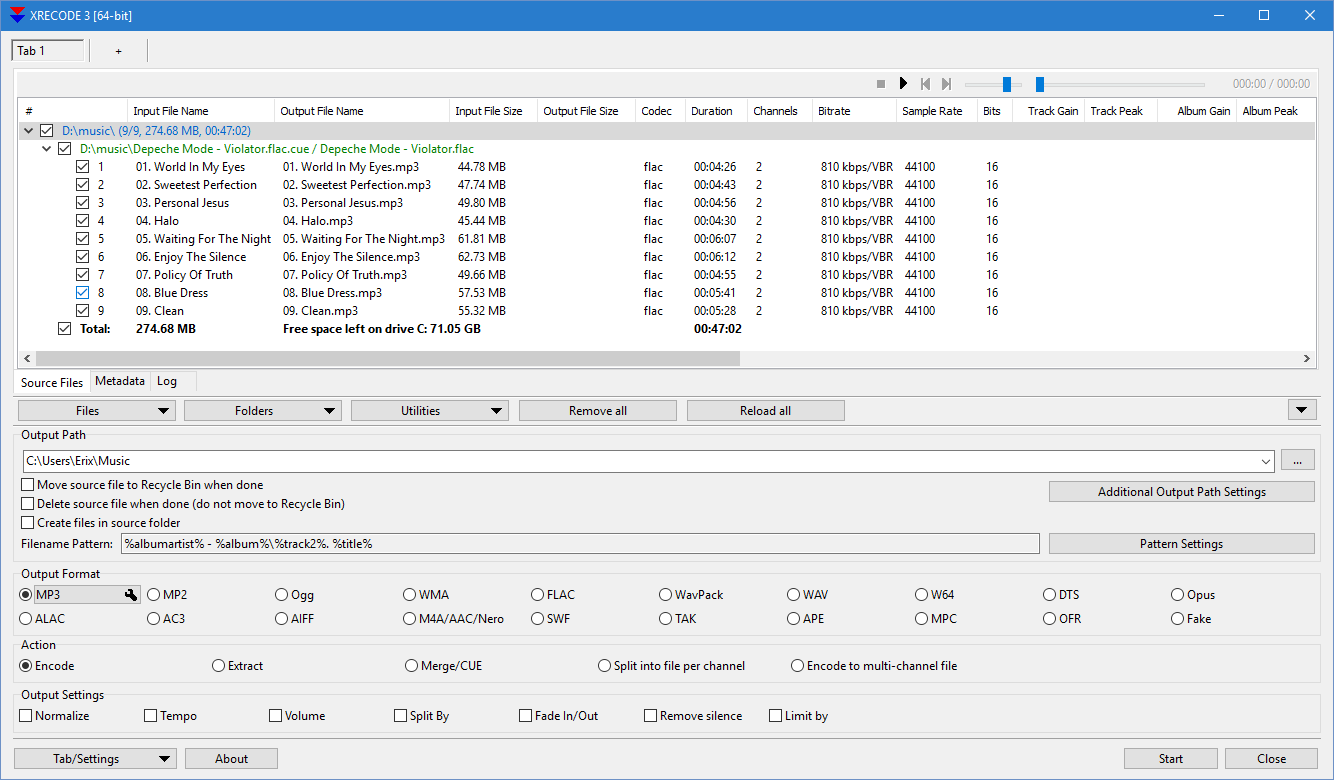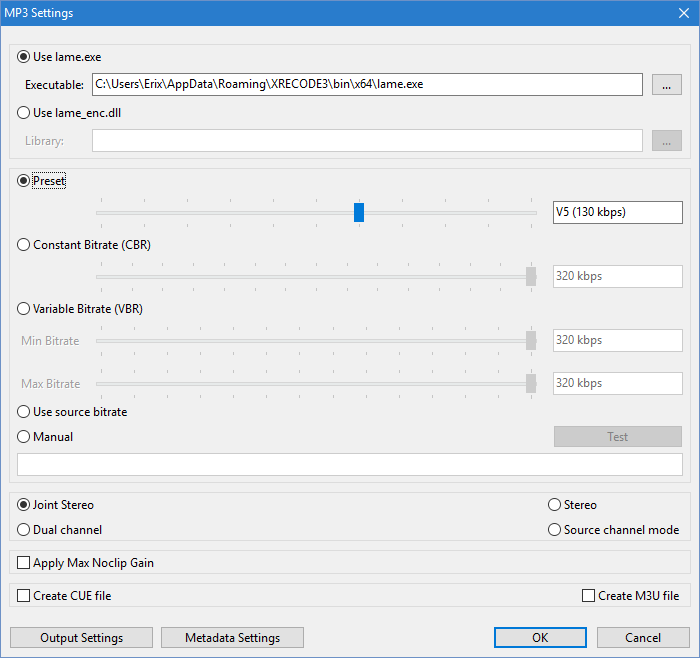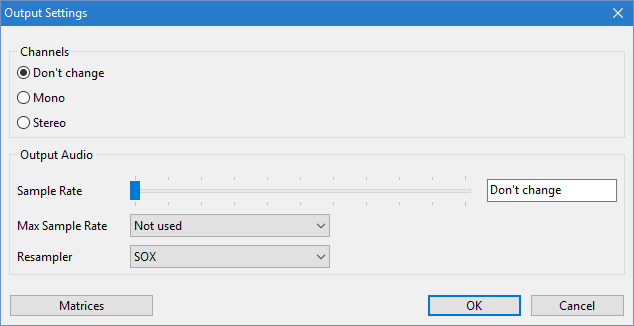XRECODE III 1.151
"Improve Audio Quality with Powerful Conversion - XRECODE"
As an expert in Windows 7 software, I highly recommend XRECODE for all your audio conversion needs. Developed by XRECODE, this software boasts a user-friendly interface and supports a wide range of audio formats. With speedy processing and high-quality output, XRECODE ensures your audio files are always in the desired format. Whether you're a professional musician or a novice podcaster, XRECODE is a must-have tool in your toolbox. Say goodbye to the hassle of manual conversion and hello to the convenience of XRECODE. Download now and experience the ease of audio conversion!
XRECODE III 1.151 full details

| File Size: | 32.00 MB |
|---|---|
| License: | Trialware |
| Price: | $15.00 |
| Released: | 2024-06-12 |
| Downloads: | Total: 1590 | This Month: 135 |
| Publisher: | XRECODE |
| Publisher URL: | https://xrecode.com/ |

Download XRECODE III 1.151
Save XRECODE to My Stuff
Tweet
XRECODE III 1.151 full screenshots
XRECODE - Windows 7 Download awards
XRECODE III 1.151 full description
xrecode III is converter and audio-grabber which allows you to convert from mp3, mp2 ,wma, cda, ogg, flac, ape, cue, ac3, wv, mpc, cue ,tta, tak, wav, dts, m4a, m4b, mp4, ra, rm, aac, avi, mpg, vob, mkv, flv, swf, mov, ofr, wmv, divx, m4v, spx, 3gp, 3g2, m2v, m4v, ts, m2ts, adts, shn, tak, xm, mod, s3m, it, mtm, umx to m4a, alac, ape, flac, mp3, mp4 (using NeroAAC), ogg, raw, wav, wma, WavPack, mpc, mp2, Speex, ofr, ac3 and Shorten formats.
Most noticeable features:
# Works on XP,Vista,Windows7 32/64 bit versions.
# Parallel conversion by utilizing power of multi-core CPUs.
# Support of embedded CUE sheets (for FLAC, WavPack and APE files).
# Built-in Metadata editor with Cover Art support.
# "Glue" input files to one large audio file and create CUE sheet.
# Converting to many formats at once using "Multiple" output mode.
# Grabbing of multi-channel Audio CDs to the desired format at once.
# Informative and resizable UI suited even for netbooks.
# Extracting audio from flv, avi, mov etc. video files (multiple audio streams are supported).
# Support for 24/32bit audio files.
# Multilanguage support. Currently program is available in English, Japanese, Polish, Russian, Hungarian, Spanish, Spanish Traditional, Swedish, Brazilian Portuguese, German, Finnish, Bulgarian and Czech languages.
FAQ
How to Grab Audio CD?
# Insert CD into drive. Program will automatically start CD Grabbing process.
# Program will react if you insert a new CD.
# You can change this behaviour under program Options.
How to Grab Audio CD into one file and create CUE?
# Choose "Merge" as a destination format.
# Click "[ ] Create CUE" under "Merge" settings.
# "Merge" is not limited to CD Tracks only - you can merge whatever input files you like.
How to Convert files to multiple output formats at once?
# Choose "Multiple" as a destination format.
# Adjust settings for individual formats.
# Tip! Before you press "Start" click "Additional" under "Output File Settings" and click "Add output file type to output path". This will assure that all files will be created into separate folders.
What to do with "Replay Gain" button?
# Please visit this site if you are not familiar with Replay Gain concept.
# Replay Gain analysis will be started by pressing this button.
# You will then see the results under "Replay Gain" column.
# Click [ ] Normalize under "Input File Settings" if you want to apply Replay Gain for resulting files.
How to Edit Metadata?
# Add some files to program and click on Metadata tab.
# Select one or more files.
# Changes made in editor will be applied to all selected files.
What to do with "Save Metadata" button?
# Push it if you want to save Metadata in the source files.
# Don't push it if you want Metadata to appear only in converted files.
Tip for Track Number.
# Select more than one file.
# Put 1/ or 01/ into "Track" field. If, for example, 12 files were selected then Track Number for all selected files will be populated like this: 1/12, 2/12, 3/12 ... 12/12.
Tip for Cover Art.
# Right click Cover Art picture.
# Click to Google, Bing or Amazon for picture.
# Your default internet browser will be launched and redirected to search engine you just selected.
# Right click (in the internet browser) and choose "Copy Image" when you've found the right picture.
# Copied Image will be automatically recognized as a Cover Art by Metadata Editor.
# You can switch off this behavior under program Options.
How is demo program restricted?
# Demo version will display nag screen on startup. Apart from that it's fully functional.
Most noticeable features:
# Works on XP,Vista,Windows7 32/64 bit versions.
# Parallel conversion by utilizing power of multi-core CPUs.
# Support of embedded CUE sheets (for FLAC, WavPack and APE files).
# Built-in Metadata editor with Cover Art support.
# "Glue" input files to one large audio file and create CUE sheet.
# Converting to many formats at once using "Multiple" output mode.
# Grabbing of multi-channel Audio CDs to the desired format at once.
# Informative and resizable UI suited even for netbooks.
# Extracting audio from flv, avi, mov etc. video files (multiple audio streams are supported).
# Support for 24/32bit audio files.
# Multilanguage support. Currently program is available in English, Japanese, Polish, Russian, Hungarian, Spanish, Spanish Traditional, Swedish, Brazilian Portuguese, German, Finnish, Bulgarian and Czech languages.
FAQ
How to Grab Audio CD?
# Insert CD into drive. Program will automatically start CD Grabbing process.
# Program will react if you insert a new CD.
# You can change this behaviour under program Options.
How to Grab Audio CD into one file and create CUE?
# Choose "Merge" as a destination format.
# Click "[ ] Create CUE" under "Merge" settings.
# "Merge" is not limited to CD Tracks only - you can merge whatever input files you like.
How to Convert files to multiple output formats at once?
# Choose "Multiple" as a destination format.
# Adjust settings for individual formats.
# Tip! Before you press "Start" click "Additional" under "Output File Settings" and click "Add output file type to output path". This will assure that all files will be created into separate folders.
What to do with "Replay Gain" button?
# Please visit this site if you are not familiar with Replay Gain concept.
# Replay Gain analysis will be started by pressing this button.
# You will then see the results under "Replay Gain" column.
# Click [ ] Normalize under "Input File Settings" if you want to apply Replay Gain for resulting files.
How to Edit Metadata?
# Add some files to program and click on Metadata tab.
# Select one or more files.
# Changes made in editor will be applied to all selected files.
What to do with "Save Metadata" button?
# Push it if you want to save Metadata in the source files.
# Don't push it if you want Metadata to appear only in converted files.
Tip for Track Number.
# Select more than one file.
# Put 1/ or 01/ into "Track" field. If, for example, 12 files were selected then Track Number for all selected files will be populated like this: 1/12, 2/12, 3/12 ... 12/12.
Tip for Cover Art.
# Right click Cover Art picture.
# Click to Google, Bing or Amazon for picture.
# Your default internet browser will be launched and redirected to search engine you just selected.
# Right click (in the internet browser) and choose "Copy Image" when you've found the right picture.
# Copied Image will be automatically recognized as a Cover Art by Metadata Editor.
# You can switch off this behavior under program Options.
How is demo program restricted?
# Demo version will display nag screen on startup. Apart from that it's fully functional.
XRECODE III 1.151 download tags
XRECODE III 1.151 Windows 7 release notes
Bookmark XRECODE
XRECODE for Windows 7 - Copyright information
All XRECODE reviews, submitted ratings and written comments become the sole property of Windows 7 download. You acknowledge that you, not windows7download, are responsible for the contents of your submission. However, windows7download reserves the right to remove or refuse to post any submission for any reason.
Windows 7 Download periodically updates pricing and software information of XRECODE full version from the publisher, but some information may be out-of-date. You should confirm all information.
Using warez version, crack, warez passwords, patches, serial numbers, registration codes, key generator, pirate key, keymaker or keygen for XRECODE license key is illegal and prevent future development of XRECODE. Download links are directly from our mirrors or publisher's website, XRECODE torrent or shared files from free file sharing and free upload services, including Rapidshare, MegaUpload, YouSendIt, SendSpace, DepositFiles, DivShare, HellShare, HotFile, FileServe or MediaFire, are not used.
Windows 7 Download periodically updates pricing and software information of XRECODE full version from the publisher, but some information may be out-of-date. You should confirm all information.
Using warez version, crack, warez passwords, patches, serial numbers, registration codes, key generator, pirate key, keymaker or keygen for XRECODE license key is illegal and prevent future development of XRECODE. Download links are directly from our mirrors or publisher's website, XRECODE torrent or shared files from free file sharing and free upload services, including Rapidshare, MegaUpload, YouSendIt, SendSpace, DepositFiles, DivShare, HellShare, HotFile, FileServe or MediaFire, are not used.
Post XRECODE review


Windows 7 XRECODE related downloads
HD Video Converter Factory Pro is equipped with advanced High-Definition (HD) ... Apart from the powerful converting functions, HD Video Converter Factory Pro also supports Multi-CPU and Hyper Threading, ...
WinAVI All-In-One Converter is a professioal world's fastest converter for multimedia conversion including video and audio formats ...
Zortam Mp3 And Wav Converter is an MP3 application for converting Mp3 files to Wav ...
Magic Audio Converter and CD Ripper is the ultimate tool for ... to use, especially for amateur computer users. Magic Audio Converter and CD Ripper is an exception however, allowing ...
Small WMA MP3 Converter is a powerful audio file converter. The purpose of this software is Not Only ...
My Account
Help
Windows 7 Software Coupons
-
MacX Video Converter Pro
56% Off -
FREE VPN PROXY by SEED4.ME WINDOWS
Free VPN by Seed4Me -
WinX MediaTrans
63% Off -
MacX DVD Ripper Pro
50% Off -
WinX DVD Ripper
50% Off
My Saved Stuff
You have not saved any software.
Click "Save" next to each software.
Click "Save" next to each software.
Would you like to receive announcements of new versions of your software by email or by RSS reader? Register for FREE!
Windows 7 Downloads Picks
- DVDFab 13.0.5.4
- WonderFox DVD Ripper Pro 24.0
- HD Video Converter Factory Pro 28.1
- WinAVI All In One Converter 1.7.0.4734
- DVDFab Passkey for Blu-ray 9.4.7.7
- DVDFab HD Decrypter 13.0.1.6
- DVDFab Passkey 9.4.6.9
- DVD-Cloner Platinum 21.50.1487
- Total Video Converter 3.71
- Xilisoft DVD Ripper Platinum 7.0.0.1121
- DVD neXt COPY neXt Tech 4.5.0.6
- MCEBuddy 2.6.3
- dBpoweramp Music Converter 2025-12-24
- Miro Video Converter 3.0
- Magic DVD Copier 10.0.1
- BDtoAVCHD 3.1.9
- Riva FLV Encoder 2
- Ogg Vorbis 1.3.6
- Any DVD Cloner Express 1.3.2
- Nero Recode 12.5
Popular Tags
mp4 converter
dvd to mp3
dvd to 3gp
avi
dvd
audio converter
3gp converter
video
mp4
3gp
converter
dvd to mp4
dvd to avi
dvd converter
wav
convert
psp
dvd to ipod
dvd to iphone
ipod
mp3
avi converter
dvd ripper
wmv
rip dvd
video converter
avi to mp4
flv to avi
iphone
dvd to psp
Popular Windows 7 Software
- MpcStar 7.0
- Free Any Video Converter Pro 3.8.8
- Nero StartSmart 7.11.10.0c
- KORG PA Manager 5.1.2010
- DVDFab 13.0.5.4
- 7thShare Any Video Converter 3.2.6
- Audacity Portable 3.5.0
- Adobe Premiere Elements 2024.2
- WonderFox DVD Ripper Pro 24.0
- BluffTitler 16.8.0.0
- 7thShare Any Blu-ray Ripper 3.2.6
- HD Video Converter Factory Pro 28.1
- Tipard Blu-ray Player 6.3.68
- Free HD Video Converter Factory 28.1
- iFun Screen Recorder 1.2.0.261
© 2026 Windows7Download.com - All logos, trademarks, art and other creative works are and remain copyright and property of their respective owners. Microsoft Windows is a registered trademarks of Microsoft Corporation. Microsoft Corporation in no way endorses or is affiliated with windows7download.com.