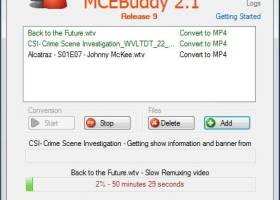MCEBuddy 2.6.3
"Effortlessly convert and organize media with this must-have software."
Looking for an intuitive yet feature-rich software to convert and auto-organize your favorite media files? Look no further than MCEBuddy. This Windows 7-compatible tool developed by MCEBuddy boasts an impressive array of features including Quick Sync, Comskip, and custom profiles to let you easily transcode, compress, and move your music, TV shows, and movies. With its seamless integration with Windows Media Center and unparalleled attention to detail, MCEBuddy is a must-have tool for media enthusiasts who demand nothing but the highest standards. Download it today for an unparalleled entertainment experience!
MCEBuddy 2.6.3 full details

| File Size: | 200.00 MB |
|---|---|
| License: | Trialware |
| Price: | $30.00 |
| Released: | 2024-03-21 |
| Downloads: | Total: 1121 | This Month: 213 |
| Publisher: | MCEBuddy |
| Publisher URL: | https://www.mcebuddy2x.com/ |

Download MCEBuddy 2.6.3
Save MCEBuddy to My Stuff
Tweet
MCEBuddy - Windows 7 Download awards
MCEBuddy 2.6.3 full description
Convert Videos, Remove Commercials/Ads and Organize your Media Center (WTV, DVRMS, TS, MP4, MKV, AVI, WMV), TV Recordings (SiliconDust, WMC/MCE, NextPVR, Media Portal, Kodi/XBMC, Sage TV, Argus TV, ICE TV, PlayLater, Plex), DVR (HDHomeRun DVR, DVBLink, Channels DVR) and any other Video.
MCEBuddy removes commercials and advertisements from your video recordings while converting them to make them compatible with your other streaming and portable devices. It does all of this automatically and seamlessly using an intuitive app.
Converts from WTV, DVR-MS, TS, MPEG and many other formats to WTV, MP4 , AVI, MKV, portable devices and others. Organizes and renames videos, monitor folders and batch conversion in the background at scheduled times. It also integrates with your iTunes and WMP libraries to keep them up to date.
Very easy simple user interface for basic users and an advanced options interface for power users to tweak the quality, volume, trim videos, extract subtitles, schedules, custom file renaming, eMail notifications, downloading show information from the internet, selecting audio language and many more features. Bonus - use Custom Cuts to visually edit your videos!
It also supports the latest generation NVidia, Intel and AMD hardware encoders to reduce your conversion time from hours to minutes.
Features:
Automatically remove commercials & advertisements
Convert videos and TV recordings (HDX/HD/SD)
Supports Windows Media Center, SiliconDust, nPVR, Media Portal, Kodi/XBMC, Sage TV, Argus TV, ICE TV, PlayLater, HDHomeRun DVR, Channels DVR etc with metadata support
Convert WTV, DVR-MS, TS, MPG, MKV, MP4, AVI, WMV, TiVO (with MAK) and more
Custom cuts to visually mark and edit videos
Shrink TV recordings & videos
Schedule conversions
Batch conversions
Multiple aimultaneous conversions
Monitor folders (runs in the background as a lightweight service even without user logon)
Batch processing, queue files manually (drag and drop) or monitor folders for new files
Multi-channel audio support (AC3, DTS, AAC)
Multilingual audio language selection
Multiple audio tracks
Simple controls to crop, limit video width, volume adjustments, quality control and more
Extract and embed closed captions, teletext, DVB subtitles and subtitles, burn subtitles into the video
Trim videos
Library management with custom file and folder renaming
Email notifications
Create chapters markers from commercials instead of cutting commercials
Archiving, syncing folders and conversions
International languages support (60+ languages)
Support for accessibility (large Fonts / DPI scaling)
Import converted/processed files automatically into the iTunes library and Windows Media Player (WMP) Library with categorization (TV Shows, Movie, Sports etc based on metadata)
Supports iTunes Metadata
Supports IMDB, MovieDB, TVDB, TV.com and advanced metadata processing
Supports multiple displays (TV, Monitors etc) and ultra low resolution
Converters include support for FFMPEG, Handbrake and MEncoder
Supports NvEnc, QuickSync and VCE/AMF based hardware encoders for Intel, NVidia, AMD and ATI graphics cards
Supports Comskip and ShowAnalyzer
Write custom commands/scripts
Manually mark sections of the video to cut, convert VideoRedo project files to EDL files for automated processing
Convert to mobile/DVR device formats (iPhone, iPad, Roku, TiVO, Kindle, FireTV, Samsung, Blackberry, Zune, iRiver, Nokia, Meizu, PSP, PS3, XBox, Zen etc)
UPnP / NAT and remote connections (control multiple engines from a mobile/desktop client remotely)
Power management support (allow/prevent sleep, wake up)
Windows Media Center Plugin to control MCEBuddy (separate installation)
MCEBuddy removes commercials and advertisements from your video recordings while converting them to make them compatible with your other streaming and portable devices. It does all of this automatically and seamlessly using an intuitive app.
Converts from WTV, DVR-MS, TS, MPEG and many other formats to WTV, MP4 , AVI, MKV, portable devices and others. Organizes and renames videos, monitor folders and batch conversion in the background at scheduled times. It also integrates with your iTunes and WMP libraries to keep them up to date.
Very easy simple user interface for basic users and an advanced options interface for power users to tweak the quality, volume, trim videos, extract subtitles, schedules, custom file renaming, eMail notifications, downloading show information from the internet, selecting audio language and many more features. Bonus - use Custom Cuts to visually edit your videos!
It also supports the latest generation NVidia, Intel and AMD hardware encoders to reduce your conversion time from hours to minutes.
Features:
Automatically remove commercials & advertisements
Convert videos and TV recordings (HDX/HD/SD)
Supports Windows Media Center, SiliconDust, nPVR, Media Portal, Kodi/XBMC, Sage TV, Argus TV, ICE TV, PlayLater, HDHomeRun DVR, Channels DVR etc with metadata support
Convert WTV, DVR-MS, TS, MPG, MKV, MP4, AVI, WMV, TiVO (with MAK) and more
Custom cuts to visually mark and edit videos
Shrink TV recordings & videos
Schedule conversions
Batch conversions
Multiple aimultaneous conversions
Monitor folders (runs in the background as a lightweight service even without user logon)
Batch processing, queue files manually (drag and drop) or monitor folders for new files
Multi-channel audio support (AC3, DTS, AAC)
Multilingual audio language selection
Multiple audio tracks
Simple controls to crop, limit video width, volume adjustments, quality control and more
Extract and embed closed captions, teletext, DVB subtitles and subtitles, burn subtitles into the video
Trim videos
Library management with custom file and folder renaming
Email notifications
Create chapters markers from commercials instead of cutting commercials
Archiving, syncing folders and conversions
International languages support (60+ languages)
Support for accessibility (large Fonts / DPI scaling)
Import converted/processed files automatically into the iTunes library and Windows Media Player (WMP) Library with categorization (TV Shows, Movie, Sports etc based on metadata)
Supports iTunes Metadata
Supports IMDB, MovieDB, TVDB, TV.com and advanced metadata processing
Supports multiple displays (TV, Monitors etc) and ultra low resolution
Converters include support for FFMPEG, Handbrake and MEncoder
Supports NvEnc, QuickSync and VCE/AMF based hardware encoders for Intel, NVidia, AMD and ATI graphics cards
Supports Comskip and ShowAnalyzer
Write custom commands/scripts
Manually mark sections of the video to cut, convert VideoRedo project files to EDL files for automated processing
Convert to mobile/DVR device formats (iPhone, iPad, Roku, TiVO, Kindle, FireTV, Samsung, Blackberry, Zune, iRiver, Nokia, Meizu, PSP, PS3, XBox, Zen etc)
UPnP / NAT and remote connections (control multiple engines from a mobile/desktop client remotely)
Power management support (allow/prevent sleep, wake up)
Windows Media Center Plugin to control MCEBuddy (separate installation)
MCEBuddy 2.6.3 download tags
Bookmark MCEBuddy
MCEBuddy for Windows 7 - Copyright information
All MCEBuddy reviews, submitted ratings and written comments become the sole property of Windows 7 download. You acknowledge that you, not windows7download, are responsible for the contents of your submission. However, windows7download reserves the right to remove or refuse to post any submission for any reason.
Windows 7 Download periodically updates pricing and software information of MCEBuddy full version from the publisher, but some information may be out-of-date. You should confirm all information.
Using warez version, crack, warez passwords, patches, serial numbers, registration codes, key generator, pirate key, keymaker or keygen for MCEBuddy license key is illegal and prevent future development of MCEBuddy. Download links are directly from our mirrors or publisher's website, MCEBuddy torrent or shared files from free file sharing and free upload services, including Rapidshare, MegaUpload, YouSendIt, SendSpace, DepositFiles, DivShare, HellShare, HotFile, FileServe or MediaFire, are not used.
Windows 7 Download periodically updates pricing and software information of MCEBuddy full version from the publisher, but some information may be out-of-date. You should confirm all information.
Using warez version, crack, warez passwords, patches, serial numbers, registration codes, key generator, pirate key, keymaker or keygen for MCEBuddy license key is illegal and prevent future development of MCEBuddy. Download links are directly from our mirrors or publisher's website, MCEBuddy torrent or shared files from free file sharing and free upload services, including Rapidshare, MegaUpload, YouSendIt, SendSpace, DepositFiles, DivShare, HellShare, HotFile, FileServe or MediaFire, are not used.
Post MCEBuddy review


Windows 7 MCEBuddy related downloads
Free Nokia Video Converter Factory is a professional converting tool for Nokia.It supports nearly all popular video ...
HD Video Converter Factory Pro is equipped with advanced High-Definition (HD) video conversion technology. It can help users convert videos ...
This is a free program for converting video and audio files. Free video converter rich in ...
Experience a whole new level of video conversion with Video Converter Factory Pro, developed by the industry-leading software developer, ...
Looking for a reliable and easy-to-use video to audio converter? Look no further than Video to Audio Converter ...
My Account
Help
Windows 7 Software Coupons
-
MacX DVD Ripper Pro
50% Off -
WinX HD Video Converter
56% Off -
MacX DVD Video Converter
58% Off -
Media Player Morpher
85% Off -
FREE VPN PROXY by SEED4.ME WINDOWS
Free VPN by Seed4Me
My Saved Stuff
You have not saved any software.
Click "Save" next to each software.
Click "Save" next to each software.
Would you like to receive announcements of new versions of your software by email or by RSS reader? Register for FREE!
Windows 7 Downloads Picks
- DVDFab 13.0.5.4
- WonderFox DVD Ripper Pro 24.0
- HD Video Converter Factory Pro 28.1
- WinAVI All In One Converter 1.7.0.4734
- DVDFab Passkey for Blu-ray 9.4.7.7
- DVDFab HD Decrypter 13.0.1.6
- DVDFab Passkey 9.4.6.9
- DVD-Cloner Platinum 21.50.1487
- Total Video Converter 3.71
- Xilisoft DVD Ripper Platinum 7.0.0.1121
- DVD neXt COPY neXt Tech 4.5.0.6
- MCEBuddy 2.6.3
- dBpoweramp Music Converter 2025-12-24
- Miro Video Converter 3.0
- Magic DVD Copier 10.0.1
- BDtoAVCHD 3.1.9
- Riva FLV Encoder 2
- Ogg Vorbis 1.3.6
- Any DVD Cloner Express 1.3.2
- Nero Recode 12.5
Popular Tags
avi
mp3
dvd converter
convert
dvd to ipod
dvd to iphone
3gp
dvd to 3gp
dvd to psp
video converter
mp4 converter
iphone
dvd to mp3
ipod
psp
dvd to avi
mp4
converter
rip dvd
video
avi to mp4
audio converter
wav
dvd
dvd to mp4
3gp converter
flv to avi
dvd ripper
avi converter
wmv
Popular Windows 7 Software
- MpcStar 7.0
- Free Any Video Converter Pro 3.8.8
- Nero StartSmart 7.11.10.0c
- KORG PA Manager 5.1.2010
- DVDFab 13.0.5.4
- 7thShare Any Video Converter 3.2.6
- Audacity Portable 3.5.0
- Adobe Premiere Elements 2024.2
- WonderFox DVD Ripper Pro 24.0
- BluffTitler 16.8.0.0
- 7thShare Any Blu-ray Ripper 3.2.6
- HD Video Converter Factory Pro 28.1
- Tipard Blu-ray Player 6.3.68
- Free HD Video Converter Factory 28.1
- iFun Screen Recorder 1.2.0.261
© 2026 Windows7Download.com - All logos, trademarks, art and other creative works are and remain copyright and property of their respective owners. Microsoft Windows is a registered trademarks of Microsoft Corporation. Microsoft Corporation in no way endorses or is affiliated with windows7download.com.