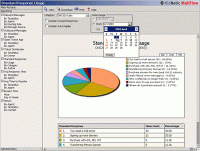VisNetic MailFlow 4.9.1.2
Transform Your Email Management Experience with VisNetic MailFlow
VisNetic MailFlow is an exceptional email management solution developed by Deerfield.com. This user-friendly software streamlines email communication, routing and management for businesses of all sizes. It is jam-packed with advanced features like email classification, assignment, analytics, and automation. With VisNetic MailFlow, you can significantly reduce the time spent on email processing while increasing productivity and customer satisfaction. Give it a try to experience hassle-free email management.
VisNetic MailFlow 4.9.1.2 full details

| File Size: | 32.10 MB |
|---|---|
| License: | Trialware |
| Price: | $749.95 |
| Released: | 2011-11-08 |
| Downloads: | Total: 624 | This Month: 142 |
| Publisher: | Deerfield.com |
| Publisher URL: | http://www.deerfield.com/ |

Download VisNetic MailFlow 4.9.1.2
Save VisNetic MailFlow to My Stuff
Tweet
VisNetic MailFlow - Windows 7 Download awards
VisNetic MailFlow 4.9.1.2 full description
Comprehensive email response management and archiving software. Administrator defined routing rules allow incoming emails to be automatically handled and routed to the appropriate agent groups for prompt attention.
Administrator defined agent rights determine scope of availability of features that include the ability to view messages, view complete history of each message, view history of each contact, search for any message or messages with common search parameters. Standard response libraries help companies deliver consistent messages to all customers.
Shared inboxes allow multiple agents to respond concurrently to messages in the same inbox, without duplicating efforts. Advanced, scheduled, reporting options allow administrators to realize average response and resolution times, who’s being most productive, and overall email trends.
Furthermore, MailFlow will include features that allow for alerts when unanswered emails have reached defined volumes or response time limits.
Load Balancing:
· VisNetic MailFlow now includes the ability to run multiple MailFlow instances against a single database. This allows users to distribute the MailFlow workload across multiple servers, providing increased stability, scalability and security. By employing load balancing you will immediately see improved performance and speed, a more stable MailFlow environment and you will “future proof” your MailFlow installation, ensuring that no matter how much your email traffic increases or your company grows, MailFlow will be able to accommodate your requirements.
Outbound Email Approval:
· This new feature allows you to require certain Agents to have their outbound emails approved by a supervisor or group of supervisors before the message is delivered. Ideal for Agents in training, this feature is a safeguard that allows you to oversee and collaborate on messages before they are sent. The feature allows supervisors to deliver the message after review or send it back to the Agent to make edits before sending. It also allows supervisors to enter Notes only viewable within MailFlow to assist with the editing process.
Enhanced Alerting:
· New Agent level Alerts are available that provide commonly requested, immediate notifications, making Agents aware of new inbound emails, tickets assigned to them, outbound messages being approved or returned to them, and more. These new alerts provide Agents with a new level of awareness and accountability.
Caller ID and Email History Pop Up Window:
· MailFlow is now capable of producing a pop up window when an inbound call is received, displaying the contact record of the caller, providing the Agent with immediate Caller ID and email history information of the contact before they answer a call. This new feature is enabled with 3CX IP PBX for Windows and the 3CX Call Assistant w/CRM Integration. It provides a new level of phone system integration, tying different forms of communication together into one common source, and allows your Agents to provide a higher level of customer service.
DataBase Logging:
· MailFlow logs can now be saved to the Microsoft database instead of the MailFlow file system. This new feature saves disc space on the MailFlow server, allows logs to be backed up during the database backup process, and is essential for customers utilizing load balancing.
VoIP Integration:
· VisNetic MailFlow is now able to authenticate directly with PBX servers, allowing users to manage their email and voice communications centrally on the MailFlow server. Outbound telephone calls can now be initiated directly within MailFlow using the phone numbers associated with each Contact record. VisNetic MailFlow currently supports 3CX IP PBX for Windows.
Administrator defined agent rights determine scope of availability of features that include the ability to view messages, view complete history of each message, view history of each contact, search for any message or messages with common search parameters. Standard response libraries help companies deliver consistent messages to all customers.
Shared inboxes allow multiple agents to respond concurrently to messages in the same inbox, without duplicating efforts. Advanced, scheduled, reporting options allow administrators to realize average response and resolution times, who’s being most productive, and overall email trends.
Furthermore, MailFlow will include features that allow for alerts when unanswered emails have reached defined volumes or response time limits.
Load Balancing:
· VisNetic MailFlow now includes the ability to run multiple MailFlow instances against a single database. This allows users to distribute the MailFlow workload across multiple servers, providing increased stability, scalability and security. By employing load balancing you will immediately see improved performance and speed, a more stable MailFlow environment and you will “future proof” your MailFlow installation, ensuring that no matter how much your email traffic increases or your company grows, MailFlow will be able to accommodate your requirements.
Outbound Email Approval:
· This new feature allows you to require certain Agents to have their outbound emails approved by a supervisor or group of supervisors before the message is delivered. Ideal for Agents in training, this feature is a safeguard that allows you to oversee and collaborate on messages before they are sent. The feature allows supervisors to deliver the message after review or send it back to the Agent to make edits before sending. It also allows supervisors to enter Notes only viewable within MailFlow to assist with the editing process.
Enhanced Alerting:
· New Agent level Alerts are available that provide commonly requested, immediate notifications, making Agents aware of new inbound emails, tickets assigned to them, outbound messages being approved or returned to them, and more. These new alerts provide Agents with a new level of awareness and accountability.
Caller ID and Email History Pop Up Window:
· MailFlow is now capable of producing a pop up window when an inbound call is received, displaying the contact record of the caller, providing the Agent with immediate Caller ID and email history information of the contact before they answer a call. This new feature is enabled with 3CX IP PBX for Windows and the 3CX Call Assistant w/CRM Integration. It provides a new level of phone system integration, tying different forms of communication together into one common source, and allows your Agents to provide a higher level of customer service.
DataBase Logging:
· MailFlow logs can now be saved to the Microsoft database instead of the MailFlow file system. This new feature saves disc space on the MailFlow server, allows logs to be backed up during the database backup process, and is essential for customers utilizing load balancing.
VoIP Integration:
· VisNetic MailFlow is now able to authenticate directly with PBX servers, allowing users to manage their email and voice communications centrally on the MailFlow server. Outbound telephone calls can now be initiated directly within MailFlow using the phone numbers associated with each Contact record. VisNetic MailFlow currently supports 3CX IP PBX for Windows.
VisNetic MailFlow 4.9.1.2 download tags
Bookmark VisNetic MailFlow
VisNetic MailFlow for Windows 7 - Copyright information
All VisNetic MailFlow reviews, submitted ratings and written comments become the sole property of Windows 7 download. You acknowledge that you, not windows7download, are responsible for the contents of your submission. However, windows7download reserves the right to remove or refuse to post any submission for any reason.
Windows 7 Download periodically updates pricing and software information of VisNetic MailFlow full version from the publisher, but some information may be out-of-date. You should confirm all information.
Using warez version, crack, warez passwords, patches, serial numbers, registration codes, key generator, pirate key, keymaker or keygen for VisNetic MailFlow license key is illegal and prevent future development of VisNetic MailFlow. Download links are directly from our mirrors or publisher's website, VisNetic MailFlow torrent or shared files from free file sharing and free upload services, including Rapidshare, MegaUpload, YouSendIt, SendSpace, DepositFiles, DivShare, HellShare, HotFile, FileServe or MediaFire, are not used.
Windows 7 Download periodically updates pricing and software information of VisNetic MailFlow full version from the publisher, but some information may be out-of-date. You should confirm all information.
Using warez version, crack, warez passwords, patches, serial numbers, registration codes, key generator, pirate key, keymaker or keygen for VisNetic MailFlow license key is illegal and prevent future development of VisNetic MailFlow. Download links are directly from our mirrors or publisher's website, VisNetic MailFlow torrent or shared files from free file sharing and free upload services, including Rapidshare, MegaUpload, YouSendIt, SendSpace, DepositFiles, DivShare, HellShare, HotFile, FileServe or MediaFire, are not used.
Post VisNetic MailFlow review


Windows 7 VisNetic MailFlow related downloads
Email Grabber Plus is a multifunctional program, designed for extracting email addresses from web pages, text, or HTML files, ...
... "Email Grabber," developed by the ingenious team at Email Grabber.
Email Grabber is a robust software designed ...
Email Director is an email application to help you stay in touch with your target audience. Email Director allows you to communicate with your clients ...
Looking for an efficient email management tool for your Windows 7? Look no further! Introducing EMail List Organizer Deluxe, a groundbreaking software developed by ...
My Account
Help
Windows 7 Software Coupons
-
Media Player Morpher
85% Off -
WinX DVD Copy Pro
42% Off -
MacX DVD Video Converter
58% Off -
MacX DVD Ripper Pro
50% Off -
WinX HD Video Converter
56% Off
My Saved Stuff
You have not saved any software.
Click "Save" next to each software.
Click "Save" next to each software.
Would you like to receive announcements of new versions of your software by email or by RSS reader? Register for FREE!
Windows 7 Downloads Picks
Popular Tags
spider
bulk
bulk email software
list
mailer
bulk email
pop
bulk mailer
crawler
email verifier
remailer
newsletter
mail
email spider
mass
email
software
email list
mailing
mass email
mailing list
email lists
robot
emails
bulk email marketing
email extractor
e mail
smtp
email marketing
marketing
Popular Windows 7 Software
- WhatsApp for PC 2.2419.11.0
- BlueStacks App Player X 10.42.153.1003
- Turbo-Mailer 2.7.10
- Xeoma Video Surveillance Software 25.8.22
- Turbo Mailer 2.7.10
- Outlook PST Repair and Converter Tool 5.5
- Windows Live Messenger 2012 16.4.3508.0205
- IMVU 551.10 Classic
- Windows Live Messenger 2008 8.5.1302
- MigrateEmails PST Recovery Tool 20.0
- Aryson Zoho Backup Tool 24.8
- Convert MBOX to DOCX for Outlook 5.0
- AV Voice Changer Software Gold 7.0.71
- Aryson Outlook Email Recovery 19.2
- Convert EML to PDF for Outlook 5.0
© 2026 Windows7Download.com - All logos, trademarks, art and other creative works are and remain copyright and property of their respective owners. Microsoft Windows is a registered trademarks of Microsoft Corporation. Microsoft Corporation in no way endorses or is affiliated with windows7download.com.