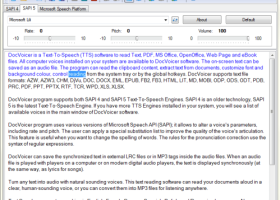VeryUtils DocVoicer Text To Speech for Windows 7 - "Revolutionize Your Reading with DocVoicer." - Windows 7 Download
VeryUtils DocVoicer Text To Speech 2.7
Transform text into spoken words with ease. Try the powerful DocVoicer Text To Speech software for Windows 7.
Attention all writers and content creators! Say hello to VeryUtils DocVoicer Text To Speech, the ultimate software for converting text to high-quality audio. Developed by VeryUtils.com Inc., this advanced program lets you transform any written content into clear, natural-sounding speech. Don't waste time recording your own voiceovers – just let DocVoicer do the work for you! Easy to use and highly customizable, this software is a must-have for anyone looking to save time and improve the quality of their audio content. Try it today and experience the power of text-to-speech technology for yourself!
VeryUtils DocVoicer Text To Speech 2.7 full details

| File Size: | 14.11 MB |
|---|---|
| License: | Free To Try |
| Price: | $39.95 |
| Released: | 2019-03-14 |
| Downloads: | Total: 202 | This Month: 103 |
| Publisher: | VeryUtils.com Inc. |
| Publisher URL: | https://veryutils.com |

Download VeryUtils DocVoicer Text To Speech 2.7
Save VeryUtils DocVoicer Text To Speech to My Stuff
Tweet
VeryUtils DocVoicer Text To Speech - Windows 7 Download awards
VeryUtils DocVoicer Text To Speech 2.7 full description
VeryUtils DocVoicer is a Text-To-Speech (TTS) software to read Text, PDF, MS Office, OpenOffice, Web Page and eBook files. All computer voices installed on your system are available to DocVoicer software. The on-screen text can be saved as an audio file. The program can read the clipboard content, extract text from documents, customize font and background colour, control reading from the system tray or by the global hotkeys. DocVoicer supports text file formats: AZW, AZW3, CHM, DjVu, DOC, DOCX, EML, EPUB, FB2, FB3, HTML, LIT, MD, MOBI, ODP, ODS, ODT, PDB, PRC, PDF, PPT, PPTX, RTF, TCR, WPD, XLS, XLSX. VeryUtils DocVoicer program supports both SAPI 4 and SAPI 5 Text-To-Speech Engines. SAPI 4 is an older technology, SAPI 5 is the latest Text-To-Speech Engine. If you have more TTS Engines installed in your system, you will see a list of available voices in the main window of DocVoicer software. VeryUtils DocVoicer program uses various versions of Microsoft Speech API (SAPI); it allows to alter a voice's parameters, including rate and pitch. The user can apply a special substitution list to improve the quality of the voice's articulation. This feature is useful when you want to change the spelling of words. The rules for the pronunciation correction use the syntax of regular expressions. VeryUtils DocVoicer can save the synchronized text in external LRC files or in MP3 tags inside the audio files. When an audio file is played with players on a computer or on modern digital audio players, the text is displayed synchronously (at the same way, as lyrics for songs). Turn any text into audio with natural sounding voices. This text reading software can read your documents aloud in a clear, human-sounding voice, or you can convert them into MP3 files for listening anywhere. Text Speaker supports speaking in English, French, German, Spanish, Polish, and Romanian languages. Now you can hear documents spoken in your native language.
VeryUtils DocVoicer Text To Speech 2.7 download tags
VeryUtils DocVoicer Text To Speech 2.7 Windows 7 release notes
New Release
VeryUtils DocVoicer is a Text-To-Speech (TTS) software to read Text, PDF, MS Office, OpenOffice, Web Page and eBook files. All computer voices installed on your system are available to DocVoicer software. The on-screen text can be saved as an audio file. The program can read the clipboard content.
[ VeryUtils DocVoicer Text To Speech release history ]
VeryUtils DocVoicer is a Text-To-Speech (TTS) software to read Text, PDF, MS Office, OpenOffice, Web Page and eBook files. All computer voices installed on your system are available to DocVoicer software. The on-screen text can be saved as an audio file. The program can read the clipboard content.
[ VeryUtils DocVoicer Text To Speech release history ]
VeryUtils DocVoicer Text To Speech 2.7 Windows 7 requirements
No limit
Bookmark VeryUtils DocVoicer Text To Speech
VeryUtils DocVoicer Text To Speech for Windows 7 - Copyright information
All VeryUtils DocVoicer Text To Speech reviews, submitted ratings and written comments become the sole property of Windows 7 download. You acknowledge that you, not windows7download, are responsible for the contents of your submission. However, windows7download reserves the right to remove or refuse to post any submission for any reason.
Windows 7 Download periodically updates pricing and software information of VeryUtils DocVoicer Text To Speech full version from the publisher, but some information may be out-of-date. You should confirm all information.
Using warez version, crack, warez passwords, patches, serial numbers, registration codes, key generator, pirate key, keymaker or keygen for VeryUtils DocVoicer Text To Speech license key is illegal and prevent future development of VeryUtils DocVoicer Text To Speech. Download links are directly from our mirrors or publisher's website, VeryUtils DocVoicer Text To Speech torrent or shared files from free file sharing and free upload services, including Rapidshare, MegaUpload, YouSendIt, SendSpace, DepositFiles, DivShare, HellShare, HotFile, FileServe or MediaFire, are not used.
Windows 7 Download periodically updates pricing and software information of VeryUtils DocVoicer Text To Speech full version from the publisher, but some information may be out-of-date. You should confirm all information.
Using warez version, crack, warez passwords, patches, serial numbers, registration codes, key generator, pirate key, keymaker or keygen for VeryUtils DocVoicer Text To Speech license key is illegal and prevent future development of VeryUtils DocVoicer Text To Speech. Download links are directly from our mirrors or publisher's website, VeryUtils DocVoicer Text To Speech torrent or shared files from free file sharing and free upload services, including Rapidshare, MegaUpload, YouSendIt, SendSpace, DepositFiles, DivShare, HellShare, HotFile, FileServe or MediaFire, are not used.
Post VeryUtils DocVoicer Text To Speech review


Windows 7 VeryUtils DocVoicer Text To Speech related downloads
Welcome to our Windows 7 software download platform, where we present you with the best software solutions for your needs. Today, we highlight a ...
VeryUtils PDF Comparer can be used to compare two PDF files and text files. VeryUtils PDF Comparer is able to find ...
VeryUtils Web Crawler and Image Downloader application is used ... saved to a given folder for enhanced processing. VeryUtils Web Crawler and Image Downloader is a PHP ...
... Schulte Grid Generator for Kid Training," a powerful Windows 7 software designed to revolutionize your child's learning experience. ...
Welcome to the ultimate destination for top-notch Windows 7 software! Discover the exceptional "VeryUtils Image to PDF ...
My Account
Help
Windows 7 Software Coupons
-
Media Player Morpher
85% Off -
MacX MediaTrans
63% Off -
MacX DVD Video Converter
58% Off -
MacX DVD Ripper Pro
50% Off -
WinX DVD Copy Pro
42% Off
My Saved Stuff
You have not saved any software.
Click "Save" next to each software.
Click "Save" next to each software.
Would you like to receive announcements of new versions of your software by email or by RSS reader? Register for FREE!
Windows 7 Downloads Picks
- Microsoft Office 2007
- LibreOffice 26.2.0.3 Latest
- LibreOffice x64 24.2.4
- PDF-XChange Lite 10.2.1.385
- EMF Printer Driver 17.76 Revision 3239
- Microsoft Office 2003
- Quite Imposing Plus 6.0b
- Microsoft Office 2016 x64 2405 B17628.20164
- Microsoft Office 2010 x32 14.0 BETA
- WebEx MeetMeNow 2.0 44.6.0.29928
- Microsoft Office Compatibility Pack for Word, Excel, and PowerPoint 2007 File Formats 4
- Microsoft Office 2007 Service Pack SP3
- Advanced Reliable Software 1.9
- XL Toolbox 7.0.0 Alpha 18
- Microsoft Office 2013 15.0.4420.1017 RTM
- PDF to Word Converter 19.4.2.4
- FinePrint (x64 bit) 11.44
- Notepad++ Portable 8.9
- CZ Excel Converter 4.0 B130902
- Microsoft Office 2013 x64 15.0.4420.1017 RTM
Popular Tags
doc
software
excel
microsoft
xls
data
adobe
printer
document
create
text
word to pdf
add in
word
editor
free
tool
outlook
powerpoint
pdf
conversion
office
create pdf
pdf creator
convert
files
acrobat
spreadsheet
converter
pdf converter
Popular Windows 7 Software
- Microsoft Office 2007
- LoadPlanner Desktop 2.6.4
- LibreOffice 26.2.0.3 Latest
- LibreOffice x64 24.2.4
- Card Maker Software For Windows OS 8.2.0.2
- dbForge Data Compare for Oracle 2025.3
- Alternate Timer 4.840
- EasyBilling Invoicing Software 9.9.0
- dbForge Transaction Log for SQL Server 2025.3
- ChequeSystem Cheque Printing Software 8.5.7
- Quick Receipt Software 2.9.1
- dbForge Schema Compare for SQL Server 2025.3.93
- dbForge Monitor for SQL Server 2025.3
- dbForge Compare Bundle for SQL Server 2025.3
- dbForge Data Compare for SQL Server 2025.3
© 2026 Windows7Download.com - All logos, trademarks, art and other creative works are and remain copyright and property of their respective owners. Microsoft Windows is a registered trademarks of Microsoft Corporation. Microsoft Corporation in no way endorses or is affiliated with windows7download.com.