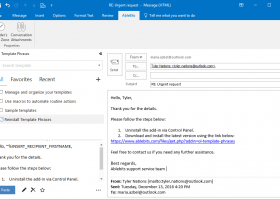Template Phrases for Microsoft Outlook for Windows 7 - "Boost Your Outlook Efficiency with Template Phrases" - Windows 7 Download
Template Phrases for Microsoft Outlook 2019-1-590-1655
"Streamline your Outlook workflow with Template Phrases."
As a Windows 7 expert, I have come across many software downloads, but Template Phrases for Microsoft Outlook is a standout solution developed by Add-in Express Ltd. This intuitive tool enables Outlook users to streamline their email communications with frequently used phrases that can be inserted with just a keystroke. From customer support responses to sales pitches, this software makes email management more efficient than ever. It has an intuitive interface that integrates seamlessly with Outlook and offers a customizable library of phrases. Overall, if you want to boost your email productivity, Template Phrases for Microsoft Outlook is a must-have Windows 7 software download.
Template Phrases for Microsoft Outlook 2019-1-590-1655 full details

| File Size: | 30.90 MB |
|---|---|
| License: | Trialware |
| Price: | $49.95 |
| Released: | 2020-10-04 |
| Downloads: | Total: 849 | This Month: 84 |
| Publisher: | Add-in Express Ltd. |
| Publisher URL: | https://www.ablebits.com/ |

Download Template Phrases for Microsoft Outlook 2019-1-590-1655
Save Template Phrases for Microsoft Outlook to My Stuff
Serial Key for Template Phrases for Microsoft Outlook 2019-1-590-1655
Tweet
Template Phrases for Microsoft Outlook - Windows 7 Download awards
Template Phrases for Microsoft Outlook 2019-1-590-1655 full description
With this plug-in for Microsoft Outlook you can quickly insert commonly-typed phrases or blocks of text into e-mail messages, without having to type the same text over and over again.
Template Phrases for Microsoft Outlook is an extremely useful tool for technical support personnel, sales managers and anyone who extensively uses e-mail in daily work.
If you are replying to a lot of e-mail messages on a daily basis, you know that some part or parts of their text is constantly repeated. Greetings, signatures, the same answers to the same questions, the same words or phrases typed hundreds of times, the same things explained again and again to your clients or partners. Having written just another paragraph, you sorrowfully realize that it is not the first and even not the tenth time that you type the same phrase. Is this situation familiar to you?
Then you certainly wouldn't mind having all those phrases and frequently used Microsoft Outlook templates at hand, so that you can just pick up the right one and have it pasted into an email message. This is exactly what our Template Phrases plug-in does!
What makes Template Phrases unique.
What makes Template Phrases unique
* Simplicity of use and comfort of work. You will not have to waste your time on reading through the manual or Help file. Once you install the plug-in and click "New message" or "Reply" in Outlook, you see the Template Phrases pane in the message window, and you can start using it right away.
* The Template Phrases pane gives you the absolute and complete visualization. You see all your template phrases at a glance organized in a multi-level tree structure, and you also see the complete text of the currently selected template.
* You need just one mouse click to insert a template phrase or text fragment in your e-mail, or to add a new e-mail template to the existing list.
* You have a pretty good set of macros to add attachments to your messages, to fill in To, CC, BCC or Subject fields, to request Read or Delivery receipts, and to do a whole lot of other things which you do manually dozens of times a day.
* Shared templates. You create your templates once and store them on a network share. Now multiple users can add this shared folder to their template tree and use them along with their own templates. This feature is great for sales or support teams.
* Quick search. Have a huge template tree with multiple folders and subfolders? Or, are your templates scattered all around? No matter how you organize them, finding the right one takes no more than a second. You switch to the Search tab and type the keyword or keywords. As you type, all templates containing this word, or its part, appear in the Template Phrases pane.
* Favorites and Recently used. These 2 tabs make the process of finding the right template even simpler. The Recently used tab is populated automatically, as for Favorites, here you can organize the most often used templates any way you like.
Template Phrases for Microsoft Outlook is an extremely useful tool for technical support personnel, sales managers and anyone who extensively uses e-mail in daily work.
If you are replying to a lot of e-mail messages on a daily basis, you know that some part or parts of their text is constantly repeated. Greetings, signatures, the same answers to the same questions, the same words or phrases typed hundreds of times, the same things explained again and again to your clients or partners. Having written just another paragraph, you sorrowfully realize that it is not the first and even not the tenth time that you type the same phrase. Is this situation familiar to you?
Then you certainly wouldn't mind having all those phrases and frequently used Microsoft Outlook templates at hand, so that you can just pick up the right one and have it pasted into an email message. This is exactly what our Template Phrases plug-in does!
What makes Template Phrases unique.
What makes Template Phrases unique
* Simplicity of use and comfort of work. You will not have to waste your time on reading through the manual or Help file. Once you install the plug-in and click "New message" or "Reply" in Outlook, you see the Template Phrases pane in the message window, and you can start using it right away.
* The Template Phrases pane gives you the absolute and complete visualization. You see all your template phrases at a glance organized in a multi-level tree structure, and you also see the complete text of the currently selected template.
* You need just one mouse click to insert a template phrase or text fragment in your e-mail, or to add a new e-mail template to the existing list.
* You have a pretty good set of macros to add attachments to your messages, to fill in To, CC, BCC or Subject fields, to request Read or Delivery receipts, and to do a whole lot of other things which you do manually dozens of times a day.
* Shared templates. You create your templates once and store them on a network share. Now multiple users can add this shared folder to their template tree and use them along with their own templates. This feature is great for sales or support teams.
* Quick search. Have a huge template tree with multiple folders and subfolders? Or, are your templates scattered all around? No matter how you organize them, finding the right one takes no more than a second. You switch to the Search tab and type the keyword or keywords. As you type, all templates containing this word, or its part, appear in the Template Phrases pane.
* Favorites and Recently used. These 2 tabs make the process of finding the right template even simpler. The Recently used tab is populated automatically, as for Favorites, here you can organize the most often used templates any way you like.
Template Phrases for Microsoft Outlook 2019-1-590-1655 download tags
Bookmark Template Phrases for Microsoft Outlook
Template Phrases for Microsoft Outlook for Windows 7 - Copyright information
All Template Phrases for Microsoft Outlook reviews, submitted ratings and written comments become the sole property of Windows 7 download. You acknowledge that you, not windows7download, are responsible for the contents of your submission. However, windows7download reserves the right to remove or refuse to post any submission for any reason.
Windows 7 Download periodically updates pricing and software information of Template Phrases for Microsoft Outlook full version from the publisher, but some information may be out-of-date. You should confirm all information.
Using warez version, crack, warez passwords, patches, serial numbers, registration codes, key generator, pirate key, keymaker or keygen for Template Phrases for Microsoft Outlook license key is illegal and prevent future development of Template Phrases for Microsoft Outlook. Download links are directly from our mirrors or publisher's website, Template Phrases for Microsoft Outlook torrent or shared files from free file sharing and free upload services, including Rapidshare, MegaUpload, YouSendIt, SendSpace, DepositFiles, DivShare, HellShare, HotFile, FileServe or MediaFire, are not used.
Windows 7 Download periodically updates pricing and software information of Template Phrases for Microsoft Outlook full version from the publisher, but some information may be out-of-date. You should confirm all information.
Using warez version, crack, warez passwords, patches, serial numbers, registration codes, key generator, pirate key, keymaker or keygen for Template Phrases for Microsoft Outlook license key is illegal and prevent future development of Template Phrases for Microsoft Outlook. Download links are directly from our mirrors or publisher's website, Template Phrases for Microsoft Outlook torrent or shared files from free file sharing and free upload services, including Rapidshare, MegaUpload, YouSendIt, SendSpace, DepositFiles, DivShare, HellShare, HotFile, FileServe or MediaFire, are not used.
Post Template Phrases for Microsoft Outlook review


Windows 7 Template Phrases for Microsoft Outlook related downloads
Welcome to your one-stop destination for the Outlook Date Stamper, a powerful and efficient software developed ...
Outlook Attachment Sniffer is an Outlook Add-In, which allows you to deal with specific tasks on emails, either on the selected emails or on complete ...
Looking for a simple and effective way to manage your emails? Look no further than Email Detail Search! Developed ...
Introducing Email Detail Litigation by Email In Detail – a powerful software solution designed specifically for Windows 7 users. With its cutting-edge e-discovery and ...
Regain outlook pst converter software helps the user to convert outlook pst emails to another email format. Anyone can ...
My Account
Help
Windows 7 Software Coupons
-
FREE VPN PROXY by SEED4.ME WINDOWS
Free VPN by Seed4Me -
WinX DVD Ripper
50% Off -
MacX MediaTrans
63% Off -
Media Player Morpher
85% Off -
WinX HD Video Converter
56% Off
My Saved Stuff
You have not saved any software.
Click "Save" next to each software.
Click "Save" next to each software.
Would you like to receive announcements of new versions of your software by email or by RSS reader? Register for FREE!
Windows 7 Downloads Picks
- 1and1 Mail 5.1.0.673
- Compass Universal Mail Client 2.80.10
- SimpleSYN.NET 6.6.18214.0
- MiTeC Mail Viewer 2.5.1
- Outlook Attachment Sniffer 5.0.1.3
- Duplicate Email Eliminator Across Folders for Outlook 2000, 2002, 2003 4.0.4050.20832
- Mail For You Professional 4.08
- SimpleCheck 8.0.5 (083)
- Duplicate Journals Eliminator for Outlook 2000, 2002, 2003 4.0.4050.20832
- NK2Edit x64 3.46
- Duplicate Email Eliminator for Outlook 2000, 2002, 2003 4.0.4050.20832
- ForwardMail 5.11.00
- PhotoMailWizard 1.1.0
- ForwardMail Portable 5.11.00
- PDS NSF Security Remover 2.2
- Detect Duplicates for Windows Live Mail 3.8.0.3
- YouSendIt Express 2.13.2.70
- POP Peeper 5.4.6
- SharePoint Password Change 3.8.213.0
- MiTeC Mail Viewer 2.5.1
Popular Tags
addin
convert
email marketing
plugin
bulk email
add in
html
email recovery
bulk
export
message
e mail
outlook add in
outlook software
msg
pop3
microsoft outlook
addon
backup
email
email spider
messages
spam
outlook
archive
mail
pdf
email harvester
outlook plugin
email extractor
Popular Windows 7 Software
- WhatsApp for PC 2.2419.11.0
- BlueStacks App Player X 10.42.164.1001
- Turbo-Mailer 2.7.10
- Xeoma Video Surveillance Software 25.8.22
- Turbo Mailer 2.7.10
- Outlook PST Repair and Converter Tool 5.5
- IMVU 551.14 Classic
- Windows Live Messenger 2012 16.4.3508.0205
- Windows Live Messenger 2008 8.5.1302
- MigrateEmails PST Recovery Tool 20.0
- Aryson Zoho Backup Tool 24.8
- Convert MBOX to DOCX for Outlook 5.0
- AV Voice Changer Software Gold 7.0.71
- Aryson Outlook Email Recovery 19.2
- Convert EML to PDF for Outlook 5.0
© 2026 Windows7Download.com - All logos, trademarks, art and other creative works are and remain copyright and property of their respective owners. Microsoft Windows is a registered trademarks of Microsoft Corporation. Microsoft Corporation in no way endorses or is affiliated with windows7download.com.