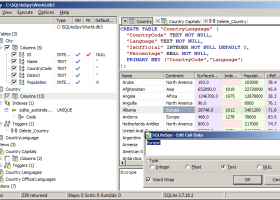SQLiteSpy 1.9.25
Experience smooth SQLite management with this powerful software.
"Built by renowned developer Ralf Junker, SQLiteSpy is your ultimate solution for efficient database management on Windows 7. This robust software offers a comprehensive suite of tools that simplifies data analysis, querying and debugging. With its intuitive interface, you can effortlessly import/export data, view statistics, and perform complex searches. Whether a novice or an expert, SQLiteSpy is designed to make database management easy and enjoyable. Download it now and revolutionize your data management game!"
SQLiteSpy 1.9.25 full details

| File Size: | 4.50 MB |
|---|---|
| License: | Freeware |
| Price: | FREE |
| Released: | 2024-05-30 |
| Downloads: | Total: 3762 | This Month: 106 |
| Publisher: | Ralf Junker |
| Publisher URL: | https://www.yunqa.de/ |

Download SQLiteSpy 1.9.25
Save SQLiteSpy to My Stuff
Tweet
SQLiteSpy - Windows 7 Download awards
SQLiteSpy 1.9.25 full description
SQLiteSpy is a fast and compact GUI database manager for SQLite. It reads SQLite3 files and executes SQL against them. Its graphical user interface makes it very easy to explore, analyze, and manipulate SQLite3 databases
Database at a Glance – The schema treeview displays all items contained in a database, including tables, columns, indexes and triggers. Press F5 to update the schema tree, double-click a table or view to display its data, use the context menu for frequently used commands.
Grid Cell Editing – Table cells are editable in the grid: Display a table via the schema treeview, select a cell and press F2 to invoke the editor. Then modify and confirm to write your changes back to the table.
Data Type Display – The native SQL data types are displayed with different background colors to help detect type errors. Type errors can cause performance degradation or wrong SELECT result sets if NULL values are confused with empty strings.
Full Unicode – SQLiteSpy fully supports SQLite's Unicode capabilities. Data display and entry is completely realized as Unicode, including SQL commands.
Multiple SQL Edits – Modern tabs are used to edit and display multiple SQL queries for easy comparison of query statements and results. SQL queries are executed by typing or loading them into the SQL edit. Then press F9 to run the query, or CTRL+F9 to run the current line or selection only.
Time Measurement – SQL execution time is automatically measured and displayed to help optimize queries.
Regular Expressions – The SQL keyword REGEXP is supported and adds the complete regular expression syntax of Perl 5.10 to SQLiteSpy. The implementation was realized using the DIRegEx library.
Mathematical SQL Functions – The following mathematical SQL functions are available in addition to the SQLite default: ACOS(), ASIN(), ATAN(), ATAN(), ATAN2(), CEIL(), CEILING(), COS(), COT(), DEGREES(), EXP(), FLOOR(), LN(), LOG(), LOG(), LOG2(), LOG10(), MOD(), PI(), POW(), RADIANS(), SIGN(), SIN(), SQRT(), TAN(), TRUNCATE().
Data Compression – The SQL functions COMPRESS() applies zlib's deflate to any text or BLOB value. The raw deflate data stream is returned. UNCOMPRESS() inflates this stream back to the original. Integers, Doubles, and Nulls are returned unchanged.
Compact Result Storage – The internal data storage mechanism uses SQLite's native data types for optimal compatibility. As a result, SQLiteSpy uses far less memory than other SQLite managers and handles large tables much more efficiently.
Built-in SQLite Engine – SQLiteSpy comes as a single file executable with the SQLite database engine already build into the application. There is no need to distribute any DLLs, which makes SQLiteSpy easy to deploy with customers.
Encryption Support – SQLiteSpy can read and modify encrypted database files generated by DISQLite3. DISQLite3 implements its own native AES encryption which is not compatible with the commercial SQLite Encryption Extension (SSE) or any such implementation offered by other 3rd parties.
Easy Install & Uninstall – To run SQLiteSpy, just extract the SQLiteSpy.exe file to any directory and execute the file. No installation is needed – when first started, the program creates a single file SQLiteSpy.db3 (a SQLite3 database) to store options and settings. It does not write any other files or to the registry. Uninstalling is as simple as deleting two files only: The application's executable and its options database file.
Freeware – SQLiteSpy is Freeware for personal and educational use. If you are using SQLiteSpy commercially, your donation is welcome to promote the ongoing development of this software. Thank you!
Database at a Glance – The schema treeview displays all items contained in a database, including tables, columns, indexes and triggers. Press F5 to update the schema tree, double-click a table or view to display its data, use the context menu for frequently used commands.
Grid Cell Editing – Table cells are editable in the grid: Display a table via the schema treeview, select a cell and press F2 to invoke the editor. Then modify and confirm to write your changes back to the table.
Data Type Display – The native SQL data types are displayed with different background colors to help detect type errors. Type errors can cause performance degradation or wrong SELECT result sets if NULL values are confused with empty strings.
Full Unicode – SQLiteSpy fully supports SQLite's Unicode capabilities. Data display and entry is completely realized as Unicode, including SQL commands.
Multiple SQL Edits – Modern tabs are used to edit and display multiple SQL queries for easy comparison of query statements and results. SQL queries are executed by typing or loading them into the SQL edit. Then press F9 to run the query, or CTRL+F9 to run the current line or selection only.
Time Measurement – SQL execution time is automatically measured and displayed to help optimize queries.
Regular Expressions – The SQL keyword REGEXP is supported and adds the complete regular expression syntax of Perl 5.10 to SQLiteSpy. The implementation was realized using the DIRegEx library.
Mathematical SQL Functions – The following mathematical SQL functions are available in addition to the SQLite default: ACOS(), ASIN(), ATAN(), ATAN(), ATAN2(), CEIL(), CEILING(), COS(), COT(), DEGREES(), EXP(), FLOOR(), LN(), LOG(), LOG(), LOG2(), LOG10(), MOD(), PI(), POW(), RADIANS(), SIGN(), SIN(), SQRT(), TAN(), TRUNCATE().
Data Compression – The SQL functions COMPRESS() applies zlib's deflate to any text or BLOB value. The raw deflate data stream is returned. UNCOMPRESS() inflates this stream back to the original. Integers, Doubles, and Nulls are returned unchanged.
Compact Result Storage – The internal data storage mechanism uses SQLite's native data types for optimal compatibility. As a result, SQLiteSpy uses far less memory than other SQLite managers and handles large tables much more efficiently.
Built-in SQLite Engine – SQLiteSpy comes as a single file executable with the SQLite database engine already build into the application. There is no need to distribute any DLLs, which makes SQLiteSpy easy to deploy with customers.
Encryption Support – SQLiteSpy can read and modify encrypted database files generated by DISQLite3. DISQLite3 implements its own native AES encryption which is not compatible with the commercial SQLite Encryption Extension (SSE) or any such implementation offered by other 3rd parties.
Easy Install & Uninstall – To run SQLiteSpy, just extract the SQLiteSpy.exe file to any directory and execute the file. No installation is needed – when first started, the program creates a single file SQLiteSpy.db3 (a SQLite3 database) to store options and settings. It does not write any other files or to the registry. Uninstalling is as simple as deleting two files only: The application's executable and its options database file.
Freeware – SQLiteSpy is Freeware for personal and educational use. If you are using SQLiteSpy commercially, your donation is welcome to promote the ongoing development of this software. Thank you!
SQLiteSpy 1.9.25 download tags
Bookmark SQLiteSpy
SQLiteSpy for Windows 7 - Copyright information
All SQLiteSpy reviews, submitted ratings and written comments become the sole property of Windows 7 download. You acknowledge that you, not windows7download, are responsible for the contents of your submission. However, windows7download reserves the right to remove or refuse to post any submission for any reason.
Windows 7 Download periodically updates pricing and software information of SQLiteSpy full version from the publisher, but some information may be out-of-date. You should confirm all information.
Using warez version, crack, warez passwords, patches, serial numbers, registration codes, key generator, pirate key, keymaker or keygen for SQLiteSpy license key is illegal and prevent future development of SQLiteSpy. Download links are directly from our mirrors or publisher's website, SQLiteSpy torrent or shared files from free file sharing and free upload services, including Rapidshare, MegaUpload, YouSendIt, SendSpace, DepositFiles, DivShare, HellShare, HotFile, FileServe or MediaFire, are not used.
Windows 7 Download periodically updates pricing and software information of SQLiteSpy full version from the publisher, but some information may be out-of-date. You should confirm all information.
Using warez version, crack, warez passwords, patches, serial numbers, registration codes, key generator, pirate key, keymaker or keygen for SQLiteSpy license key is illegal and prevent future development of SQLiteSpy. Download links are directly from our mirrors or publisher's website, SQLiteSpy torrent or shared files from free file sharing and free upload services, including Rapidshare, MegaUpload, YouSendIt, SendSpace, DepositFiles, DivShare, HellShare, HotFile, FileServe or MediaFire, are not used.
Post SQLiteSpy review


Windows 7 SQLiteSpy related downloads
The Microsoft Security Compliance Manager package provides centralized security baseline management features, a baseline portfolio, customization capabilities, and security ...
TwonkyMedia manager streams your music, photos and videos to compatible ... the TV icon. Creating playlists in TwonkyMedia manager is simple. And if you don’t want to ...
EMS SQL Management Studio 2011 for Oracle is a complete solution ... With components that focus on all critical Oracle database management tasks, SQL Studio is a single workbench that ...
ManageEngine SharePoint Manager Plus, developed by ZOHO Corp., is an essential ... for organizations leveraging SharePoint for collaboration and document management. This powerful software simplifies the complexities of SharePoint ...
... of our top picks is the Datadog Agent Manager, developed by Datadog.
The Datadog Agent Manager is a ...
My Account
Help
Windows 7 Software Coupons
-
WinX DVD Ripper
50% Off -
WinX HD Video Converter
56% Off -
MacX DVD Video Converter
58% Off -
MacX MediaTrans
63% Off -
MacX Media Management Bundle
70% Off
My Saved Stuff
You have not saved any software.
Click "Save" next to each software.
Click "Save" next to each software.
Would you like to receive announcements of new versions of your software by email or by RSS reader? Register for FREE!
Windows 7 Downloads Picks
- XMail 1.27
- PHPRunner 10.91 B42144
- Free SQL Health Monitor 2.0
- Database Master 12.0.0
- Photo Viewer Web Part 2.3.16.38
- Portable ORM Designer 3.0.1.1129
- Navicat Lite for Oracle x64 17.0.8
- Portable RazorSQL 10.6.5
- Deniz SQL Processes Viewer 1.0.0.0
- TwonkyMedia Manager 3.1.0.55
- MySQL Workbench 8.0.34
- Flat File Checker 0.7.3.2 Beta
- DB2 PHP Generator Professional 22.8
- Web Log Explorer Enterprise Edition 9.61 B1411
- REFOG Terminal Monitor 8.1.2.2060
- DateTime Column 1.4
- Sawmill Enterprise 8.8.1
- Microsoft Security Compliance Manager 2.5.40.0
- WinPIM Data Server 8.0.55
- SqlDbx Personal 6.17
Popular Tags
web part
sharepoint
active directory reports
sharepoint web part
smtp server
database
dscsi
sharepoint component
script
mail server
pop3 server
client server
analysis
log
log analyzer
ftp server
web
ipds printing
software
backup
sharepoint server
web server
idisk
network disk
server
iscsi target
file server
virtualization
log analysis
active directory management
Popular Windows 7 Software
- Windows 7 Firewall Control 8.4.0.84
- User Property Field 1.7.1
- eftepede for Windows
- RaidenMAILD 5.0.2
- XMail 1.27
- PHPRunner 10.91 B42144
- Free SQL Health Monitor 2.0
- Magic Winmail Server 7.2 Build 0524
- SQL Management Studio 2011 for Oracle 1.2.0.8
- AmoK pop2rss 1.0
- UFO VPN for Windows 2.2.0
- Database Master 12.0.0
- Portable SecureCRT 6.7.5
- Photo Viewer Web Part 2.3.16.38
- Portable ORM Designer 3.0.1.1129
© 2026 Windows7Download.com - All logos, trademarks, art and other creative works are and remain copyright and property of their respective owners. Microsoft Windows is a registered trademarks of Microsoft Corporation. Microsoft Corporation in no way endorses or is affiliated with windows7download.com.