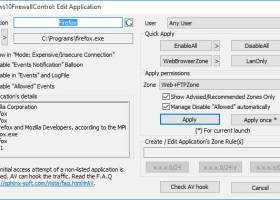Windows 7 Firewall Control for Windows 7 - "Enhance Your Firewall with Windows 7 Control" - Windows 7 Download
Windows 7 Firewall Control 8.4.0.84
"Enhance your security with this Windows 7 Firewall."
Windows 7 Firewall Control from Sphinx Software is the ultimate firewall management tool. With its intuitive interface and customizable settings, you can easily monitor and control your network activities. The software provides real-time alerts and logs for all incoming and outgoing traffic, stopping potential threats before they reach your system. It also offers application-based rules and allows you to create different profiles for different scenarios. Whether you're a home user or a network administrator, Windows 7 Firewall Control is a must-have software for maintaining a secure network.
Windows 7 Firewall Control 8.4.0.84 full details

| File Size: | 4.00 MB |
|---|---|
| License: | Freeware |
| Price: | FREE |
| Released: | 2023-02-20 |
| Downloads: | Total: 1809 | This Month: 443 |
| Publisher: | Sphinx Software |
| Publisher URL: | http://www.sphinx-soft.com/ |

Download Windows 7 Firewall Control 8.4.0.84
Save Windows 7 Firewall Control to My Stuff
Tweet
Windows 7 Firewall Control - Windows 7 Download awards
Windows 7 Firewall Control 8.4.0.84 full description
Windows 10 Firewall Control: simple and exhaustive solution for applications network activity controlling and monitoring. Prevents undesired programs and Windows updates, informational incoming and outgoing leakage of applications running locally or remotely. Detects and stops zero-day malware, prevents from “phoning home”, unwanted automatic updates and sending “telemetry”, increases your network security and privacy. Puts you in control of all network communications your PC has. Provides detailed logging and notification of any application network activity. Allows using and creating applications permissions to control the network activity easily. Rich set of predefined, ready-to-use applications permissions applicable with a single click. Ability for creating virtual computers group (sub networks) with flexible permissions to control mutual connect ability inside Local Network. Manages external network hardware devices.
Almost any modern application is a network active one. Applications check for updates, verify licenses and registrations, submit problem reports and perform a lot of other network actions without any notice to you and without your permissions typically. Such network activity is expected and welcomed sometimes, but hardly always. Do you need an application installed recently starts informing its developers that the application is just installed? The application will just send a short message to its developers. There will be no strictly personal data in the information sent probably. The question is whether you need such communications at all. If you want to manage such network activity evidently and not to allow any bit of data sent to somewhere without your explicit permission or a notice, Windows 10 Firewall Control is for you precisely.
If you accidentally obtained a fresh malware installed, the program may be not detected by an antivirus. The antivirus database updates are fast and regular typically, but the update can not be immediate. Windows 10 Firewall Control is nearly the only way to detect and stop the malware activity. Windows 10 Firewall Control filtering rules are protected against an intrusion strictly. The rules consistency is monitored. Even an intrusion happens, Windows 10 Firewall Control will detect the intrusion, try to fix the broken rules automatically and notify you with the details anyway.
Benefits:
* Unbeatable stability/compatibility (no third party kernel drivers are used)
* Light setup ~ 4MB
* Perpetual license without subscriptions
* Instant notifications of blocked activity
* Remote management
* External network connection (firewall/router) hardware support
Features:
Designed for Windows 11/10/8/7/2008/2012/2016/2019
Easy to use
Per-application security settings
Automatic network activity detection and applications listing
Strict network activity statistics for every application
Zone based network permissions management
Flexible permissions settings, 30+ predefined security zones for applications, single click the zones usage
Ability to compose new security zones and update/modify the existing zones
Detailed blocked/allowed events monitoring, management and logging. Instant notifications
Complete IPv6 support
Ability to manage applications permissions and control applications network activity locally and remotely
Group zone and application permissions management
Predefined mode for decreasing expenses of mobile/satellite internet connection
Integration with Windows Explorer for direct access permission management
Applications connections monitoring and management
Automatic Port Forwarding-to-applications management/synchronization
Almost any modern application is a network active one. Applications check for updates, verify licenses and registrations, submit problem reports and perform a lot of other network actions without any notice to you and without your permissions typically. Such network activity is expected and welcomed sometimes, but hardly always. Do you need an application installed recently starts informing its developers that the application is just installed? The application will just send a short message to its developers. There will be no strictly personal data in the information sent probably. The question is whether you need such communications at all. If you want to manage such network activity evidently and not to allow any bit of data sent to somewhere without your explicit permission or a notice, Windows 10 Firewall Control is for you precisely.
If you accidentally obtained a fresh malware installed, the program may be not detected by an antivirus. The antivirus database updates are fast and regular typically, but the update can not be immediate. Windows 10 Firewall Control is nearly the only way to detect and stop the malware activity. Windows 10 Firewall Control filtering rules are protected against an intrusion strictly. The rules consistency is monitored. Even an intrusion happens, Windows 10 Firewall Control will detect the intrusion, try to fix the broken rules automatically and notify you with the details anyway.
Benefits:
* Unbeatable stability/compatibility (no third party kernel drivers are used)
* Light setup ~ 4MB
* Perpetual license without subscriptions
* Instant notifications of blocked activity
* Remote management
* External network connection (firewall/router) hardware support
Features:
Designed for Windows 11/10/8/7/2008/2012/2016/2019
Easy to use
Per-application security settings
Automatic network activity detection and applications listing
Strict network activity statistics for every application
Zone based network permissions management
Flexible permissions settings, 30+ predefined security zones for applications, single click the zones usage
Ability to compose new security zones and update/modify the existing zones
Detailed blocked/allowed events monitoring, management and logging. Instant notifications
Complete IPv6 support
Ability to manage applications permissions and control applications network activity locally and remotely
Group zone and application permissions management
Predefined mode for decreasing expenses of mobile/satellite internet connection
Integration with Windows Explorer for direct access permission management
Applications connections monitoring and management
Automatic Port Forwarding-to-applications management/synchronization
Windows 7 Firewall Control 8.4.0.84 download tags
Bookmark Windows 7 Firewall Control
Windows 7 Firewall Control for Windows 7 - Copyright information
All Windows 7 Firewall Control reviews, submitted ratings and written comments become the sole property of Windows 7 download. You acknowledge that you, not windows7download, are responsible for the contents of your submission. However, windows7download reserves the right to remove or refuse to post any submission for any reason.
Windows 7 Download periodically updates pricing and software information of Windows 7 Firewall Control full version from the publisher, but some information may be out-of-date. You should confirm all information.
Using warez version, crack, warez passwords, patches, serial numbers, registration codes, key generator, pirate key, keymaker or keygen for Windows 7 Firewall Control license key is illegal and prevent future development of Windows 7 Firewall Control. Download links are directly from our mirrors or publisher's website, Windows 7 Firewall Control torrent or shared files from free file sharing and free upload services, including Rapidshare, MegaUpload, YouSendIt, SendSpace, DepositFiles, DivShare, HellShare, HotFile, FileServe or MediaFire, are not used.
Windows 7 Download periodically updates pricing and software information of Windows 7 Firewall Control full version from the publisher, but some information may be out-of-date. You should confirm all information.
Using warez version, crack, warez passwords, patches, serial numbers, registration codes, key generator, pirate key, keymaker or keygen for Windows 7 Firewall Control license key is illegal and prevent future development of Windows 7 Firewall Control. Download links are directly from our mirrors or publisher's website, Windows 7 Firewall Control torrent or shared files from free file sharing and free upload services, including Rapidshare, MegaUpload, YouSendIt, SendSpace, DepositFiles, DivShare, HellShare, HotFile, FileServe or MediaFire, are not used.
Windows 7 Firewall Control users' reviews
Windows 7 Firewall Control 5.1
review by VD (Nov 6, 2013)





this product is a waste of time
Post Windows 7 Firewall Control review


Windows 7 Windows 7 Firewall Control related downloads
... according to filtering patterns. The real-time monitoring and firewall capabilities reveal 'the secrets' of many programs that ...
This easy-to-use DNS Firewall is what many people are looking for when ... to be resolved. On top of that, DNS Firewall has its own DNS cache that can be ...
Superior security shield against hackers, worms and Trojans Lavasoft Personal Firewall was designed for small and medium-sized business organizations ...
Superior security shield against hackers, worms and Trojans Lavasoft Personal Firewall for Windows x64 was designed for small and ...
Comodo's free Firewall is your first layer of defense against viruses, worms, trojans, hackers and other internet threats. Comodo's Firewall uses Default Deny Protection to prevent threats from ...
My Account
Help
Windows 7 Software Coupons
-
Media Player Morpher
85% Off -
WinX DVD Copy Pro
42% Off -
WinX MediaTrans
63% Off -
MacX DVD Ripper Pro
50% Off -
MacX MediaTrans
63% Off
My Saved Stuff
You have not saved any software.
Click "Save" next to each software.
Click "Save" next to each software.
Would you like to receive announcements of new versions of your software by email or by RSS reader? Register for FREE!
Windows 7 Downloads Picks
Popular Tags
software
personal firewall
server
internet gateway
network
block access
firewall
proxy
cache
internet filter
parental control
content filter
proxy server
authentication
internet security
freeware
anonymous
web filter
web proxy
blacklist
windows
privacy
antivirus
security
socks
access control
free
protection
internet
network security
Popular Windows 7 Software
- dbForge Unit Test for SQL Server 2025.3.93
- Windows 7 Firewall Control 8.4.0.84
- User Property Field 1.7.1
- eftepede for Windows
- RaidenMAILD 5.0.2
- XMail 1.27
- PHPRunner 10.91 B42144
- Free SQL Health Monitor 2.0
- Magic Winmail Server 7.2 Build 0524
- SQL Management Studio 2011 for Oracle 1.2.0.8
- AmoK pop2rss 1.0
- UFO VPN for Windows 2.2.0
- Database Master 12.0.0
- CC Proxy Server 8.0
- Portable SecureCRT 6.7.5
© 2026 Windows7Download.com - All logos, trademarks, art and other creative works are and remain copyright and property of their respective owners. Microsoft Windows is a registered trademarks of Microsoft Corporation. Microsoft Corporation in no way endorses or is affiliated with windows7download.com.