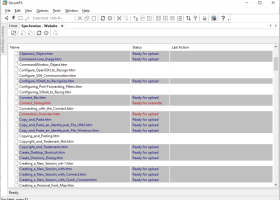SecureFX 9.5.2
SecureFX: The Ultimate File Transfer Solution for Windows 7.
Looking for a reliable and secure file transfer software? Look no further than SecureFX by VanDyke Software! This powerful tool offers seamless integration with Windows 7 and guarantees the safe transfer of your sensitive data through robust encryption and authentication protocols. Plus, with a user-friendly interface and customizable settings, SecureFX is the perfect choice for tech-savvy professionals and novice users alike. Give it a try today and experience the peace of mind that comes with top-notch file transfer security!
SecureFX 9.5.2 full details

| File Size: | 22.00 MB |
|---|---|
| License: | Trialware |
| Price: | $59.95 |
| Released: | 2024-05-07 |
| Downloads: | Total: 1397 | This Month: 137 |
| Publisher: | VanDyke Software |
| Publisher URL: | https://www.vandyke.com/ |

Download SecureFX 9.5.2
Save SecureFX to My Stuff
Tweet
SecureFX 9.5.2 full screenshots
SecureFX - Windows 7 Download awards
SecureFX 9.5.2 full description
Our flexible file transfer client for Windows, Mac, and Linux gives you the tools you need to increase the security and efficiency of file transfer operations and site synchronization. SecureFX's user-friendly interface makes it easy to learn, and support for multiple platforms allows you to apply the strong encryption and authentication mechanism of Secure Shell protocol to your data-in-transit.
Site Synchronization:
SecureFX site synchronization handles upload, download, and true mirroring transfers between a local and remote system or between two remote systems (server-to-server). Filter your file selection with wildcard support, and store commonly used configurations in the synchronize database for quick recall.
Resume Interrupted Transfers:
SecureFX assures recovery when transfers are interrupted, automatically resuming multi-file transfers. Relentless file transfer automatically reconnects and resumes transfer after a broken connection.
Authentication:
The Credentials Manager simplifies local password management within SecureCRT and SecureFX. Rather than specifying credentials for each saved session, sessions can reference an entry in the local Credentials Manager, making it easier to update stored passwords. SecureFX supports password, public key, Kerberos v5 (via GSSAPI), and keyboard interactive authentication methods. Public key support includes RSA, Ed25519, ECDSA (RFC 5656), DSA, PuTTY PPK, OpenSSH certificates, and X.509 including smart cards (PIV/CAC).
S3 Secure Cloud Compatibility:
Transfer files to and from Amazon AWS S3 and other S3-compatible secure cloud storage services
Multi-Platform Support:
Network professionals and their users can run the same file transfer application on Windows, Mac, and Linux workstations, with common functionality and user interface. Add close integration with SecureCRT and you have a powerful system for maximum productivity.
New In SecureFX® 9.3:
SSH2 algorithm support
Auto check for updates
Administrative option (Windows)
Platform support
-Support has been added for Ubuntu 22.04 LTS 64-bit.
Site Synchronization:
SecureFX site synchronization handles upload, download, and true mirroring transfers between a local and remote system or between two remote systems (server-to-server). Filter your file selection with wildcard support, and store commonly used configurations in the synchronize database for quick recall.
Resume Interrupted Transfers:
SecureFX assures recovery when transfers are interrupted, automatically resuming multi-file transfers. Relentless file transfer automatically reconnects and resumes transfer after a broken connection.
Authentication:
The Credentials Manager simplifies local password management within SecureCRT and SecureFX. Rather than specifying credentials for each saved session, sessions can reference an entry in the local Credentials Manager, making it easier to update stored passwords. SecureFX supports password, public key, Kerberos v5 (via GSSAPI), and keyboard interactive authentication methods. Public key support includes RSA, Ed25519, ECDSA (RFC 5656), DSA, PuTTY PPK, OpenSSH certificates, and X.509 including smart cards (PIV/CAC).
S3 Secure Cloud Compatibility:
Transfer files to and from Amazon AWS S3 and other S3-compatible secure cloud storage services
Multi-Platform Support:
Network professionals and their users can run the same file transfer application on Windows, Mac, and Linux workstations, with common functionality and user interface. Add close integration with SecureCRT and you have a powerful system for maximum productivity.
New In SecureFX® 9.3:
SSH2 algorithm support
Auto check for updates
Administrative option (Windows)
Platform support
-Support has been added for Ubuntu 22.04 LTS 64-bit.
SecureFX 9.5.2 download tags
SecureFX 9.5.2 Windows 7 release notes
New Release
New macOS platform support
SecureFX now supports Sonoma (macOS 14).
Additional certificate validation options
For FTPS and HTTPS sessions, new TLS certificate options provide more control over revocation list checking.
Microsoft Azure Blob SFTP compatibility mode
When a Microsoft Azure Blob has SFTP server capability enabled, a new compatibility mode in SecureFX ensures that configuration settings are adjusted automatically to achieve a successful connection to the Azure Blob's SFTP server.
[ SecureFX release history ]
New macOS platform support
SecureFX now supports Sonoma (macOS 14).
Additional certificate validation options
For FTPS and HTTPS sessions, new TLS certificate options provide more control over revocation list checking.
Microsoft Azure Blob SFTP compatibility mode
When a Microsoft Azure Blob has SFTP server capability enabled, a new compatibility mode in SecureFX ensures that configuration settings are adjusted automatically to achieve a successful connection to the Azure Blob's SFTP server.
[ SecureFX release history ]
Bookmark SecureFX
SecureFX for Windows 7 - Copyright information
All SecureFX reviews, submitted ratings and written comments become the sole property of Windows 7 download. You acknowledge that you, not windows7download, are responsible for the contents of your submission. However, windows7download reserves the right to remove or refuse to post any submission for any reason.
Windows 7 Download periodically updates pricing and software information of SecureFX full version from the publisher, but some information may be out-of-date. You should confirm all information.
Using warez version, crack, warez passwords, patches, serial numbers, registration codes, key generator, pirate key, keymaker or keygen for SecureFX license key is illegal and prevent future development of SecureFX. Download links are directly from our mirrors or publisher's website, SecureFX torrent or shared files from free file sharing and free upload services, including Rapidshare, MegaUpload, YouSendIt, SendSpace, DepositFiles, DivShare, HellShare, HotFile, FileServe or MediaFire, are not used.
Windows 7 Download periodically updates pricing and software information of SecureFX full version from the publisher, but some information may be out-of-date. You should confirm all information.
Using warez version, crack, warez passwords, patches, serial numbers, registration codes, key generator, pirate key, keymaker or keygen for SecureFX license key is illegal and prevent future development of SecureFX. Download links are directly from our mirrors or publisher's website, SecureFX torrent or shared files from free file sharing and free upload services, including Rapidshare, MegaUpload, YouSendIt, SendSpace, DepositFiles, DivShare, HellShare, HotFile, FileServe or MediaFire, are not used.
Post SecureFX review


Windows 7 SecureFX related downloads
... efficiency of file transfer operations and site synchronization. SecureFX's user-friendly interface makes it easy to learn, and ...
My Account
Help
Windows 7 Software Coupons
-
FREE VPN PROXY by SEED4.ME WINDOWS
Free VPN by Seed4Me -
WinX DVD Ripper
50% Off -
Media Player Morpher
85% Off -
MacX Media Management Bundle
70% Off -
WinX DVD Copy Pro
42% Off
My Saved Stuff
You have not saved any software.
Click "Save" next to each software.
Click "Save" next to each software.
Would you like to receive announcements of new versions of your software by email or by RSS reader? Register for FREE!
Windows 7 Downloads Picks
- Tftpd32 4.64
- FlashFXP 5.4.0 B3970
- Xlight FTP Server Standart x64 3.9.4.2
- Cyberduck 9.0.1.41941
- jFtp 1.60-pre3
- Portable FlashFXP 5.4.0 B3970
- WinSCP 6.3.5
- Portable WinSCP 6.3.5
- Portable Xlight FTP Server 3.9.4.4
- Xlight FTP Server Professional x64 3.9.4.2
- WS_FTP Professional 12.6.3
- Xlight FTP Server Standart 3.9.4.2
- Portable SecureFX 6.7.5
- Capivara x64 0.8.11
- SecureFX 9.5.2
- JaSFtp 13.10
- Swish 0.8.2 Alpha
- FTPRush 3.5.8
- Ipswitch WS_FTP Home 12
- Wyn32 FTP 1.00c
Popular Tags
secure ftp
free ftp
ftp transfer
file transfer
free ftp client
ftp
windows
upload
server
website
ftp commands
ftp client
sftp
resume
client
internet
ftp program
transfer
ssl
ftp download
ftps
ssh
auto ftp
ftp software
ftprush
file
download
fxp client
secure
ftp command
Popular Windows 7 Software
- Network Traffic Generator and Monitor 12.6
- Firefox 64bit x64 127.0.2
- iTop VPN 7.2.0.6796
- RouterOS 7.21.2 Stable
- Google Chrome 126.0.6478.127
- Universal Maps Downloader 10.235
- SSuite NetSurfer Browser x64 2.30.16.6
- iTop Private Browser 3.1.0.255
- Allavsoft 3.28.8.9526
- NetSpot for Windows 5.1.0.703
- SSuite NetSurfer Browser 2.30.16.6
- SoftPerfect Network Scanner 26.1
- Google Chrome 17 17.0.963.78
- Google Chrome Portable 126.0.6478.127
- Dukto Portable R6
© 2026 Windows7Download.com - All logos, trademarks, art and other creative works are and remain copyright and property of their respective owners. Microsoft Windows is a registered trademarks of Microsoft Corporation. Microsoft Corporation in no way endorses or is affiliated with windows7download.com.