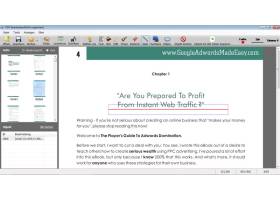PDF Bearbeiten 2.9
Revolutionize your PDF editing with this powerful software.
"PDF Bearbeiten" from PDF Bearbeiten is the ultimate tool for those who work with PDF files. This Windows 7 software enables you to edit, convert, create, and annotate PDF documents, all in one convenient location. Its user-friendly interface makes it easy to navigate, while its versatile capabilities make it a must-have for anyone who values productivity. With "PDF Bearbeiten," you can streamline your PDF workflow and get the job done in no time. Download it now and experience the difference it can make in your work.
PDF Bearbeiten 2.9 full details

| File Size: | 17.66 MB |
|---|---|
| License: | Free To Try |
| Price: | $29.95 |
| Released: | 2022-04-27 |
| Downloads: | Total: 314 | This Month: 106 |
| Publisher: | PDF Bearbeiten |
| Publisher URL: | http://www.pdfbearbeiten.net |

Download PDF Bearbeiten 2.9
Save PDF Bearbeiten to My Stuff
Tweet
PDF Bearbeiten - Windows 7 Download awards
PDF Bearbeiten 2.9 full description
PDF Bearbeiten is a Windows PDF editing software product that lets you modify and edit PDF documents like adding text, insert images, removing unwanted content, drawing lines and rotating PDF pages. If you write text on the PDF, you can change the text font, size, color and move it to anywhere you want on the page. After inserting an image into PDF, you can resize the image and move it also. If you find some words or images need to be removed, simply use the eraser tool to erase. Better than other PDF Reader applications, Modifier PDF can permanently save the edited PDF content changes in PDF. Features: Add Text You can write text and move it to any place on the PDF page. PDF Bearbeiten allows you to set the text font, size and color. With PDF Bearbeiten you can easily fill out the PDF forms now. Remove Content There is an Eraser tool in PDF Bearbeiten, and you can use it to remove any unwanted text or graphics like erasing. You can also change the line weight to make the eraser bigger or smaller. Rotate PDF The program has the ability to rotate PDF 90, 180 and 270 degrees for single page and all pages. So that you can rotate the PDF pages to the correct orientation. Insert Image You can add images to the PDF and resize them. PDF Bearbeiten supports most popular image formats like JPG, PNG, GIF, BMP and TIF etc. It also keeps the image original transparent. You can add your signature image to the PDF document and easy to sign now. Watermark The Copy To All Pages Tool allows you to copy the selected object to every page in the PDF. You can use this function to make an inserted image as watermark for the PDF document. Permanently Save PDF Bearbeiten can save the edited content permanently into the original PDF document, and also allows you to save the content to a new PDF file.
PDF Bearbeiten 2.9 download tags
PDF Bearbeiten 2.9 Windows 7 release notes
PDF Bearbeiten 2.9 Windows 7 requirements
PIII 1GMHz, 1G RAM
Bookmark PDF Bearbeiten
PDF Bearbeiten for Windows 7 - Copyright information
All PDF Bearbeiten reviews, submitted ratings and written comments become the sole property of Windows 7 download. You acknowledge that you, not windows7download, are responsible for the contents of your submission. However, windows7download reserves the right to remove or refuse to post any submission for any reason.
Windows 7 Download periodically updates pricing and software information of PDF Bearbeiten full version from the publisher, but some information may be out-of-date. You should confirm all information.
Using warez version, crack, warez passwords, patches, serial numbers, registration codes, key generator, pirate key, keymaker or keygen for PDF Bearbeiten license key is illegal and prevent future development of PDF Bearbeiten. Download links are directly from our mirrors or publisher's website, PDF Bearbeiten torrent or shared files from free file sharing and free upload services, including Rapidshare, MegaUpload, YouSendIt, SendSpace, DepositFiles, DivShare, HellShare, HotFile, FileServe or MediaFire, are not used.
Windows 7 Download periodically updates pricing and software information of PDF Bearbeiten full version from the publisher, but some information may be out-of-date. You should confirm all information.
Using warez version, crack, warez passwords, patches, serial numbers, registration codes, key generator, pirate key, keymaker or keygen for PDF Bearbeiten license key is illegal and prevent future development of PDF Bearbeiten. Download links are directly from our mirrors or publisher's website, PDF Bearbeiten torrent or shared files from free file sharing and free upload services, including Rapidshare, MegaUpload, YouSendIt, SendSpace, DepositFiles, DivShare, HellShare, HotFile, FileServe or MediaFire, are not used.
Post PDF Bearbeiten review


Windows 7 PDF Bearbeiten related downloads
Edit PDF files now! How do you change existing PDF files? You don't know how? It is easy ...
Discover the world of seamless PDF editing with the PDF Editor software developed by VeryPDF.com Inc. This Windows 7 ...
... platform, where we present to you the "Super PDF Editor" by Pulkitsoft LLP. This software is a game-changer ...
Looking for an efficient and user-friendly PDF editor that won't break the bank? Look no further ...
... One of our top picks is the Systweak PDF Editor, developed by Systweak Inc. This powerful software allows ...
My Account
Help
Windows 7 Software Coupons
-
MacX Video Converter Pro
56% Off -
FREE VPN PROXY by SEED4.ME WINDOWS
Free VPN by Seed4Me -
WinX HD Video Converter
56% Off -
MacX Media Management Bundle
70% Off -
WinX DVD Copy Pro
42% Off
My Saved Stuff
You have not saved any software.
Click "Save" next to each software.
Click "Save" next to each software.
Would you like to receive announcements of new versions of your software by email or by RSS reader? Register for FREE!
Windows 7 Downloads Picks
- Microsoft Office 2007
- LibreOffice 26.2.1.3 Latest
- LibreOffice x64 24.2.4
- PDF-XChange Lite 10.2.1.385
- EMF Printer Driver 17.76 Revision 3239
- Quite Imposing Plus 6.0c
- Microsoft Office 2010 x32 14.0 BETA
- Microsoft Office 2003
- Microsoft Office 2016 x64 2405 B17628.20164
- WebEx MeetMeNow 2.0 44.6.0.29928
- Microsoft Office Compatibility Pack for Word, Excel, and PowerPoint 2007 File Formats 4
- XL Toolbox 7.0.0 Alpha 18
- Microsoft Office 2007 Service Pack SP3
- Advanced Reliable Software 1.9
- FinePrint (x64 bit) 11.44
- Microsoft Office 2013 15.0.4420.1017 RTM
- PDF to Word Converter 19.4.2.4
- Notepad++ Portable 8.9
- CZ Excel Converter 4.0 B130902
- Microsoft Office 2013 x64 15.0.4420.1017 RTM
Popular Tags
add in
doc
text
free
pdf
converter
word to pdf
create pdf
pdf converter
editor
data
microsoft
conversion
excel
create
printer
tool
pdf creator
spreadsheet
xls
powerpoint
outlook
document
convert
office
acrobat
software
adobe
word
files
Popular Windows 7 Software
- Microsoft Office 2007
- LoadPlanner Desktop 2.6.4
- LibreOffice 26.2.1.3 Latest
- LibreOffice x64 24.2.4
- Card Maker Software For Windows OS 8.2.0.2
- dbForge Data Compare for Oracle 2025.3
- Alternate Timer 4.850
- EasyBilling Invoicing Software 9.9.2
- dbForge Transaction Log for SQL Server 2025.3
- ChequeSystem Cheque Printing Software 8.5.9
- Quick Receipt Software 2.9.2
- dbForge Monitor for SQL Server 2025.3
- dbForge Schema Compare for SQL Server 2025.3.107
- dbForge Compare Bundle for SQL Server 2025.3
- dbForge Data Compare for SQL Server 2025.3
© 2026 Windows7Download.com - All logos, trademarks, art and other creative works are and remain copyright and property of their respective owners. Microsoft Windows is a registered trademarks of Microsoft Corporation. Microsoft Corporation in no way endorses or is affiliated with windows7download.com.