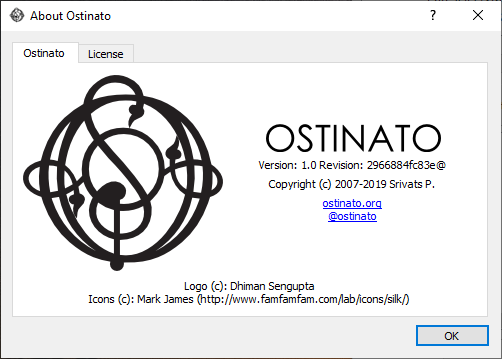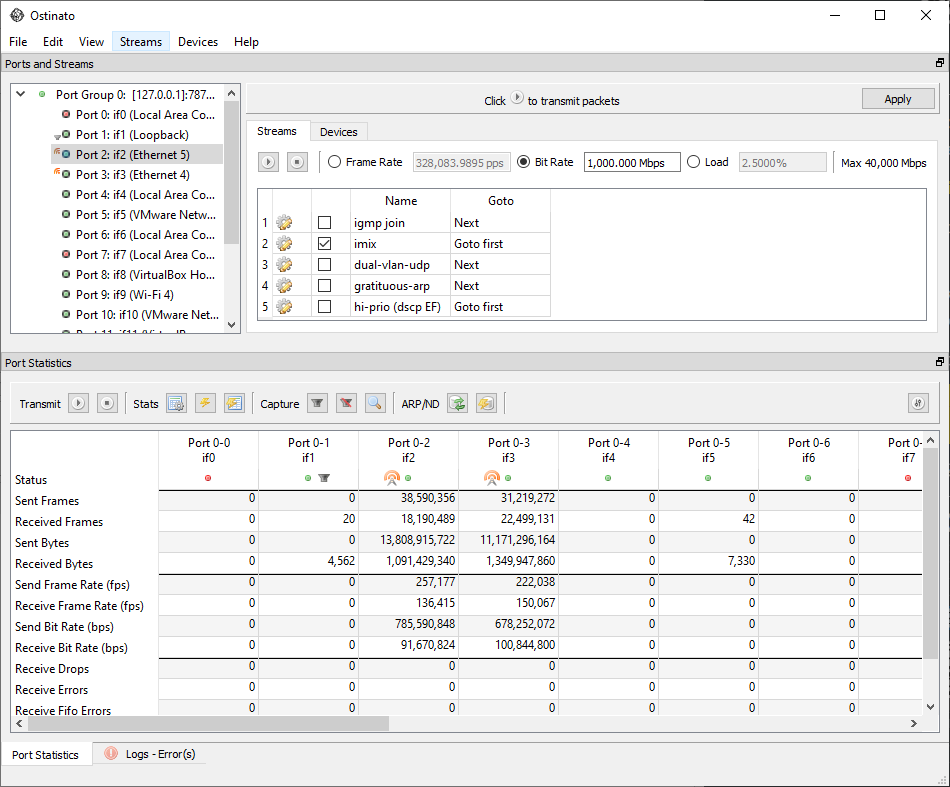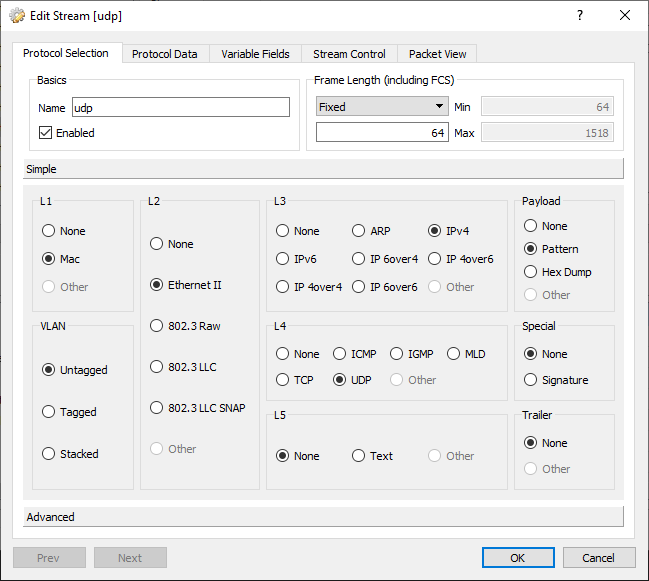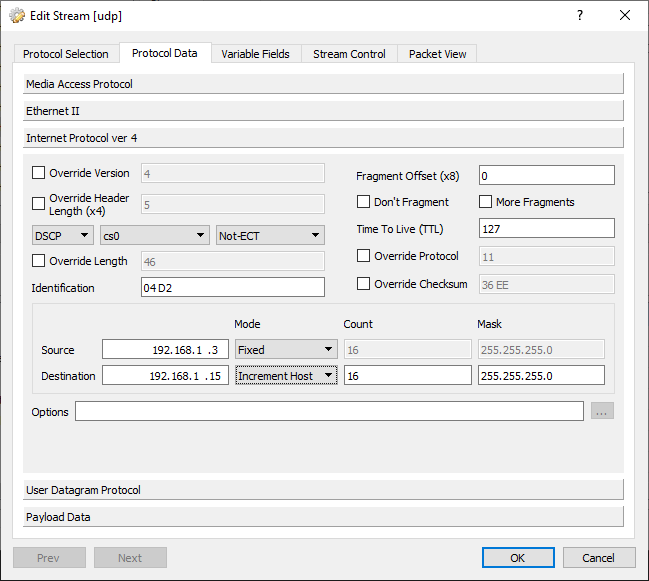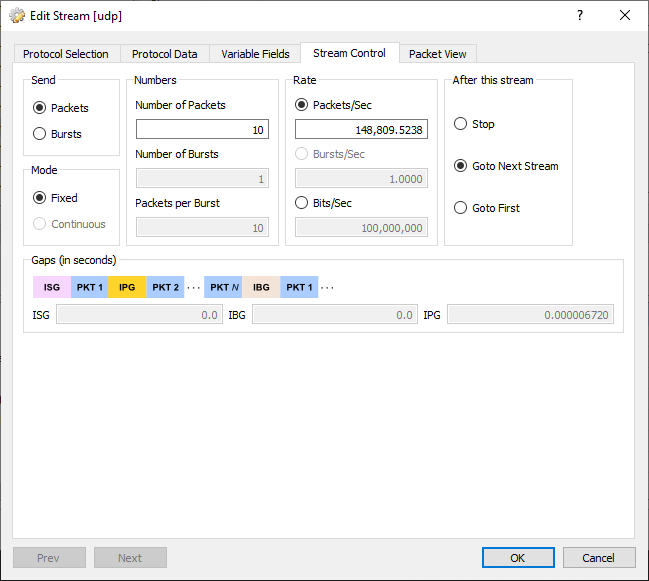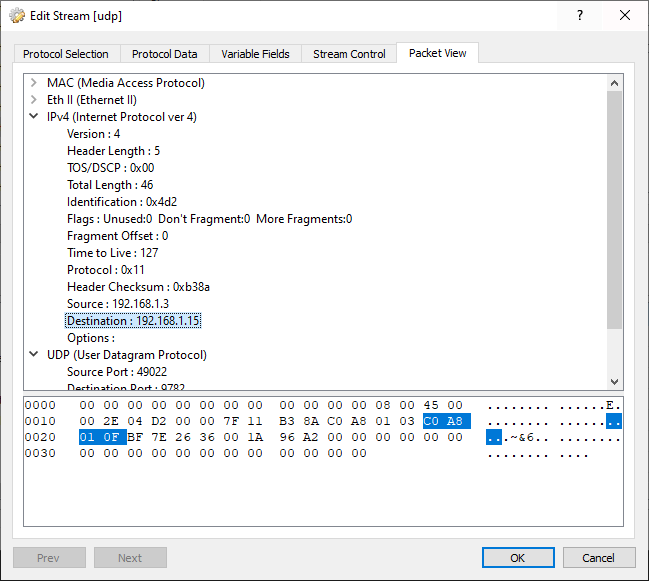Ostinato 1.1
"Enhance Network Performance with Ostinato: Windows 7 Software Review"
Are you tired of dull and repetitive network traffic simulations? Look no further than Ostinato. Developed by the brilliant mind of Srivats P., this powerful software offers users the ability to craft complex network packets with ease. Whether you're a seasoned IT professional or a curious hobbyist, Ostinato provides a user-friendly interface and robust features to meet your needs. With support for multiple protocols, packet capturing, and customization options, Ostinato is the premier choice for network simulation software. Download it now and experience the power of Ostinato!
Ostinato 1.1 full details

| File Size: | 6.40 MB |
|---|---|
| License: | Commercial |
| Price: | $19.00 |
| Released: | 2020-06-19 |
| Downloads: | Total: 2823 | This Month: 160 |
| Publisher: | Srivats P. |
| Publisher URL: | https://ostinato.org/ |

Download Ostinato 1.1
Save Ostinato to My Stuff
Tweet
Ostinato 1.1 full screenshots
Ostinato - Windows 7 Download awards
Ostinato 1.1 full description
Ostinato is a packet generator and network traffic generator with a friendly GUI. Also a powerful Python API for network test automation. Craft and send packets of several streams with different protocols at different rates. Think of it as “Wireshark in Reverse”.
Ostinato aims to provide a traffic generator and network testing tool for every network engineer and developer - something not possible today with existing commercial network test equipment. With the right tool, network developers and engineers can do their jobs better and improve the quality of networking products.
What Ostinato cannot do:
Ostinato is stateless - stateful connection-oriented TCP connections are not supported. Please try TRex or Warp17 instead.
Ostinato cannot be used for generating fake traffic to websites.
Features:
Useful for both network load testing and functional testing
Use via GUI or Python API
Create and configure multiple streams
Configure stream rates, bursts, no. of packets
Interface level receive/transmit statistics and rates for realtime network monitoring and measurement
Per stream statistics for accurate and granular packet loss measurement
Network Device Emulation (ARP and ICMP) for multiple IP hosts to aid in network traffic simulation
Support for the most common standard protocols
Ethernet/802.3/LLC SNAP
VLAN (with QinQ)
ARP, IPv4, IPv6, IP-in-IP a.k.a IP Tunnelling (6over4, 4over6, 4over4, 6over6)
TCP (stateless), UDP, ICMPv4, ICMPv6, IGMP, MLD
Any text based protocol - HTTP, SIP, RTSP, NNTP etc. (underlying transport will be stateless however)
More protocols in the works …
Set a value for any field of any protocol
Vary packet fields across packets at run time e.g. changing IP/MAC addresses
Stack protocols in any arbitrary order to test error cases
User provided Hex Dump - specify some or all bytes in a packet
User defined script to substitute for an unimplemented protocol (EXPERIMENTAL)
Open and edit PCAP files, replay and save back
One controller, many agents
Many controllers can share an agent
Exclusive control of a port to prevent the OS from sending stray packets provides a controlled testing environment (Windows only)
Capture network traffic (needs Wireshark to view the captured packets)
Cross-Platform - runs on Windows, Linux and Mac OS X
Also available as a Live CD/USB and Virtual Appliance
Ostinato aims to provide a traffic generator and network testing tool for every network engineer and developer - something not possible today with existing commercial network test equipment. With the right tool, network developers and engineers can do their jobs better and improve the quality of networking products.
What Ostinato cannot do:
Ostinato is stateless - stateful connection-oriented TCP connections are not supported. Please try TRex or Warp17 instead.
Ostinato cannot be used for generating fake traffic to websites.
Features:
Useful for both network load testing and functional testing
Use via GUI or Python API
Create and configure multiple streams
Configure stream rates, bursts, no. of packets
Interface level receive/transmit statistics and rates for realtime network monitoring and measurement
Per stream statistics for accurate and granular packet loss measurement
Network Device Emulation (ARP and ICMP) for multiple IP hosts to aid in network traffic simulation
Support for the most common standard protocols
Ethernet/802.3/LLC SNAP
VLAN (with QinQ)
ARP, IPv4, IPv6, IP-in-IP a.k.a IP Tunnelling (6over4, 4over6, 4over4, 6over6)
TCP (stateless), UDP, ICMPv4, ICMPv6, IGMP, MLD
Any text based protocol - HTTP, SIP, RTSP, NNTP etc. (underlying transport will be stateless however)
More protocols in the works …
Set a value for any field of any protocol
Vary packet fields across packets at run time e.g. changing IP/MAC addresses
Stack protocols in any arbitrary order to test error cases
User provided Hex Dump - specify some or all bytes in a packet
User defined script to substitute for an unimplemented protocol (EXPERIMENTAL)
Open and edit PCAP files, replay and save back
One controller, many agents
Many controllers can share an agent
Exclusive control of a port to prevent the OS from sending stray packets provides a controlled testing environment (Windows only)
Capture network traffic (needs Wireshark to view the captured packets)
Cross-Platform - runs on Windows, Linux and Mac OS X
Also available as a Live CD/USB and Virtual Appliance
Ostinato 1.1 download tags
Ostinato 1.1 Windows 7 release notes
New Release
Added:
Cut, copy, paste support added for streams, device groups, stats and logs
Import PCAPNG and any other Wireshark supported file format for PCAP import (issue 83)
Added support for npcap on Windows; npcap support is beta quality for now (issue 236)
Large animated notification in case of errors and warnings
Changed:
Improved PCAP import with tshark 2.x/3.x
Improved PCAP replay timing accuracy
Improved handling of multiple simultaneous port groups by making their handling independent
When reset to default view, all selections and current index are also cleared
Set top and bottom dock windows to equal height at startup
File paths in preferences can be specified directly; using the file picker dialog is optional (issue 288)
Fixed:
Linux only - fix drone crash at startup if one of the ports doesn't have a link layer (mac) address (issue 298)
Fix drone crash due to contention between emulation packet processing thread and emulation device configuration threads
[ Ostinato release history ]
Added:
Cut, copy, paste support added for streams, device groups, stats and logs
Import PCAPNG and any other Wireshark supported file format for PCAP import (issue 83)
Added support for npcap on Windows; npcap support is beta quality for now (issue 236)
Large animated notification in case of errors and warnings
Changed:
Improved PCAP import with tshark 2.x/3.x
Improved PCAP replay timing accuracy
Improved handling of multiple simultaneous port groups by making their handling independent
When reset to default view, all selections and current index are also cleared
Set top and bottom dock windows to equal height at startup
File paths in preferences can be specified directly; using the file picker dialog is optional (issue 288)
Fixed:
Linux only - fix drone crash at startup if one of the ports doesn't have a link layer (mac) address (issue 298)
Fix drone crash due to contention between emulation packet processing thread and emulation device configuration threads
[ Ostinato release history ]
Bookmark Ostinato
Ostinato for Windows 7 - Copyright information
All Ostinato reviews, submitted ratings and written comments become the sole property of Windows 7 download. You acknowledge that you, not windows7download, are responsible for the contents of your submission. However, windows7download reserves the right to remove or refuse to post any submission for any reason.
Windows 7 Download periodically updates pricing and software information of Ostinato full version from the publisher, but some information may be out-of-date. You should confirm all information.
Using warez version, crack, warez passwords, patches, serial numbers, registration codes, key generator, pirate key, keymaker or keygen for Ostinato license key is illegal and prevent future development of Ostinato. Download links are directly from our mirrors or publisher's website, Ostinato torrent or shared files from free file sharing and free upload services, including Rapidshare, MegaUpload, YouSendIt, SendSpace, DepositFiles, DivShare, HellShare, HotFile, FileServe or MediaFire, are not used.
Windows 7 Download periodically updates pricing and software information of Ostinato full version from the publisher, but some information may be out-of-date. You should confirm all information.
Using warez version, crack, warez passwords, patches, serial numbers, registration codes, key generator, pirate key, keymaker or keygen for Ostinato license key is illegal and prevent future development of Ostinato. Download links are directly from our mirrors or publisher's website, Ostinato torrent or shared files from free file sharing and free upload services, including Rapidshare, MegaUpload, YouSendIt, SendSpace, DepositFiles, DivShare, HellShare, HotFile, FileServe or MediaFire, are not used.
Post Ostinato review


Windows 7 Ostinato related downloads
The Network and Traffic Generator and Monitor was designed to generate and monitor IP/ICMP/TCP/UDP traffic from clients to servers to stress test routers, ...
Show Traffic - monitors network traffic on the chosen network interface and displays it ... It could be used for locating suspicious network traffic or to evaluate current utilization of the network ...
Capsa is an easy-to-use Ethernet packet sniffer (network analyzer or network sniffer) for network monitoring and troubleshooting ...
Unicorn Network Analyzer by Ax3soft is a powerful and intuitive tool designed for network monitoring and ...
... top-quality software downloads, including the highly acclaimed "EventLog Analyzer" developed by ZOHO Corp.
EventLog Analyzer is a powerful ...
My Account
Help
Windows 7 Software Coupons
-
Media Player Morpher
85% Off -
MacX Video Converter Pro
56% Off -
MacX MediaTrans
63% Off -
FREE VPN PROXY by SEED4.ME WINDOWS
Free VPN by Seed4Me -
MacX DVD Ripper Pro
50% Off
My Saved Stuff
You have not saved any software.
Click "Save" next to each software.
Click "Save" next to each software.
Would you like to receive announcements of new versions of your software by email or by RSS reader? Register for FREE!
Windows 7 Downloads Picks
- Network Traffic Generator and Monitor 12.6
- Network Activity Indicator 1.8
- Advanced Host Monitor 14.54
- Internet Server Monitor 18.0.0.205
- Zenmap 7.97
- uWatchIt 1.70.0.164
- Simple Internet Meter 2.3.0
- Activity Monitor 14.1.2
- Ostinato 1.1
- Wireshark (x64bit) 4.2.5
- 10-Strike Connection Monitor Pro 6.1
- Xirrus Wi-Fi Monitor 2.0
- Capsa Network Analyzer 13.0
- cFosSpeed (64 bit) 13.10 Build 3004
- OPCNetListener 2.28
- Very Simple Network Scanner 1.4.3.208
- 10-Strike Connection Monitor 6.01
- Wireshark (x32bit) 3.6.24
- SquidNet Network Distribution Processor 3.21
- Nettxrx 0.7 Beta
Popular Tags
network monitoring
syslog
utility
performance
sniffer
smtp
uptime
lan
remote
email
website
server
http
check
traffic
network monitor
security
log
tool
ping
internet
bandwidth
network management
alert
monitoring
monitor
snmp
software
network
downtime
Popular Windows 7 Software
- Network Traffic Generator and Monitor 12.6
- Firefox 64bit x64 127.0.2
- iTop VPN 7.2.0.6796
- RouterOS 7.21 Stable
- Google Chrome 126.0.6478.127
- Universal Maps Downloader 10.233
- SSuite NetSurfer Browser x64 2.30.16.6
- iTop Private Browser 3.1.0.255
- Allavsoft 3.28.8.9497
- NetSpot for Windows 5.1.0.703
- SSuite NetSurfer Browser 2.30.16.6
- SoftPerfect Network Scanner 26.1
- Google Chrome 17 17.0.963.78
- Google Chrome Portable 126.0.6478.127
- VPN Unlimited for PC 8.5.8
© 2026 Windows7Download.com - All logos, trademarks, art and other creative works are and remain copyright and property of their respective owners. Microsoft Windows is a registered trademarks of Microsoft Corporation. Microsoft Corporation in no way endorses or is affiliated with windows7download.com.