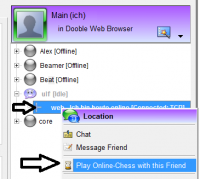InterFace for Windows for Windows 7 - "Revolutionize Your Workflow with InterFace" - Windows 7 Download
InterFace for Windows 1.3.0.1.37
"Revolutionize your Windows 7 experience with InterFace - the ultimate software for seamless navigation and organization."
Introducing InterFace for Windows, the ultimate tool developed by Randolph Dohm. With its sleek and intuitive interface, InterFace for Windows offers unparalleled convenience and efficiency in managing your computer applications. This software is designed to optimize your workflow, allowing you to navigate between different windows and applications with ease. Whether you're a power user or just getting started, InterFace for Windows offers a unique experience that will revolutionize the way you work on your computer. Download now and take your productivity to the next level!
InterFace for Windows 1.3.0.1.37 full details

| File Size: | 24.30 MB |
|---|---|
| License: | Open Source |
| Price: | FREE |
| Released: | 2012-10-31 |
| Downloads: | Total: 589 | This Month: 194 |
| Publisher: | Randolph Dohm |
| Publisher URL: | http://interface.sourceforge.net/ |

Download InterFace for Windows 1.3.0.1.37
Save InterFace for Windows to My Stuff
Tweet
InterFace for Windows - Windows 7 Download awards
InterFace for Windows 1.3.0.1.37 full description
The open source Social Network with Instant Chat Messenger as Add-on for the Dooble Web Browser ..
There is a new CHESS online Messenger and Social Chess Network out:
InterFace is a Browser Addon and integrated into the Web Browser for Windows users both is integrated in the Installer, Linux users should install both: InterFace Chess and Dooble Browser.
Its an Application for Online Chess Friends and as well for Club Chess Friends as well, due to the social network function.
How to play chess with a friend:
1. Start Dooble Web Browser, higher than Version 1.26.1.
2. Click Addons: Start InterFace Addon.
3. Generate a Messenger-Profil with your Nickname.
4. Send your InterFace-Messenger-Key to a Chess-Friend and add the InterFace-Messenger-Key of your Friend into your own Messenger (Exchange needed).
5. Connect to each other within a minute.
6. Click on the "+" Symbol at your friend to show the connection with the pipeline symbol: *Right* Mouseclick to see the context menu (shown only for online friends).
7. Click: Start Online Chess Game in this context menu.
8. On the Chess Tab: Invite your online Friend for a Chess Game. The Invited Friend always starts - with white. (Klick in the Image to enlarge it)
PS:
* You find your own Messenger Key in the button under the friendslist (Add Friend & Send my own Messenger-Key).
* The "People" Tab allows to add more friends with right mouseclick, so the whole chess club could online with you soon... Today dont look on a wooden chess plate, both look to each other with a laptop in front and play chess over InterFace - InterFace allows to leave the chess club for home and continue to play in the evenings or at any time..
* Forwarding a Port in the Firewall/Router helps to connect faster, if not forwarded, it might take a minute ot two for the initial handshake connection.
* Be sure to right click not on the friend, but on the connection pipeline under your friends name to use this connection (your friend can have several connections, e.g. one to his mobile laptop and the other to his chess desktop at home - so decide with which device you want to start a game).
There is a new CHESS online Messenger and Social Chess Network out:
InterFace is a Browser Addon and integrated into the Web Browser for Windows users both is integrated in the Installer, Linux users should install both: InterFace Chess and Dooble Browser.
Its an Application for Online Chess Friends and as well for Club Chess Friends as well, due to the social network function.
How to play chess with a friend:
1. Start Dooble Web Browser, higher than Version 1.26.1.
2. Click Addons: Start InterFace Addon.
3. Generate a Messenger-Profil with your Nickname.
4. Send your InterFace-Messenger-Key to a Chess-Friend and add the InterFace-Messenger-Key of your Friend into your own Messenger (Exchange needed).
5. Connect to each other within a minute.
6. Click on the "+" Symbol at your friend to show the connection with the pipeline symbol: *Right* Mouseclick to see the context menu (shown only for online friends).
7. Click: Start Online Chess Game in this context menu.
8. On the Chess Tab: Invite your online Friend for a Chess Game. The Invited Friend always starts - with white. (Klick in the Image to enlarge it)
PS:
* You find your own Messenger Key in the button under the friendslist (Add Friend & Send my own Messenger-Key).
* The "People" Tab allows to add more friends with right mouseclick, so the whole chess club could online with you soon... Today dont look on a wooden chess plate, both look to each other with a laptop in front and play chess over InterFace - InterFace allows to leave the chess club for home and continue to play in the evenings or at any time..
* Forwarding a Port in the Firewall/Router helps to connect faster, if not forwarded, it might take a minute ot two for the initial handshake connection.
* Be sure to right click not on the friend, but on the connection pipeline under your friends name to use this connection (your friend can have several connections, e.g. one to his mobile laptop and the other to his chess desktop at home - so decide with which device you want to start a game).
InterFace for Windows 1.3.0.1.37 download tags
Bookmark InterFace for Windows
InterFace for Windows for Windows 7 - Copyright information
All InterFace for Windows reviews, submitted ratings and written comments become the sole property of Windows 7 download. You acknowledge that you, not windows7download, are responsible for the contents of your submission. However, windows7download reserves the right to remove or refuse to post any submission for any reason.
Windows 7 Download periodically updates pricing and software information of InterFace for Windows full version from the publisher, but some information may be out-of-date. You should confirm all information.
Using warez version, crack, warez passwords, patches, serial numbers, registration codes, key generator, pirate key, keymaker or keygen for InterFace for Windows license key is illegal and prevent future development of InterFace for Windows. Download links are directly from our mirrors or publisher's website, InterFace for Windows torrent or shared files from free file sharing and free upload services, including Rapidshare, MegaUpload, YouSendIt, SendSpace, DepositFiles, DivShare, HellShare, HotFile, FileServe or MediaFire, are not used.
Windows 7 Download periodically updates pricing and software information of InterFace for Windows full version from the publisher, but some information may be out-of-date. You should confirm all information.
Using warez version, crack, warez passwords, patches, serial numbers, registration codes, key generator, pirate key, keymaker or keygen for InterFace for Windows license key is illegal and prevent future development of InterFace for Windows. Download links are directly from our mirrors or publisher's website, InterFace for Windows torrent or shared files from free file sharing and free upload services, including Rapidshare, MegaUpload, YouSendIt, SendSpace, DepositFiles, DivShare, HellShare, HotFile, FileServe or MediaFire, are not used.
Post InterFace for Windows review


Windows 7 InterFace for Windows related downloads
Looking for an efficient way to manage your SMS communications? ... a USB modem. With a simple and user-friendly interface, it's easy to create and manage SMS campaigns, ...
... SIP (Session Initiation Protocol) user agent runs under Windows (Vista, 7/8/10, 2008-2019 Server) which enables making SIP ...
My Account
Help
Windows 7 Software Coupons
-
WinX DVD Ripper
50% Off -
MacX DVD Ripper Pro
50% Off -
MacX Video Converter Pro
56% Off -
Media Player Morpher
85% Off -
MacX DVD Video Converter
58% Off
My Saved Stuff
You have not saved any software.
Click "Save" next to each software.
Click "Save" next to each software.
Would you like to receive announcements of new versions of your software by email or by RSS reader? Register for FREE!
Windows 7 Downloads Picks
- WhatsApp for PC 2.2419.11.0
- Windows Live Messenger 2012 16.4.3508.0205
- IMVU 551.10 Classic
- Windows Live Messenger 2008 8.5.1302
- Miranda IM (x64 bit) 0.10.80.0
- Google Talk 1.0.0.105
- Yahoo! Messenger 0.8.288
- mIRC 7.83
- Miranda IM Portable 0.10.80
- SIP Communicator for Windows (x32 bit) 2.10.5550
- Ventrilo 4.0.2
- Pidgin 2.14.13
- SIP Communicator for Windows (x64 bit) 2.10.5550
- Skype Portable 8.120.0.207
- Pidgin Portable 2.14.13
- Facebook Chat for Pidgin 0.9.6
- Miranda IM 0.10.80.0
- Outlook LAN Messenger 7.0.82
- Microsoft Office Communicator 2007 R2 3.5.6907.0
- Windows Live Messenger 2011 15.4.3555.308
Popular Tags
online
windows
text
network
bulk
internet
messages
tool
support
instant
unlimited
instant messaging
software
yahoo
chat
international
sms
messenger
group
msn
live
instant messenger
messaging
icq
aim
utility
message
send
communication
mobile
Popular Windows 7 Software
- WhatsApp for PC 2.2419.11.0
- BlueStacks App Player X 10.42.153.1003
- Turbo-Mailer 2.7.10
- Xeoma Video Surveillance Software 25.8.22
- Turbo Mailer 2.7.10
- Outlook PST Repair and Converter Tool 5.5
- Windows Live Messenger 2012 16.4.3508.0205
- IMVU 551.10 Classic
- Windows Live Messenger 2008 8.5.1302
- MigrateEmails PST Recovery Tool 20.0
- Aryson Zoho Backup Tool 24.8
- Convert MBOX to DOCX for Outlook 5.0
- AV Voice Changer Software Gold 7.0.71
- Aryson Outlook Email Recovery 19.2
- Convert EML to PDF for Outlook 5.0
© 2026 Windows7Download.com - All logos, trademarks, art and other creative works are and remain copyright and property of their respective owners. Microsoft Windows is a registered trademarks of Microsoft Corporation. Microsoft Corporation in no way endorses or is affiliated with windows7download.com.