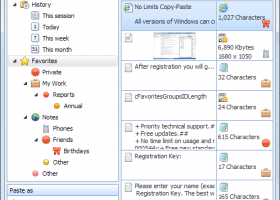Hot CopyPaste for Windows 7 - "Revolutionize your workflow with Hot CopyPaste - the ultimate clipboard tool." - Windows 7 Download
Hot CopyPaste 9.4.0.0
"Boost your productivity with this powerful clipboard manager."
Hot CopyPaste is a must-have program for Windows 7 users who want to streamline their workflow. Developed by Comfort Software Group, this handy utility allows you to access your clipboard history without the hassle of constantly copying and pasting. With its user-friendly interface and powerful features, Hot CopyPaste is the perfect tool for anyone looking to save time and improve productivity. Whether you're a busy professional or a casual user, this software will make your life easier. Try it today and experience the difference for yourself!
Hot CopyPaste 9.4.0.0 full details

| File Size: | 4.20 MB |
|---|---|
| License: | Trialware |
| Price: | $29.95 |
| Released: | 2021-05-28 |
| Downloads: | Total: 544 | This Month: 54 |
| Publisher: | Comfort Software Group |
| Publisher URL: | https://www.comfortsoftware.com/ |

Download Hot CopyPaste 9.4.0.0
Save Hot CopyPaste to My Stuff
Tweet
Hot CopyPaste 9.4.0.0 full screenshots
Hot CopyPaste - Windows 7 Download awards
Hot CopyPaste 9.4.0.0 full description
All versions of Windows can cut, copy and paste information such as text and pictures from one program into another. Windows Clipboard stores your information, be it a picture or a section of text from a word processor, in a temporary storage, enabling you to move that snippet of information from one place to another. The problem, however, is that Windows Clipboard can fit only one snippet at a time. If you need to transfer lots of snippets via Windows Clipboard, you'll copy, switch programs, paste, then go back to the original program and copy the next snippet. This is extremely boring and time-consuming.
Hot Copy Paste is a highly advanced extension of Windows Clipboard. Removing annoying limitations of Windows Clipboard, the clipboard manager allows you to securely copy and paste unlimited amounts of information. The data you cut and copy will not be lost even after you've rebooted your PC!
Hot Copy Paste greatly improves Windows Clipboard, featuring the following enhancements:
Storing everything you copy or cut in Windows
Hot Copy Paste will automatically store information you copy, cut and paste, allowing you to re-use the snippets at any time - even after your PC has been rebooted! The clipboard utility stores everything you can cut or copy, including formatted text, Web pages, pictures, tables and objects, allowing you to access text you copied before.
Grouping, Sorting and Searching the snippets
With thousands of snippets, you'll get lost sooner or later. Hot Copy Paste helps you navigate through the clipboard by offering convenient grouping, sorting and filtering of the snippets. Full-text search is also supported.
Favorite snippets
If you use some pieces of information more often than others, put them into Favorites for easier access. You can even set up Windows hot keys to quickly paste your favorite snippets without opening Hot Copy Paste Clipboard Manager.
For your eyes only
Don't want the others to access your snippets? Hot Copy Paste can protect your snippets with secure BlowFish encryption. Featuring a strong 448-bit key, the protection offered by Hot Copy Paste will prevent anyone without the right password from gaining access to your saved snippets. For added security, you can assign display names for each snippet hiding their content, and exclude certain programs from being logged.
Hot Copy Paste is a highly advanced extension of Windows Clipboard. Removing annoying limitations of Windows Clipboard, the clipboard manager allows you to securely copy and paste unlimited amounts of information. The data you cut and copy will not be lost even after you've rebooted your PC!
Hot Copy Paste greatly improves Windows Clipboard, featuring the following enhancements:
Storing everything you copy or cut in Windows
Hot Copy Paste will automatically store information you copy, cut and paste, allowing you to re-use the snippets at any time - even after your PC has been rebooted! The clipboard utility stores everything you can cut or copy, including formatted text, Web pages, pictures, tables and objects, allowing you to access text you copied before.
Grouping, Sorting and Searching the snippets
With thousands of snippets, you'll get lost sooner or later. Hot Copy Paste helps you navigate through the clipboard by offering convenient grouping, sorting and filtering of the snippets. Full-text search is also supported.
Favorite snippets
If you use some pieces of information more often than others, put them into Favorites for easier access. You can even set up Windows hot keys to quickly paste your favorite snippets without opening Hot Copy Paste Clipboard Manager.
For your eyes only
Don't want the others to access your snippets? Hot Copy Paste can protect your snippets with secure BlowFish encryption. Featuring a strong 448-bit key, the protection offered by Hot Copy Paste will prevent anyone without the right password from gaining access to your saved snippets. For added security, you can assign display names for each snippet hiding their content, and exclude certain programs from being logged.
Hot CopyPaste 9.4.0.0 download tags
Hot CopyPaste 9.4.0.0 Windows 7 release notes
New Release
Improved:
Tracking database changes when using a shared clipboard directory across multiple PCs has been improved.
An additional request has been added to re-encrypt the database if the encryption and decryption password has changed. When using a shared clipboard directory on multiple PCs, you only need to re-encrypt the database on one of them.
The "Keyboard shortcuts" filter has been added in the clipboard manager. With this filter you can find all the clips for which you have previously set a keyboard shortcut for quick paste.
The handling of clipboard changes has been optimized.
The "Do not add identical fragments" function has been improved. If you disable it, fragments after pasting are added to the top of the list.
A new form has been added to request a separator when merging selected text fragments.
Fixed:
When using Copy, no more music can be played with Sound Forge Audio Studio. Fragments of sound are not tracked in the clipboard, because this leads to errors in the OS.
[ Hot CopyPaste release history ]
Improved:
Tracking database changes when using a shared clipboard directory across multiple PCs has been improved.
An additional request has been added to re-encrypt the database if the encryption and decryption password has changed. When using a shared clipboard directory on multiple PCs, you only need to re-encrypt the database on one of them.
The "Keyboard shortcuts" filter has been added in the clipboard manager. With this filter you can find all the clips for which you have previously set a keyboard shortcut for quick paste.
The handling of clipboard changes has been optimized.
The "Do not add identical fragments" function has been improved. If you disable it, fragments after pasting are added to the top of the list.
A new form has been added to request a separator when merging selected text fragments.
Fixed:
When using Copy, no more music can be played with Sound Forge Audio Studio. Fragments of sound are not tracked in the clipboard, because this leads to errors in the OS.
[ Hot CopyPaste release history ]
Bookmark Hot CopyPaste
Hot CopyPaste for Windows 7 - Copyright information
All Hot CopyPaste reviews, submitted ratings and written comments become the sole property of Windows 7 download. You acknowledge that you, not windows7download, are responsible for the contents of your submission. However, windows7download reserves the right to remove or refuse to post any submission for any reason.
Windows 7 Download periodically updates pricing and software information of Hot CopyPaste full version from the publisher, but some information may be out-of-date. You should confirm all information.
Using warez version, crack, warez passwords, patches, serial numbers, registration codes, key generator, pirate key, keymaker or keygen for Hot CopyPaste license key is illegal and prevent future development of Hot CopyPaste. Download links are directly from our mirrors or publisher's website, Hot CopyPaste torrent or shared files from free file sharing and free upload services, including Rapidshare, MegaUpload, YouSendIt, SendSpace, DepositFiles, DivShare, HellShare, HotFile, FileServe or MediaFire, are not used.
Windows 7 Download periodically updates pricing and software information of Hot CopyPaste full version from the publisher, but some information may be out-of-date. You should confirm all information.
Using warez version, crack, warez passwords, patches, serial numbers, registration codes, key generator, pirate key, keymaker or keygen for Hot CopyPaste license key is illegal and prevent future development of Hot CopyPaste. Download links are directly from our mirrors or publisher's website, Hot CopyPaste torrent or shared files from free file sharing and free upload services, including Rapidshare, MegaUpload, YouSendIt, SendSpace, DepositFiles, DivShare, HellShare, HotFile, FileServe or MediaFire, are not used.
Post Hot CopyPaste review


Windows 7 Hot CopyPaste related downloads
Clipboard for Microsoft Outlook by Better Faster Solutions is ... your email productivity. With this software, you can copy and paste content directly from your clipboard into ...
... software that safeguards your PDF files from unauthorized copying and conversion. It's an essential tool for anyone ...
... your training records, requirements and compliance with Training Manager 2012. This application will also allow you to ...
How many times did you use Copy command only to realize that you had something else in clipboard and that is now gone. Or perhaps you ...
Welcome to the home of "File Copy Utility", a top-tier Windows 7 software developed by ... efficient, and user-friendly platform for all your file copying needs.
File Copy Utility is designed to drastically ...
My Account
Help
Windows 7 Software Coupons
-
WinX DVD Ripper
50% Off -
FREE VPN PROXY by SEED4.ME WINDOWS
Free VPN by Seed4Me -
MacX DVD Ripper Pro
50% Off -
WinX MediaTrans
63% Off -
MacX MediaTrans
63% Off
My Saved Stuff
You have not saved any software.
Click "Save" next to each software.
Click "Save" next to each software.
Would you like to receive announcements of new versions of your software by email or by RSS reader? Register for FREE!
Windows 7 Downloads Picks
- Microsoft Office 2007
- LibreOffice 25.8.4.2 Latest
- LibreOffice x64 24.2.4
- PDF-XChange Lite 10.2.1.385
- EMF Printer Driver 17.76 Revision 3239
- Microsoft Office 2003
- Microsoft Office 2010 x32 14.0 BETA
- Quite Imposing Plus 6.0b
- WebEx MeetMeNow 2.0 44.6.0.29928
- Microsoft Office 2016 x64 2405 B17628.20164
- Microsoft Office Compatibility Pack for Word, Excel, and PowerPoint 2007 File Formats 4
- Advanced Reliable Software 1.9
- Microsoft Office 2007 Service Pack SP3
- Microsoft Office 2013 15.0.4420.1017 RTM
- XL Toolbox 7.0.0 Alpha 18
- PDF to Word Converter 19.4.2.4
- FinePrint (x64 bit) 11.44
- Notepad++ Portable 8.9
- CZ Excel Converter 4.0 B130902
- Microsoft Office 2013 x64 15.0.4420.1017 RTM
Popular Tags
acrobat
create pdf
editor
word
xls
word to pdf
files
powerpoint
converter
document
text
create
printer
outlook
software
add in
doc
pdf converter
office
free
data
excel
microsoft
pdf creator
tool
spreadsheet
adobe
convert
conversion
pdf
Popular Windows 7 Software
- Microsoft Office 2007
- LoadPlanner Desktop 2.6.4
- LibreOffice 25.8.4.2 Latest
- LibreOffice x64 24.2.4
- Card Maker Software For Windows OS 8.2.0.2
- dbForge Data Compare for Oracle 2025.3
- Alternate Timer 4.840
- EasyBilling Invoicing Software 9.9.0
- dbForge Transaction Log for SQL Server 2025.3
- ChequeSystem Cheque Printing Software 8.5.7
- Quick Receipt Software 2.9.1
- dbForge Monitor for SQL Server 2025.3
- dbForge Schema Compare for SQL Server 2025.3
- dbForge Compare Bundle for SQL Server 2025.3
- dbForge Unit Test for SQL Server 2025.3
© 2026 Windows7Download.com - All logos, trademarks, art and other creative works are and remain copyright and property of their respective owners. Microsoft Windows is a registered trademarks of Microsoft Corporation. Microsoft Corporation in no way endorses or is affiliated with windows7download.com.