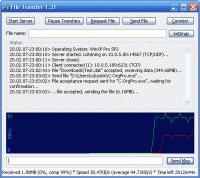File Transfer for Windows 7 - "Effortlessly Share Files - Windows 7 Compatible" - Windows 7 Download
File Transfer 1.2j
Effortlessly transfer files with this Windows 7 software.
Introducing File Transfer, the ultimate solution for seamless and secure file sharing on Windows 7. Developed by Sourceforge, this software offers lightning-fast transfer speeds and advanced features like drag-and-drop functionality, password protection, and customization options. Whether you need to send large files to colleagues or collaborate on projects with remote teams, File Transfer has got you covered. Get started today to experience the best in file sharing technology.
File Transfer 1.2j full details

| File Size: | 184 kB |
|---|---|
| License: | Open Source |
| Price: | FREE |
| Released: | 2011-05-09 |
| Downloads: | Total: 1197 | This Month: 101 |
| Publisher: | Sourceforge |
| Publisher URL: | https://sourceforge.net/ |

Download File Transfer 1.2j
Save File Transfer to My Stuff
Tweet
File Transfer - Windows 7 Download awards
File Transfer 1.2j full description
Looking for a reliable and efficient tool to transfer your files seamlessly? Look no further than "File Transfer" from Sourceforge. Compatible with Windows 7, this software lets you transfer your files with ease - whether you're sending them to colleagues or backing them up to the cloud. With its simple user interface and lightning-fast transfer speeds, "File Transfer" is a must-have for anyone who needs to move files quickly and securely. Download it now and start transferring your files hassle-free!
File Transfer 1.2j download tags
Bookmark File Transfer
File Transfer for Windows 7 - Copyright information
All File Transfer reviews, submitted ratings and written comments become the sole property of Windows 7 download. You acknowledge that you, not windows7download, are responsible for the contents of your submission. However, windows7download reserves the right to remove or refuse to post any submission for any reason.
Windows 7 Download periodically updates pricing and software information of File Transfer full version from the publisher, but some information may be out-of-date. You should confirm all information.
Using warez version, crack, warez passwords, patches, serial numbers, registration codes, key generator, pirate key, keymaker or keygen for File Transfer license key is illegal and prevent future development of File Transfer. Download links are directly from our mirrors or publisher's website, File Transfer torrent or shared files from free file sharing and free upload services, including Rapidshare, MegaUpload, YouSendIt, SendSpace, DepositFiles, DivShare, HellShare, HotFile, FileServe or MediaFire, are not used.
Windows 7 Download periodically updates pricing and software information of File Transfer full version from the publisher, but some information may be out-of-date. You should confirm all information.
Using warez version, crack, warez passwords, patches, serial numbers, registration codes, key generator, pirate key, keymaker or keygen for File Transfer license key is illegal and prevent future development of File Transfer. Download links are directly from our mirrors or publisher's website, File Transfer torrent or shared files from free file sharing and free upload services, including Rapidshare, MegaUpload, YouSendIt, SendSpace, DepositFiles, DivShare, HellShare, HotFile, FileServe or MediaFire, are not used.
Post File Transfer review


Windows 7 File Transfer related downloads
... software by SSuite Office Software, designed for seamless file sharing between Windows 7 devices. With its intuitive ...
... a Windows 7 expert, I highly recommend Orzeszek Transfer - a robust and reliable file transfer software ...
... Windows 7 users! Do you struggle with sharing files between devices? Well, we have the solution for ...
... easier, from drag and drop functionality to automatic file compression. Get your hands on Zenfolio Express Send ...
My Account
Help
Windows 7 Software Coupons
-
Media Player Morpher
85% Off -
MacX DVD Ripper Pro
50% Off -
MacX Media Management Bundle
70% Off -
WinX MediaTrans
63% Off -
MacX MediaTrans
63% Off
My Saved Stuff
You have not saved any software.
Click "Save" next to each software.
Click "Save" next to each software.
Would you like to receive announcements of new versions of your software by email or by RSS reader? Register for FREE!
Windows 7 Downloads Picks
- Tribler 8.2.3
- qBittorrent 5.0.0
- Transmission-Qt 4.0.6
- FrostWire 6.13.2 B321
- Arctic Torrent 1.2.3
- Dukto Portable R6
- BitComet (x64bit) 2.07
- eMule 0.70a
- BitComet 2.19
- BitTorrent 7.11.0 B47117
- uTorrent (µTorrent) 3.6.0 B47124
- uTorrent 3 3.6.0 Build 47162
- DC++ 0.881
- FreeNet 0.7.5 Build 1503
- Strong DC++ 2.42
- LimeWire Basic 5.0.11.0
- Azureus 5.7.6.0
- Internet sharing plugin 5.0.1 Build 1126
- Bitspirit 3.6.0.550
- ApexDC++ 1.6.5
Popular Tags
gnutella
p2p software
internet
ares
p2p client
sharing
torrent
bittorrent client
ares galaxy
booster
songs
file
bittorrent
accelerator
p2p
movies
file sharing
music
mp3
search
speed
peer to peer
limewire
acceleration
download
video
bearshare
tool
share
emule
Popular Windows 7 Software
- Network Traffic Generator and Monitor 12.6
- Firefox 64bit x64 127.0.2
- iTop VPN 7.2.0.6796
- RouterOS 7.20.7 Stable
- Google Chrome 126.0.6478.127
- Universal Maps Downloader 10.233
- SSuite NetSurfer Browser x64 2.30.16.6
- iTop Private Browser 3.1.0.255
- Allavsoft 3.28.8.9497
- NetSpot for Windows 5.1.0.703
- SSuite NetSurfer Browser 2.30.16.6
- SoftPerfect Network Scanner 26.1
- Google Chrome 17 17.0.963.78
- VPN Unlimited for PC 8.5.8
- Google Chrome Portable 126.0.6478.127
© 2026 Windows7Download.com - All logos, trademarks, art and other creative works are and remain copyright and property of their respective owners. Microsoft Windows is a registered trademarks of Microsoft Corporation. Microsoft Corporation in no way endorses or is affiliated with windows7download.com.