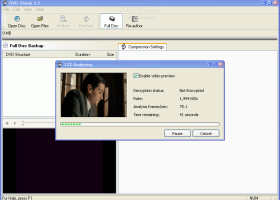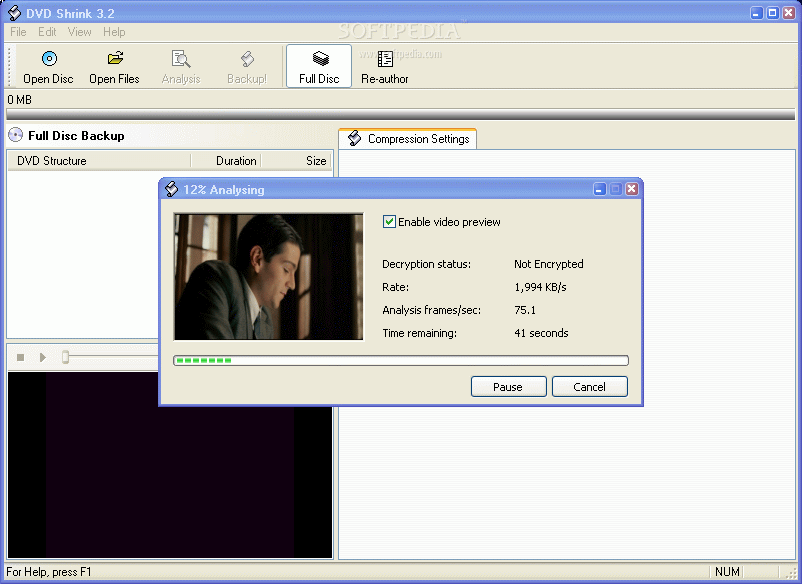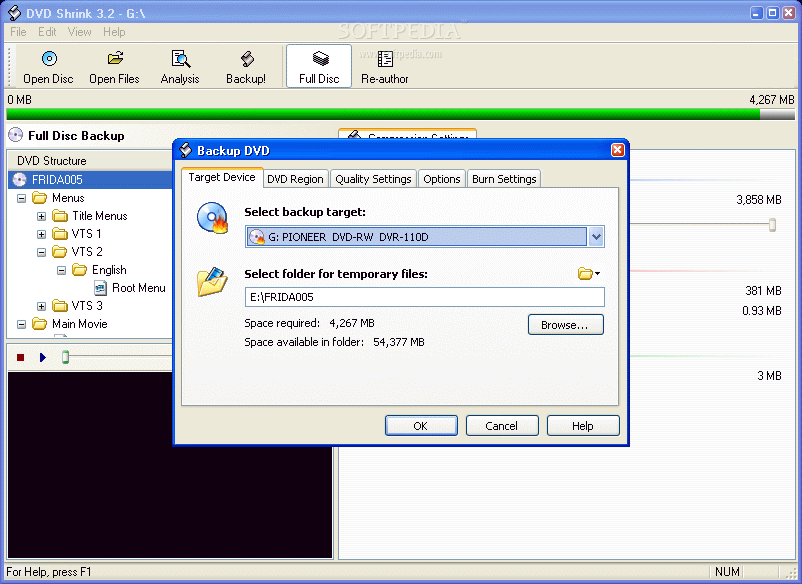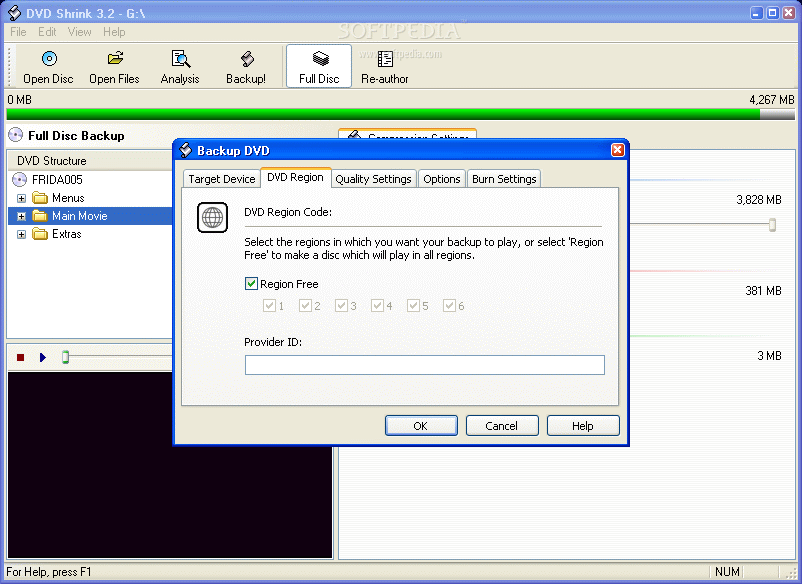DVDShrink 3.2.0.15
"Effortlessly compress your DVD collection with this simple software"
Looking for a way to back up your DVD collection? Look no further than DVDShrink. Developed by dvdshrink, this Windows 7 software allows you to easily compress and copy your DVDs, offering both quality and versatility. With a user-friendly interface and reliable functionality, DVDShrink is a must-have tool for any DVD enthusiast. Download it today and start preserving your favorite movies!
DVDShrink 3.2.0.15 full details

| File Size: | 1.04 MB |
|---|---|
| License: | Freeware |
| Price: | FREE |
| Released: | 2010-05-21 |
| Downloads: | Total: 49189 | This Month: 71 |
| Publisher: | dvdshrink |
| Publisher URL: | http://www.dvdshrink.org |

Download DVDShrink 3.2.0.15
Save DVDShrink to My Stuff
Tweet
DVDShrink 3.2.0.15 full screenshots
DVDShrink - Windows 7 Download awards
DVDShrink 3.2.0.15 full description
DVDShrink is software to backup DVD discs. You can use this software in conjunction with DVD burning software of your choice, to make a backup copy of any DVD video disc.
DVDShrink will also burn your backup DVD, if you have installed the latest version of Nero. You can also download a demo version of Nero here. If you already possess alternative burning software and prefer to stick with it, then you can still use DVD Shrink. The output from DVDShrink can be saved as files on your hard drive, which you can then burn with software of your choice.
Most DVDs are designed to prevent you from making copies.
The first preventative measure is encryption. Commercial DVD titles are often encrypted, which prevents you from either copying them to your hard drive, or if you manage to do so, being able to play the resulting files. DVDShrink overcomes this problem with built-in decryption algorithms.
The next problem is not so easy. Most DVD video titles are simply too large to fit, without modification, onto a single recordable DVD-R disk. DVDShrink overcomes this problem by compressing or "shrinking" the data from your original DVD.
DVDShrink also allows you to re-author your DVD. You can make your own compilation from one or more source DVDs, or select only the parts of a DVD which you intend to view, thus preserving more space on your backup for the highest quality viewing.
DVDShrink will also burn your backup DVD, if you have installed the latest version of Nero. You can also download a demo version of Nero here. If you already possess alternative burning software and prefer to stick with it, then you can still use DVD Shrink. The output from DVDShrink can be saved as files on your hard drive, which you can then burn with software of your choice.
Most DVDs are designed to prevent you from making copies.
The first preventative measure is encryption. Commercial DVD titles are often encrypted, which prevents you from either copying them to your hard drive, or if you manage to do so, being able to play the resulting files. DVDShrink overcomes this problem with built-in decryption algorithms.
The next problem is not so easy. Most DVD video titles are simply too large to fit, without modification, onto a single recordable DVD-R disk. DVDShrink overcomes this problem by compressing or "shrinking" the data from your original DVD.
DVDShrink also allows you to re-author your DVD. You can make your own compilation from one or more source DVDs, or select only the parts of a DVD which you intend to view, thus preserving more space on your backup for the highest quality viewing.
DVDShrink 3.2.0.15 download tags
Bookmark DVDShrink
DVDShrink for Windows 7 - Copyright information
All DVDShrink reviews, submitted ratings and written comments become the sole property of Windows 7 download. You acknowledge that you, not windows7download, are responsible for the contents of your submission. However, windows7download reserves the right to remove or refuse to post any submission for any reason.
Windows 7 Download periodically updates pricing and software information of DVDShrink full version from the publisher, but some information may be out-of-date. You should confirm all information.
Using warez version, crack, warez passwords, patches, serial numbers, registration codes, key generator, pirate key, keymaker or keygen for DVDShrink license key is illegal and prevent future development of DVDShrink. Download links are directly from our mirrors or publisher's website, DVDShrink torrent or shared files from free file sharing and free upload services, including Rapidshare, MegaUpload, YouSendIt, SendSpace, DepositFiles, DivShare, HellShare, HotFile, FileServe or MediaFire, are not used.
Windows 7 Download periodically updates pricing and software information of DVDShrink full version from the publisher, but some information may be out-of-date. You should confirm all information.
Using warez version, crack, warez passwords, patches, serial numbers, registration codes, key generator, pirate key, keymaker or keygen for DVDShrink license key is illegal and prevent future development of DVDShrink. Download links are directly from our mirrors or publisher's website, DVDShrink torrent or shared files from free file sharing and free upload services, including Rapidshare, MegaUpload, YouSendIt, SendSpace, DepositFiles, DivShare, HellShare, HotFile, FileServe or MediaFire, are not used.
Post DVDShrink review


Windows 7 DVDShrink related downloads
AmoK DVD Shrinker shrinks DVDs up to one fifth of the original size without any noticeable ...
My Account
Help
Windows 7 Software Coupons
-
Media Player Morpher
85% Off -
WinX DVD Ripper
50% Off -
MacX Media Management Bundle
70% Off -
MacX MediaTrans
63% Off -
FREE VPN PROXY by SEED4.ME WINDOWS
Free VPN by Seed4Me
My Saved Stuff
You have not saved any software.
Click "Save" next to each software.
Click "Save" next to each software.
Would you like to receive announcements of new versions of your software by email or by RSS reader? Register for FREE!
Windows 7 Downloads Picks
- DVDFab 13.0.5.6
- WonderFox DVD Ripper Pro 24.0
- HD Video Converter Factory Pro 28.1
- WinAVI All In One Converter 1.7.0.4734
- DVDFab HD Decrypter 13.0.1.6
- DVDFab Passkey for Blu-ray 9.4.7.7
- Total Video Converter 3.71
- DVDFab Passkey 9.4.6.9
- DVD-Cloner Platinum 21.50.1487
- Xilisoft DVD Ripper Platinum 7.0.0.1121
- DVD neXt COPY neXt Tech 4.5.0.6
- MCEBuddy 2.6.3
- dBpoweramp Music Converter 2026-01-31
- BDtoAVCHD 3.1.9
- Miro Video Converter 3.0
- Riva FLV Encoder 2
- Magic DVD Copier 10.0.1
- MakeMKV 1.18.3 Beta
- Ogg Vorbis 1.3.6
- Any DVD Cloner Express 1.3.2
Popular Tags
psp
dvd to mp4
mp3
dvd to iphone
convert
dvd to ipod
flv to avi
avi converter
dvd converter
audio converter
ipod
3gp
wmv
dvd to 3gp
video
wav
dvd
converter
avi
mp4 converter
3gp converter
mp4
dvd to mp3
dvd ripper
dvd to psp
avi to mp4
dvd to avi
iphone
video converter
rip dvd
Popular Windows 7 Software
- MpcStar 7.0
- Free Any Video Converter Pro 3.8.8
- Nero StartSmart 7.11.10.0c
- KORG PA Manager 5.1.2010
- DVDFab 13.0.5.6
- 7thShare Any Video Converter 3.2.6
- WonderFox DVD Ripper Pro 24.0
- Audacity Portable 3.5.0
- Adobe Premiere Elements 2024.2
- BluffTitler 16.8.0.0
- 7thShare Any Blu-ray Ripper 3.2.6
- HD Video Converter Factory Pro 28.1
- Tipard Blu-ray Player 6.3.68
- Free HD Video Converter Factory 28.1
- iFun Screen Recorder 1.2.0.261
© 2026 Windows7Download.com - All logos, trademarks, art and other creative works are and remain copyright and property of their respective owners. Microsoft Windows is a registered trademarks of Microsoft Corporation. Microsoft Corporation in no way endorses or is affiliated with windows7download.com.