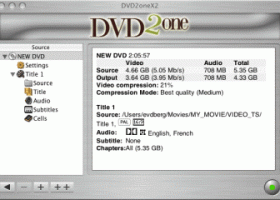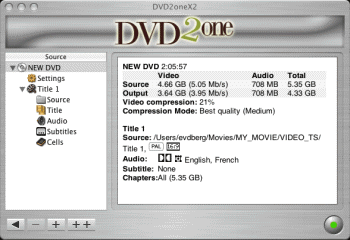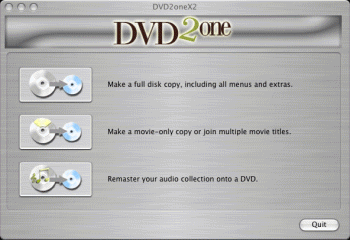DVD2one for Windows 2.4.2
Boost your DVD compression with DVD2one for Windows.
Are you looking for an efficient and user-friendly DVD copy software? Look no further than DVD2one for Windows, created by leading developer Erwin van den Berg. With lightning-fast copying speeds and an intuitive interface, this software is perfect for both novice and advanced users. Say goodbye to hours wasted on slow and frustrating copy jobs and upgrade to DVD2one for Windows today.
DVD2one for Windows 2.4.2 full details

| File Size: | 666 kB |
|---|---|
| License: | Trialware |
| Price: | $27.91 |
| Released: | 2012-05-21 |
| Downloads: | Total: 2089 | This Month: 170 |
| Publisher: | Erwin van den Berg |
| Publisher URL: | http://www.dvd2one.com/ |

Download DVD2one for Windows 2.4.2
Save DVD2one for Windows to My Stuff
Tweet
DVD2one for Windows 2.4.2 full screenshots
DVD2one for Windows - Windows 7 Download awards
DVD2one for Windows 2.4.2 full description
With DVD2one you can make a movie-only or full disk copy of your DVD for personal use on a single DVD-Recordable.
Most DVDs are protected and need to be deprotected before you can process them with DVD2one. Since deprotecting DVDs can be against the law in your country, this part is not included in DVD2one. You will have to search the internet to find a program that can do this job.
# Make sure that the fileset on your harddrive is exactly the same as on your DVD. The number of files and the size of the files should be the same as on the original.
# Make sure all options are disabled, so for instance do not enable Multi Angle Processing!
# Do not merge the vob files to one big file, keep them separate.
Key features include:
# Unique video compression engine: combines blazing speed with the highest quality.
# Multi-processor, multi-core and multi-computer (grid) compatible.
# Process a movie to fit on a single recordable in a matter of 15 to 30 minutes (depending on the speed of your computer).
# Make a movie-only copy of your DVD. Why waste space and image quality on unnecessary intros, menus and language tracks?
# Make a full disk copy of your DVD. For those who want to keep those fancy menus and intros.
# Powerful join mode. Useful for putting multiple episodes of a (tv) series or joining both sides of a flipper on 1 disk.
# Batchprocessing: Program up to 15 disks to be processed one after another without user intervention.
# Remaster your CDs on DVD in Super CD quality.
# Builtin burnengine.
# Target support for DVD Players, Media Players and PS3.
# Written from scratch, not based on any old code, libraries or existing opensource projects.
# Both PC Windows and Mac OS-X versions available.
You can put your valuable original back in your collection and play your personal copy anywhere you like:
# On the DVD player in your kids room.
# On your portable DVD player.
# On the road in your car DVD player.
Most DVDs are protected and need to be deprotected before you can process them with DVD2one. Since deprotecting DVDs can be against the law in your country, this part is not included in DVD2one. You will have to search the internet to find a program that can do this job.
# Make sure that the fileset on your harddrive is exactly the same as on your DVD. The number of files and the size of the files should be the same as on the original.
# Make sure all options are disabled, so for instance do not enable Multi Angle Processing!
# Do not merge the vob files to one big file, keep them separate.
Key features include:
# Unique video compression engine: combines blazing speed with the highest quality.
# Multi-processor, multi-core and multi-computer (grid) compatible.
# Process a movie to fit on a single recordable in a matter of 15 to 30 minutes (depending on the speed of your computer).
# Make a movie-only copy of your DVD. Why waste space and image quality on unnecessary intros, menus and language tracks?
# Make a full disk copy of your DVD. For those who want to keep those fancy menus and intros.
# Powerful join mode. Useful for putting multiple episodes of a (tv) series or joining both sides of a flipper on 1 disk.
# Batchprocessing: Program up to 15 disks to be processed one after another without user intervention.
# Remaster your CDs on DVD in Super CD quality.
# Builtin burnengine.
# Target support for DVD Players, Media Players and PS3.
# Written from scratch, not based on any old code, libraries or existing opensource projects.
# Both PC Windows and Mac OS-X versions available.
You can put your valuable original back in your collection and play your personal copy anywhere you like:
# On the DVD player in your kids room.
# On your portable DVD player.
# On the road in your car DVD player.
DVD2one for Windows 2.4.2 download tags
DVD2one for Windows 2.4.2 Windows 7 release notes
New Release
Increased maximum output size (was 4 times DL).
Fixed OS-X Lion crash on edit of disk name.
Fixed missing first chapter on titles from discs made with Panasonic DVR (thanks Ron!).
Relaxed the video, audio and subtitle attributes comparison for the seamless join to only compare the essential attributes. This should solve some cases in which the seamless join of multiple discs failed.
Both letter-boxed and pan&scan representation of a widescreen DVD on a 4:3 TV is now always allowed. These video attributes are also not compared anymore for the seamless join.
[ DVD2one for Windows release history ]
Increased maximum output size (was 4 times DL).
Fixed OS-X Lion crash on edit of disk name.
Fixed missing first chapter on titles from discs made with Panasonic DVR (thanks Ron!).
Relaxed the video, audio and subtitle attributes comparison for the seamless join to only compare the essential attributes. This should solve some cases in which the seamless join of multiple discs failed.
Both letter-boxed and pan&scan representation of a widescreen DVD on a 4:3 TV is now always allowed. These video attributes are also not compared anymore for the seamless join.
[ DVD2one for Windows release history ]
Bookmark DVD2one for Windows
DVD2one for Windows for Windows 7 - Copyright information
All DVD2one for Windows reviews, submitted ratings and written comments become the sole property of Windows 7 download. You acknowledge that you, not windows7download, are responsible for the contents of your submission. However, windows7download reserves the right to remove or refuse to post any submission for any reason.
Windows 7 Download periodically updates pricing and software information of DVD2one for Windows full version from the publisher, but some information may be out-of-date. You should confirm all information.
Using warez version, crack, warez passwords, patches, serial numbers, registration codes, key generator, pirate key, keymaker or keygen for DVD2one for Windows license key is illegal and prevent future development of DVD2one for Windows. Download links are directly from our mirrors or publisher's website, DVD2one for Windows torrent or shared files from free file sharing and free upload services, including Rapidshare, MegaUpload, YouSendIt, SendSpace, DepositFiles, DivShare, HellShare, HotFile, FileServe or MediaFire, are not used.
Windows 7 Download periodically updates pricing and software information of DVD2one for Windows full version from the publisher, but some information may be out-of-date. You should confirm all information.
Using warez version, crack, warez passwords, patches, serial numbers, registration codes, key generator, pirate key, keymaker or keygen for DVD2one for Windows license key is illegal and prevent future development of DVD2one for Windows. Download links are directly from our mirrors or publisher's website, DVD2one for Windows torrent or shared files from free file sharing and free upload services, including Rapidshare, MegaUpload, YouSendIt, SendSpace, DepositFiles, DivShare, HellShare, HotFile, FileServe or MediaFire, are not used.
Post DVD2one for Windows review


Windows 7 DVD2one for Windows related downloads
HD Video Converter Factory Pro is equipped with advanced High-Definition (HD) ... video format including SD video to HD video, for example, converting Multi-track HD video M2TS, MKV, AVCHD, ...
Looking for a fast and efficient way to rip your movie collection to a digital format? Look no further ...
Magic Audio Converter and CD Ripper is the ultimate tool for converting your music collection quickly and reliably. Audio ...
Zortam Mp3 And Wav Converter is an MP3 application for converting Mp3 files to Wav files and converting ...
Fast DVD Ripper is Fastest DVD ripper, DVD movie copy software to rip DVDs to VCD, SVCD, ...
My Account
Help
Windows 7 Software Coupons
-
MacX Media Management Bundle
70% Off -
WinX HD Video Converter
56% Off -
WinX DVD Ripper
50% Off -
MacX Video Converter Pro
56% Off -
MacX MediaTrans
63% Off
My Saved Stuff
You have not saved any software.
Click "Save" next to each software.
Click "Save" next to each software.
Would you like to receive announcements of new versions of your software by email or by RSS reader? Register for FREE!
Windows 7 Downloads Picks
- DVDFab 13.0.5.6
- WonderFox DVD Ripper Pro 24.0
- HD Video Converter Factory Pro 28.1
- WinAVI All In One Converter 1.7.0.4734
- DVDFab HD Decrypter 13.0.1.6
- DVDFab Passkey for Blu-ray 9.4.7.7
- Total Video Converter 3.71
- DVDFab Passkey 9.4.6.9
- DVD-Cloner Platinum 21.50.1487
- Xilisoft DVD Ripper Platinum 7.0.0.1121
- DVD neXt COPY neXt Tech 4.5.0.6
- MCEBuddy 2.6.3
- dBpoweramp Music Converter 2026-01-31
- BDtoAVCHD 3.1.9
- Miro Video Converter 3.0
- Magic DVD Copier 10.0.1
- Riva FLV Encoder 2
- MakeMKV 1.18.3 Beta
- Ogg Vorbis 1.3.6
- Any DVD Cloner Express 1.3.2
Popular Tags
avi
dvd
wmv
dvd to 3gp
convert
audio converter
video converter
3gp
dvd to iphone
iphone
mp4
psp
dvd converter
avi to mp4
converter
flv to avi
ipod
wav
dvd to mp4
dvd to avi
video
avi converter
rip dvd
dvd to ipod
mp3
dvd to mp3
3gp converter
dvd to psp
mp4 converter
dvd ripper
Popular Windows 7 Software
- MpcStar 7.0
- Free Any Video Converter Pro 3.8.8
- Nero StartSmart 7.11.10.0c
- KORG PA Manager 5.1.2010
- DVDFab 13.0.5.6
- 7thShare Any Video Converter 3.2.6
- WonderFox DVD Ripper Pro 24.0
- Audacity Portable 3.5.0
- Adobe Premiere Elements 2024.2
- BluffTitler 16.8.0.0
- 7thShare Any Blu-ray Ripper 3.2.6
- HD Video Converter Factory Pro 28.1
- Tipard Blu-ray Player 6.3.68
- Free HD Video Converter Factory 28.1
- iFun Screen Recorder 1.2.0.261
© 2026 Windows7Download.com - All logos, trademarks, art and other creative works are and remain copyright and property of their respective owners. Microsoft Windows is a registered trademarks of Microsoft Corporation. Microsoft Corporation in no way endorses or is affiliated with windows7download.com.