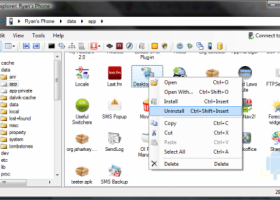Droid Explorer 0.9.0.4
Discover the ultimate Android manager with Droid Explorer.
Droid Explorer is a versatile tool that allows you to easily manage your Android phone or tablet from your Windows computer. Developed by CodePlex, this software offers a user-friendly interface that makes it easy to back up your device, install or remove apps, and access your phone's files. With Droid Explorer, you can also take screenshots of your device, view running processes, and explore the device's system files. This versatile tool is perfect for anyone who wants to take full control of their Android device from their Windows computer. Download Droid Explorer today and unlock the full potential of your Android device.
Droid Explorer 0.9.0.4 full details

| File Size: | 48.50 MB |
|---|---|
| License: | Freeware |
| Price: | FREE |
| Released: | 2017-04-08 |
| Downloads: | Total: 6171 | This Month: 111 |
| Publisher: | CodePlex |
| Publisher URL: | http://www.codeplex.com/ |

Download Droid Explorer 0.9.0.4
Save Droid Explorer to My Stuff
Tweet
Droid Explorer - Windows 7 Download awards
Droid Explorer 0.9.0.4 full description
If you have rooted Google android phone then here is very useful tool Droid Explorer to manage Google Android phone on Windows. Droid Explorer is compatible with cyanogen’s ROM but it should work on other rooted devices that have busybox installed.
With droid Explorer you can also apply update files, Reboot device in to recovery mode, Take a Screen Shot, browse phone files and simple drop and drag to copy files locally.
Features:
# Multiple Device Support
# Copy and auto-apply update.zip
# Copy local files to device
# Auto detection of connected/disconnected device
# APK file icon and extended information
# Device command shell window
# Reboot device
# Reboot device in to recovery mode
# Open files for viewing / execution locally with the default file type executable
# Drag & Drop file copy from Explorer
# Flash Recovery Image
# Package Manager (Install & Uninstall)
# No need to mount SD card to access files from computer
# Access files in other directories besides SD card
# Copy files from device to local clipboard
# Paste files from local clipboard to device
# Open files on local machine
# Display open with dialog to specify what to open a file with
# Right click APK and Uninstall
# Right click APK and Install
# Delete files from device
# Take a Screen Shot (landscape or portrait)
# Plugins can register as a component to open files
# Open from within Computer
# Should now work with more ROMs as long as they are Rooted and have busybox
# Device "Friendly Name" instead of device serial number.
With droid Explorer you can also apply update files, Reboot device in to recovery mode, Take a Screen Shot, browse phone files and simple drop and drag to copy files locally.
Features:
# Multiple Device Support
# Copy and auto-apply update.zip
# Copy local files to device
# Auto detection of connected/disconnected device
# APK file icon and extended information
# Device command shell window
# Reboot device
# Reboot device in to recovery mode
# Open files for viewing / execution locally with the default file type executable
# Drag & Drop file copy from Explorer
# Flash Recovery Image
# Package Manager (Install & Uninstall)
# No need to mount SD card to access files from computer
# Access files in other directories besides SD card
# Copy files from device to local clipboard
# Paste files from local clipboard to device
# Open files on local machine
# Display open with dialog to specify what to open a file with
# Right click APK and Uninstall
# Right click APK and Install
# Delete files from device
# Take a Screen Shot (landscape or portrait)
# Plugins can register as a component to open files
# Open from within Computer
# Should now work with more ROMs as long as they are Rooted and have busybox
# Device "Friendly Name" instead of device serial number.
Droid Explorer 0.9.0.4 download tags
Droid Explorer 0.9.0.4 Windows 7 release notes
New Release
Fixed the install apk shortcut to default to install.
Added screen capture functionality. The Plugin will show up if the connected device supports screen capture.
Tweaked the SaveFileDialog, OpenFileDialog, & FileDialog to better support an 'initial directory'.
Tweaked the way the plugin toolstrips are created to hopefully support reloading when connecting to another device.
Fixed launching screenshot from the shortcut or jumplist item.
Replaced the JNLP with a more active developed androidscreencast and launch a jar file directly.
Changed the window of the ScreenRecorder to be fixed.
Updated the InstallDialog to make use of the PluginHost which provides device and other information.
Fixed the regex for checking if an app was installed successfully and fixed the regex for getting the permissions
Fixed the device backup so it launches correctly from the shortcut.
Added Sqlite Browser to replace the feature lacking sqlite explorer that was part of this project.
[ Droid Explorer release history ]
Fixed the install apk shortcut to default to install.
Added screen capture functionality. The Plugin will show up if the connected device supports screen capture.
Tweaked the SaveFileDialog, OpenFileDialog, & FileDialog to better support an 'initial directory'.
Tweaked the way the plugin toolstrips are created to hopefully support reloading when connecting to another device.
Fixed launching screenshot from the shortcut or jumplist item.
Replaced the JNLP with a more active developed androidscreencast and launch a jar file directly.
Changed the window of the ScreenRecorder to be fixed.
Updated the InstallDialog to make use of the PluginHost which provides device and other information.
Fixed the regex for checking if an app was installed successfully and fixed the regex for getting the permissions
Fixed the device backup so it launches correctly from the shortcut.
Added Sqlite Browser to replace the feature lacking sqlite explorer that was part of this project.
[ Droid Explorer release history ]
Droid Explorer 0.9.0.4 Windows 7 requirements
NET Framework 3.5 SP1
Bookmark Droid Explorer
Droid Explorer for Windows 7 - Copyright information
All Droid Explorer reviews, submitted ratings and written comments become the sole property of Windows 7 download. You acknowledge that you, not windows7download, are responsible for the contents of your submission. However, windows7download reserves the right to remove or refuse to post any submission for any reason.
Windows 7 Download periodically updates pricing and software information of Droid Explorer full version from the publisher, but some information may be out-of-date. You should confirm all information.
Using warez version, crack, warez passwords, patches, serial numbers, registration codes, key generator, pirate key, keymaker or keygen for Droid Explorer license key is illegal and prevent future development of Droid Explorer. Download links are directly from our mirrors or publisher's website, Droid Explorer torrent or shared files from free file sharing and free upload services, including Rapidshare, MegaUpload, YouSendIt, SendSpace, DepositFiles, DivShare, HellShare, HotFile, FileServe or MediaFire, are not used.
Windows 7 Download periodically updates pricing and software information of Droid Explorer full version from the publisher, but some information may be out-of-date. You should confirm all information.
Using warez version, crack, warez passwords, patches, serial numbers, registration codes, key generator, pirate key, keymaker or keygen for Droid Explorer license key is illegal and prevent future development of Droid Explorer. Download links are directly from our mirrors or publisher's website, Droid Explorer torrent or shared files from free file sharing and free upload services, including Rapidshare, MegaUpload, YouSendIt, SendSpace, DepositFiles, DivShare, HellShare, HotFile, FileServe or MediaFire, are not used.
Post Droid Explorer review


Windows 7 Droid Explorer related downloads
Android-Sync provides synchronization between Outlook calendar and contacts and an Android device through a USB cable, which is the ...
Android Sync for Windows is a free PC software. You can use Android Sync for Windows as an Android software market ...
Welcome to the ultimate phone number extracting tool for your Windows 7 device! Developed by Technocom, the Phone Number Extractor Files software is the perfect solution ...
... to the world of efficient communication with the Phone List Validator, a remarkable Windows 7 software developed ...
Android PC Sync Manager by Mr.MobileHelper is a must-have tool for all tech-savvy Windows 7 users who own an Android-powered smartphone or tablet. With this software, you can ...
My Account
Help
Windows 7 Software Coupons
-
Media Player Morpher
85% Off -
MacX DVD Ripper Pro
50% Off -
WinX MediaTrans
63% Off -
MacX Video Converter Pro
56% Off -
FREE VPN PROXY by SEED4.ME WINDOWS
Free VPN by Seed4Me
My Saved Stuff
You have not saved any software.
Click "Save" next to each software.
Click "Save" next to each software.
Would you like to receive announcements of new versions of your software by email or by RSS reader? Register for FREE!
Windows 7 Downloads Picks
- AdForte Synergy SMS 2.0
- Mobile Spider 3.85
- X-Lite 5.8.3
- Samsung PC Studio 7.2.24.9
- SMS Control Center 4.0
- Zap 4.1
- UK STD Info 1.0
- EasyTether 1.1.19
- Nokia Configuration Tool 6.3
- CapiCall 5.13
- Diafaan Message Server 4.8.1.0
- iWall 4.2
- NbuExplorer 3.3
- SMS Reception Center 1.86
- QtADB 0.8.0
- Ekiga for Windows 4.0.1
- CTI Data Connector Office Edition 3.0.1
- Samsung Kies 2.6.4.16113.3
- Speak-Freely for Windows 7.6a
- Samsung Kies 3 3.2.16084_2
Popular Tags
voice
caller id
phone
capi
answering machine
ip pbx
recorder
softphone
call recording
mobile
telephony
record
soft phone
cid
call
callerid
asterisk
voicemail
nokia
tapi
audio
voip
sms
modem
voip phone
dll
ivr
telephone
skype
software
Popular Windows 7 Software
- WhatsApp for PC 2.2419.11.0
- BlueStacks App Player X 10.42.164.1001
- Turbo-Mailer 2.7.10
- Xeoma Video Surveillance Software 25.8.22
- Turbo Mailer 2.7.10
- Outlook PST Repair and Converter Tool 5.5
- IMVU 551.14 Classic
- Windows Live Messenger 2012 16.4.3508.0205
- Windows Live Messenger 2008 8.5.1302
- MigrateEmails PST Recovery Tool 20.0
- Aryson Zoho Backup Tool 24.8
- Convert MBOX to DOCX for Outlook 5.0
- AV Voice Changer Software Gold 7.0.71
- Aryson Outlook Email Recovery 19.2
- Convert EML to PDF for Outlook 5.0
© 2026 Windows7Download.com - All logos, trademarks, art and other creative works are and remain copyright and property of their respective owners. Microsoft Windows is a registered trademarks of Microsoft Corporation. Microsoft Corporation in no way endorses or is affiliated with windows7download.com.