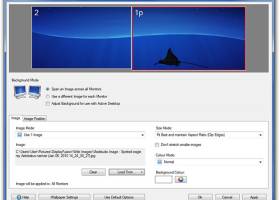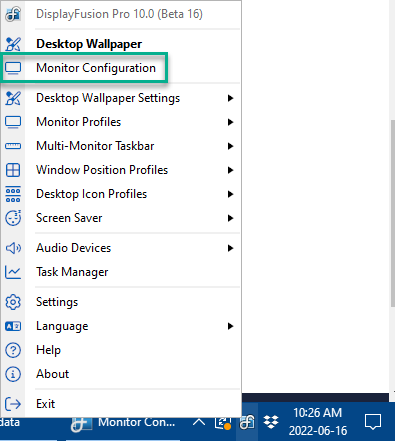DisplayFusion for Windows 7 - "Get Perfect Multi-Monitor Setup with DisplayFusion" - Windows 7 Download
DisplayFusion 10.1.2
Enhance your Windows 7 experience with DisplayFusion - a powerful software for managing and customizing your desktop display.
Are you tired of navigating through multiple monitors in Windows 7? Look no further than DisplayFusion by Binary Fortress Software. With easy installation and intuitive customization options, DisplayFusion makes it easy to manage your multi-monitor setup with features like taskbar customization, wallpaper management, and hotkey functionality. Never struggle with multiple screens again - download DisplayFusion today.
DisplayFusion 10.1.2 full details

| File Size: | 29.70 MB |
|---|---|
| License: | Demo |
| Price: | FREE |
| Released: | 2024-08-27 |
| Downloads: | Total: 2806 | This Month: 120 |
| Publisher: | Binary Fortress Software |
| Publisher URL: | https://www.binaryfortress.com/ |

Download DisplayFusion 10.1.2
Save DisplayFusion to My Stuff
Tweet
DisplayFusion 10.1.2 full screenshots
DisplayFusion - Windows 7 Download awards
DisplayFusion 10.1.2 full description
DisplayFusion will make your dual monitor (or triple monitor or more) experience smooth and painless. DisplayFusion Pro is a desktop enhancement utility that comes packed with different tools for helping you customize the desktop wallpaper and screen saver, as well as modify monitor layout and resolution. DisplayFusion Pro offers a simple and intuitive software solution when it comes to configuring wallpaper and screensaver settings. Other important options worth mentioning enable users to set up the monitor configuration in terms of resolution, splitting options, and orientation, and create multiple profiles which can be monitored.
With DisplayFusion you can add a taskbar to every monitor that works and looks just like the Windows Taskbar. Or take advantage of advanced multi-monitor wallpaper support, Flickr integration for image searching and fully customizable window management hotkeys. These are just a few of the many things that DisplayFusion can do.
* Advanced Multi-Monitor Taskbar support
* Use a different desktop wallpaper image on each monitor
* Use a desktop wallpaper image that spans all monitors
* Randomly change your desktop wallpaper using local images or images from Flickr
* Drag or middle-click the taskbar of maximized windows to move them to other screens
* Auto-snap windows to the edge of your monitor
* Integrated Flickr.com image search & download
* Integrated Vladstudio.com image search & download
* Manage application windows with fully customizable hotkeys:
o Move windows to the next monitor
o Move windows to the next monitor and maximize them
o Move windows to the centre, top, bottom, left or right side of the monitor
o Size windows to a configured size or percent of the work area
o Maximize windows so that they span all monitors
o Customize your own hotkeys to do anything you can imagine
* Built-in support for different languages:
o English English
o French French
o German German
o Spanish Spanish
o Chinese (Simplified) Chinese (Simplified)
With DisplayFusion you can add a taskbar to every monitor that works and looks just like the Windows Taskbar. Or take advantage of advanced multi-monitor wallpaper support, Flickr integration for image searching and fully customizable window management hotkeys. These are just a few of the many things that DisplayFusion can do.
* Advanced Multi-Monitor Taskbar support
* Use a different desktop wallpaper image on each monitor
* Use a desktop wallpaper image that spans all monitors
* Randomly change your desktop wallpaper using local images or images from Flickr
* Drag or middle-click the taskbar of maximized windows to move them to other screens
* Auto-snap windows to the edge of your monitor
* Integrated Flickr.com image search & download
* Integrated Vladstudio.com image search & download
* Manage application windows with fully customizable hotkeys:
o Move windows to the next monitor
o Move windows to the next monitor and maximize them
o Move windows to the centre, top, bottom, left or right side of the monitor
o Size windows to a configured size or percent of the work area
o Maximize windows so that they span all monitors
o Customize your own hotkeys to do anything you can imagine
* Built-in support for different languages:
o English English
o French French
o German German
o Spanish Spanish
o Chinese (Simplified) Chinese (Simplified)
DisplayFusion 10.1.2 download tags
DisplayFusion 10.1.2 Windows 7 release notes
New Release
Note: This is the last version of DisplayFusion that will install and run on Windows 7/8
Fix: TitleBar Buttons now show up on Discord
Fix: Firefox no longer moves to next monitor when middle-clicking a tab
Fix: Alt+Tab previews no longer have black borders on Windows 10
Fix: Alt+Tab icons are now centred under previews when item text is disabled
Fix: Alt+Tab no longer has a white background in some cases
Fix: Alt+Tab no longer selects the wrong window when using the "Show on current monitor, show current windows" mode
Fix: Taskbar now gets the correct height on systems with Atomic Alarm Clock installed
Fix: Chrome now fits properly when maximized to splits on systems with ESET Antivirus installed
Fix: Windows no longer resize when restored from minimized by dragging file over taskbar button
Fix: Selecting All Applications in the Select Application window no longer throws an error
Fix: UWP apps are no longer duplicated in the Select Application window
[ DisplayFusion release history ]
Note: This is the last version of DisplayFusion that will install and run on Windows 7/8
Fix: TitleBar Buttons now show up on Discord
Fix: Firefox no longer moves to next monitor when middle-clicking a tab
Fix: Alt+Tab previews no longer have black borders on Windows 10
Fix: Alt+Tab icons are now centred under previews when item text is disabled
Fix: Alt+Tab no longer has a white background in some cases
Fix: Alt+Tab no longer selects the wrong window when using the "Show on current monitor, show current windows" mode
Fix: Taskbar now gets the correct height on systems with Atomic Alarm Clock installed
Fix: Chrome now fits properly when maximized to splits on systems with ESET Antivirus installed
Fix: Windows no longer resize when restored from minimized by dragging file over taskbar button
Fix: Selecting All Applications in the Select Application window no longer throws an error
Fix: UWP apps are no longer duplicated in the Select Application window
[ DisplayFusion release history ]
Bookmark DisplayFusion
DisplayFusion for Windows 7 - Copyright information
All DisplayFusion reviews, submitted ratings and written comments become the sole property of Windows 7 download. You acknowledge that you, not windows7download, are responsible for the contents of your submission. However, windows7download reserves the right to remove or refuse to post any submission for any reason.
Windows 7 Download periodically updates pricing and software information of DisplayFusion full version from the publisher, but some information may be out-of-date. You should confirm all information.
Using warez version, crack, warez passwords, patches, serial numbers, registration codes, key generator, pirate key, keymaker or keygen for DisplayFusion license key is illegal and prevent future development of DisplayFusion. Download links are directly from our mirrors or publisher's website, DisplayFusion torrent or shared files from free file sharing and free upload services, including Rapidshare, MegaUpload, YouSendIt, SendSpace, DepositFiles, DivShare, HellShare, HotFile, FileServe or MediaFire, are not used.
Windows 7 Download periodically updates pricing and software information of DisplayFusion full version from the publisher, but some information may be out-of-date. You should confirm all information.
Using warez version, crack, warez passwords, patches, serial numbers, registration codes, key generator, pirate key, keymaker or keygen for DisplayFusion license key is illegal and prevent future development of DisplayFusion. Download links are directly from our mirrors or publisher's website, DisplayFusion torrent or shared files from free file sharing and free upload services, including Rapidshare, MegaUpload, YouSendIt, SendSpace, DepositFiles, DivShare, HellShare, HotFile, FileServe or MediaFire, are not used.
Post DisplayFusion review


Windows 7 DisplayFusion related downloads
... full potential of your multi-monitor setup with Portable DisplayFusion Pro, the ultimate tool for enhancing productivity and ...
My Account
Help
Windows 7 Software Coupons
-
Media Player Morpher
85% Off -
MacX Video Converter Pro
56% Off -
FREE VPN PROXY by SEED4.ME WINDOWS
Free VPN by Seed4Me -
MacX Media Management Bundle
70% Off -
MacX DVD Video Converter
58% Off
My Saved Stuff
You have not saved any software.
Click "Save" next to each software.
Click "Save" next to each software.
Would you like to receive announcements of new versions of your software by email or by RSS reader? Register for FREE!
Windows 7 Downloads Picks
- Windows 10 Transformation Pack 7.0
- WeatherBug 10.0.7.4
- Emerge Desktop 6.1.3
- Emerge Desktop 64bit 6.1.3
- Windows 7 Logon Background Changer 1.5.2
- SideSlide 6.00.0
- Appetizer 1.4.7 Build 508
- Circle Dock 1.5.6.30
- ArraySync 1.0.3
- Kludget Engine 1.0.0
- grepWin 2.1.10
- Time-Out 4.0
- UltraMon 3.4.1
- ArraySync Client 1.0.3
- Mouse Clicker 2.00
- Synergy 64bit 1.8.8
- Switch Off 3.5.1
- Avedesk 1.4
- Pleasant Modeller 1.0.0
- TrayCD x64 1.2
Popular Tags
football
desktop
olymipics
manager
screen
video
free
news reader
taskbar
dashboard
virtual
sports
usa
notes
mouse
monitor
communicator
wallpaper
search
athletics
screen saver
audio
software
hide
tools
rss
windows
tray
college football
screensaver
Popular Windows 7 Software
- Bonzi Buddy 1.7.0
- Active Dancer 1.2.552
- Windows 10 Transformation Pack 7.0
- Virtual Girl Friend 2014.1.1
- Windows 7 Themes
- ObjectDock 3.0.1.4
- Eye Care Software 20.07.25
- Hotel App Tab Bar Icons for iOS 3.1
- Weighbridge Software Free 5.1.99.191
- Software Toolbar Icons 2011.1
- Flag 3D Screensaver 1.1
- Universal Theme Patcher 1.5 B 20090409
- Windows 7 Themes Pack 3
- Windows 7 Shrek Forever After theme
- Earth 3D Space Screensaver 1.0.6
© 2026 Windows7Download.com - All logos, trademarks, art and other creative works are and remain copyright and property of their respective owners. Microsoft Windows is a registered trademarks of Microsoft Corporation. Microsoft Corporation in no way endorses or is affiliated with windows7download.com.