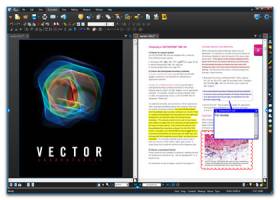Bluebeam PDF Revu Standard Edition x64 for Windows 7 - Revolutionary PDF software x64. - Windows 7 Download
Bluebeam PDF Revu Standard Edition x64 21.0.30
Revolutionize your PDF editing with industry-leading software.
Bluebeam PDF Revu Standard Edition x64 is a powerful software that makes creating, editing, and sharing PDF documents a breeze. Developed by the renowned Bluebeam Software, Inc., it is specifically designed for users running on the 64-bit version of Windows 7, delivering optimal performance. With a comprehensive set of tools and intuitive interface, users can easily markup, collaborate, and manage their PDF files with ease. If you're looking for a reliable PDF editor, Bluebeam PDF Revu Standard Edition x64 is definitely worth checking out.
Bluebeam PDF Revu Standard Edition x64 21.0.30 full details

| File Size: | 2000.00 MB |
|---|---|
| License: | Trialware |
| Price: | $349.00 |
| Released: | 2023-03-28 |
| Downloads: | Total: 909 | This Month: 106 |
| Publisher: | Bluebeam Software, Inc. |
| Publisher URL: | https://www.bluebeam.com/ |

Download Bluebeam PDF Revu Standard Edition x64 21.0.30
Save Bluebeam PDF Revu Standard Edition x64 to My Stuff
Tweet
Bluebeam PDF Revu Standard Edition x64 - Windows 7 Download awards
Bluebeam PDF Revu Standard Edition x64 21.0.30 full description
Bluebeam Revu Standard x64 is an intuitive PDF solution, designed for users who want to improve the way they work. With best-in-class PDF creation, markup and editing technology, Revu Standard has all of the tools you need to make paperless workflow a reality.
Use Bluebeam's plugin for MS Office to create high-quality PDFs from Word, Excel®, Outlook® and PowerPoint® with the click of a button, or create PDFs from other Windows® files using the Bluebeam PDF printer. Add customizable markups such as text, highlights, shapes, symbols and measurements to PDFs electronically, and save custom markups in the patented Tool Chest™ for easy reuse. Easily edit and assemble PDFs by adding, deleting, and combining PDF pages. Perform cost calculations, automatically compare drawings, track markups in a list, integrate with SharePoint® or ProjectWise®, go mobile on a tablet PC and collaborate with colleagues in real time using Bluebeam Studio™.
Easy PDF creation:
· Just push a button in MS Office (Word, Excel and PowerPoint) for one button and batch PDF creation. To convert other Windows files to PDF, just print to the Bluebeam PDF printer.
Still the most intuitive interface:
· Revu displays open PDFs in tab form so you can easily switch between documents. Use MutliView™ technology and view up to 16 PDFs simultaneously. Also, customize the interface with a quick profile change.
No hunting for markup tools:
· Bluebeam displays all the markup tools and properties settings in the toolbars so you can quickly select a tool, customize it and markup your document. Bluebeam even spell checks your text markups for you.
One click markup:
· There’s no need for extra or repetitive steps. Bluebeam’s exclusive Tool Chest stores every markup and comment you make so you can reapply with just a mouse click.
Special Features for Design and Construction Pros:
· Bluebeam was built for architects, engineers, construction professionals and other technical professionals. Special features include industry-standard markups such as takeoffs and change clouds, a drawing comparison tool, hatch patterns and more.
FEATURES:
Tablet users love it:
· View and markup PDF files with the ease of your tablet pen using tablet-specific functionality like searchable ink, built-in TIP, custom interface and zooming.
Sign, stamp and secure:
· Your intellectual property is important to you, so Bluebeam helps you keep it safe. Control who can view, print, comment or copy from your PDFs and define and place digital signatures and PDF stamps.
Integrated online search:
· Bluebeam’s latest innovation, the WebTab™ lets you search the Internet directly within Revu. View online PDF catalogs, supplier PDFs, or any website, combine online content with your original PDF or create a new PDF. No more switching back and forth between applications – Revu has it all.
So much included with your purchase:
· At half the price of the leading PDF software, choosing Bluebeam is a no brainer. Included with your license is free email tech support, tutorials and online resources. Optional maintenance plans and training programs are available too.
Use Bluebeam's plugin for MS Office to create high-quality PDFs from Word, Excel®, Outlook® and PowerPoint® with the click of a button, or create PDFs from other Windows® files using the Bluebeam PDF printer. Add customizable markups such as text, highlights, shapes, symbols and measurements to PDFs electronically, and save custom markups in the patented Tool Chest™ for easy reuse. Easily edit and assemble PDFs by adding, deleting, and combining PDF pages. Perform cost calculations, automatically compare drawings, track markups in a list, integrate with SharePoint® or ProjectWise®, go mobile on a tablet PC and collaborate with colleagues in real time using Bluebeam Studio™.
Easy PDF creation:
· Just push a button in MS Office (Word, Excel and PowerPoint) for one button and batch PDF creation. To convert other Windows files to PDF, just print to the Bluebeam PDF printer.
Still the most intuitive interface:
· Revu displays open PDFs in tab form so you can easily switch between documents. Use MutliView™ technology and view up to 16 PDFs simultaneously. Also, customize the interface with a quick profile change.
No hunting for markup tools:
· Bluebeam displays all the markup tools and properties settings in the toolbars so you can quickly select a tool, customize it and markup your document. Bluebeam even spell checks your text markups for you.
One click markup:
· There’s no need for extra or repetitive steps. Bluebeam’s exclusive Tool Chest stores every markup and comment you make so you can reapply with just a mouse click.
Special Features for Design and Construction Pros:
· Bluebeam was built for architects, engineers, construction professionals and other technical professionals. Special features include industry-standard markups such as takeoffs and change clouds, a drawing comparison tool, hatch patterns and more.
FEATURES:
Tablet users love it:
· View and markup PDF files with the ease of your tablet pen using tablet-specific functionality like searchable ink, built-in TIP, custom interface and zooming.
Sign, stamp and secure:
· Your intellectual property is important to you, so Bluebeam helps you keep it safe. Control who can view, print, comment or copy from your PDFs and define and place digital signatures and PDF stamps.
Integrated online search:
· Bluebeam’s latest innovation, the WebTab™ lets you search the Internet directly within Revu. View online PDF catalogs, supplier PDFs, or any website, combine online content with your original PDF or create a new PDF. No more switching back and forth between applications – Revu has it all.
So much included with your purchase:
· At half the price of the leading PDF software, choosing Bluebeam is a no brainer. Included with your license is free email tech support, tutorials and online resources. Optional maintenance plans and training programs are available too.
Bluebeam PDF Revu Standard Edition x64 21.0.30 download tags
Bluebeam PDF Revu Standard Edition x64 21.0.30 Windows 7 release notes
New Release
Fixed an issue where documents wouldn’t open, or were unable to connect to Studio.
Fixed an issue where users were unable to delete or insert pages on multipage files with broken bookmarks.
Fixed an issue where layers associated with custom markup tools reset.
Fixed an issue where Revu didn’t support long filename paths in SharePoint.
Fixed an issue with inconsistent snapping of pages when scrolling to top of document.
Fixed an issue where JavaScript stamps weren’t functioning as expected.
Fixed an issue with View/Sheet Sets not remembering selections made for files located in BIM360.
Fixed an issue where PDFs created from iTextSharp weren’t displaying as expected in Revu.
Fixed an issue where some hyperlinks were failing to open as expected.
Fixed an issue affecting text selection.
Many additional improvements and fixes.
[ Bluebeam PDF Revu Standard Edition x64 release history ]
Fixed an issue where documents wouldn’t open, or were unable to connect to Studio.
Fixed an issue where users were unable to delete or insert pages on multipage files with broken bookmarks.
Fixed an issue where layers associated with custom markup tools reset.
Fixed an issue where Revu didn’t support long filename paths in SharePoint.
Fixed an issue with inconsistent snapping of pages when scrolling to top of document.
Fixed an issue where JavaScript stamps weren’t functioning as expected.
Fixed an issue with View/Sheet Sets not remembering selections made for files located in BIM360.
Fixed an issue where PDFs created from iTextSharp weren’t displaying as expected in Revu.
Fixed an issue where some hyperlinks were failing to open as expected.
Fixed an issue affecting text selection.
Many additional improvements and fixes.
[ Bluebeam PDF Revu Standard Edition x64 release history ]
Bookmark Bluebeam PDF Revu Standard Edition x64
Bluebeam PDF Revu Standard Edition x64 for Windows 7 - Copyright information
All Bluebeam PDF Revu Standard Edition x64 reviews, submitted ratings and written comments become the sole property of Windows 7 download. You acknowledge that you, not windows7download, are responsible for the contents of your submission. However, windows7download reserves the right to remove or refuse to post any submission for any reason.
Windows 7 Download periodically updates pricing and software information of Bluebeam PDF Revu Standard Edition x64 full version from the publisher, but some information may be out-of-date. You should confirm all information.
Using warez version, crack, warez passwords, patches, serial numbers, registration codes, key generator, pirate key, keymaker or keygen for Bluebeam PDF Revu Standard Edition x64 license key is illegal and prevent future development of Bluebeam PDF Revu Standard Edition x64. Download links are directly from our mirrors or publisher's website, Bluebeam PDF Revu Standard Edition x64 torrent or shared files from free file sharing and free upload services, including Rapidshare, MegaUpload, YouSendIt, SendSpace, DepositFiles, DivShare, HellShare, HotFile, FileServe or MediaFire, are not used.
Windows 7 Download periodically updates pricing and software information of Bluebeam PDF Revu Standard Edition x64 full version from the publisher, but some information may be out-of-date. You should confirm all information.
Using warez version, crack, warez passwords, patches, serial numbers, registration codes, key generator, pirate key, keymaker or keygen for Bluebeam PDF Revu Standard Edition x64 license key is illegal and prevent future development of Bluebeam PDF Revu Standard Edition x64. Download links are directly from our mirrors or publisher's website, Bluebeam PDF Revu Standard Edition x64 torrent or shared files from free file sharing and free upload services, including Rapidshare, MegaUpload, YouSendIt, SendSpace, DepositFiles, DivShare, HellShare, HotFile, FileServe or MediaFire, are not used.
Post Bluebeam PDF Revu Standard Edition x64 review


Windows 7 Bluebeam PDF Revu Standard Edition x64 related downloads
... simple way to create, edit, convert & secure PDF documents. Soda PDF" contains all the features you ...
PDF-XChange Standard - Version 5, is our best selling solution for the creation of Adobe compatible PDF files from virtually any Windows software such ...
Modify pdf content with free pdf editor by iCareAll to change any pdf content on a word editable format that you ...
... Professional 2022 for Windows - Create and edit PDF documents as you would in a word processor ...
... range of top-quality software, including the highly acclaimed PDF-XChange PRO developed by PDF-XChange Co. Ltd.
PDF-XChange PRO ...
My Account
Help
Windows 7 Software Coupons
-
Media Player Morpher
85% Off -
WinX DVD Copy Pro
42% Off -
MacX Video Converter Pro
56% Off -
MacX Media Management Bundle
70% Off -
MacX DVD Video Converter
58% Off
My Saved Stuff
You have not saved any software.
Click "Save" next to each software.
Click "Save" next to each software.
Would you like to receive announcements of new versions of your software by email or by RSS reader? Register for FREE!
Windows 7 Downloads Picks
- Microsoft Office 2007
- LibreOffice 26.2.1.3 Latest
- LibreOffice x64 24.2.4
- PDF-XChange Lite 10.2.1.385
- EMF Printer Driver 17.76 Revision 3239
- Quite Imposing Plus 6.0c
- Microsoft Office 2010 x32 14.0 BETA
- Microsoft Office 2003
- Microsoft Office 2016 x64 2405 B17628.20164
- WebEx MeetMeNow 2.0 44.6.0.29928
- Microsoft Office Compatibility Pack for Word, Excel, and PowerPoint 2007 File Formats 4
- XL Toolbox 7.0.0 Alpha 18
- Microsoft Office 2007 Service Pack SP3
- Advanced Reliable Software 1.9
- FinePrint (x64 bit) 11.44
- Microsoft Office 2013 15.0.4420.1017 RTM
- PDF to Word Converter 19.4.2.4
- Notepad++ Portable 8.9
- CZ Excel Converter 4.0 B130902
- Microsoft Office 2013 x64 15.0.4420.1017 RTM
Popular Tags
converter
word to pdf
data
files
document
excel
outlook
create
powerpoint
microsoft
xls
convert
word
pdf
editor
text
spreadsheet
create pdf
office
tool
conversion
software
free
pdf converter
adobe
doc
add in
pdf creator
acrobat
printer
Popular Windows 7 Software
- Microsoft Office 2007
- LoadPlanner Desktop 2.6.4
- LibreOffice 26.2.1.3 Latest
- LibreOffice x64 24.2.4
- Card Maker Software For Windows OS 8.2.0.2
- dbForge Data Compare for Oracle 2025.3
- Alternate Timer 4.850
- EasyBilling Invoicing Software 9.9.2
- dbForge Transaction Log for SQL Server 2025.3
- ChequeSystem Cheque Printing Software 8.5.9
- Quick Receipt Software 2.9.2
- dbForge Monitor for SQL Server 2025.3
- dbForge Schema Compare for SQL Server 2025.3.107
- dbForge Compare Bundle for SQL Server 2025.3
- dbForge Data Compare for SQL Server 2025.3
© 2026 Windows7Download.com - All logos, trademarks, art and other creative works are and remain copyright and property of their respective owners. Microsoft Windows is a registered trademarks of Microsoft Corporation. Microsoft Corporation in no way endorses or is affiliated with windows7download.com.