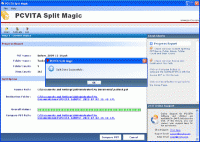PST Size Splitter for Windows 7 - "PST Size Splitter: Efficiently divide large PST files" - Windows 7 Download
PST Size Splitter 2.2
"PST Size Splitter: Simplify and manage large Outlook PST files effortlessly!"
Looking for a reliable solution to manage your oversized PST files hassle-free? Look no further! Developed by PST Size Splitter, this exceptional Windows 7 software is your ultimate solution. With its easy-to-use interface, it allows you to split large PST files into multiple smaller ones, ensuring optimal performance for your Outlook application. Streamline your email management and say goodbye to sluggish performance. Download PST Size Splitter now and experience simplified PST file management like never before!
PST Size Splitter 2.2 full details

| File Size: | 2.37 MB |
|---|---|
| License: | Free To Try |
| Price: | $49.00 |
| Released: | 2012-05-05 |
| Downloads: | Total: 239 | This Month: 1 |
| Publisher: | PST Size Splitter |
| Publisher URL: | https://www.pcvita.com/pst-size-splitter.html |

Download PST Size Splitter 2.2
Save PST Size Splitter to My Stuff
Tweet
PST Size Splitter - Windows 7 Download awards
PST Size Splitter 2.2 full description
Welcome to a world where large PST files will no longer weigh you down! Presenting PST Size Splitter - a remarkable software developed by none other than PST Size Splitter themselves. This innovative tool flawlessly splits oversized Outlook PST files, ensuring smooth performance and preventing data corruption. With an intuitive user interface and impeccable functionality, managing your Outlook data has never been easier. Say goodbye to sluggishness and embrace efficiency with PST Size Splitter, available now.
PST Size Splitter 2.2 download tags
PST Size Splitter 2.2 Windows 7 requirements
Pentium II 400 MHz, 64 MB RAM, Minimum 10 MB Space
Bookmark PST Size Splitter
PST Size Splitter for Windows 7 - Copyright information
All PST Size Splitter reviews, submitted ratings and written comments become the sole property of Windows 7 download. You acknowledge that you, not windows7download, are responsible for the contents of your submission. However, windows7download reserves the right to remove or refuse to post any submission for any reason.
Windows 7 Download periodically updates pricing and software information of PST Size Splitter full version from the publisher, but some information may be out-of-date. You should confirm all information.
Using warez version, crack, warez passwords, patches, serial numbers, registration codes, key generator, pirate key, keymaker or keygen for PST Size Splitter license key is illegal and prevent future development of PST Size Splitter. Download links are directly from our mirrors or publisher's website, PST Size Splitter torrent or shared files from free file sharing and free upload services, including Rapidshare, MegaUpload, YouSendIt, SendSpace, DepositFiles, DivShare, HellShare, HotFile, FileServe or MediaFire, are not used.
Windows 7 Download periodically updates pricing and software information of PST Size Splitter full version from the publisher, but some information may be out-of-date. You should confirm all information.
Using warez version, crack, warez passwords, patches, serial numbers, registration codes, key generator, pirate key, keymaker or keygen for PST Size Splitter license key is illegal and prevent future development of PST Size Splitter. Download links are directly from our mirrors or publisher's website, PST Size Splitter torrent or shared files from free file sharing and free upload services, including Rapidshare, MegaUpload, YouSendIt, SendSpace, DepositFiles, DivShare, HellShare, HotFile, FileServe or MediaFire, are not used.
Post PST Size Splitter review


Windows 7 PST Size Splitter related downloads
Due oversized PST size Outlook PST file get slow to perform Outlook operation such ... single solution for this circumstance which easily split PST size into numerous small size PST file which ...
... for software that can split your bulky Outlook PST files without compromising their data integrity? Look no ...
My Account
Help
Windows 7 Software Coupons
-
FREE VPN PROXY by SEED4.ME WINDOWS
Free VPN by Seed4Me -
WinX DVD Ripper
50% Off -
MacX DVD Ripper Pro
50% Off -
MacX Media Management Bundle
70% Off -
MacX DVD Video Converter
58% Off
My Saved Stuff
You have not saved any software.
Click "Save" next to each software.
Click "Save" next to each software.
Would you like to receive announcements of new versions of your software by email or by RSS reader? Register for FREE!
Windows 7 Downloads Picks
- Disk Sorter 15.9.12
- FastCopy 5.7.7
- SuperCopier x64 2.2.6.6
- 7 Quick Fix 1.0
- HDShredder Enterprise 4.0.1
- Parted Magic 2017_03_14
- Portable FastCopy 5.7.7
- Portable WhereIsIt 2012 Build 522
- Portable Xinorbis 8.3.1
- SuperCopier Portable 4.0.1.13
- X-Ripper 1.5
- Directory Monitor Portable 2.16.0.4
- XML Explorer 4.0.5
- Diff Commander Portable 2.60 B0500
- Contig 1.83
- HashTools 4.8
- UIVI 2.4.7
- EditCNC 3.0.2.9
- Portable UltraSearch 4.1.1.910
- Extraction Pack 3.3
Popular Tags
mp3
folder
files
recovery
duplicate
remove
duplicate files
folders
directory
undelete
cleaner
utility
data recovery
lotus notes to outlook
search
hard
software
disk
file manager
music
find
nsf to pst
data
tool
data recovery software
erase
file recovery
delete
file
drive
Popular Windows 7 Software
- Ghostscript (x64 bit) 10.03.0
- CPU Cooling Master - Laptop Cooler 1.6.8.8
- R-Studio for Windows x64 9.4 B191310
- Acronis Files Connect 11.0.1.9060
- BlueStacks App Player 4.280.1.1002
- Windows 7
- BIOS Agent Plus 2.2019.1.31
- Flash Drive Recovery Software 5.6.3.4
- WinToHDD 5.9
- Yahoo Mail Converter 21.9
- Stellar Data Recovery Technician 11.0.0.3
- Comodo System Cleaner (64 bit) 4.0.30135.26
- Windows 7 Service Pack 1 7601.17514.1011
- Compact Flash File Recovery 8.6.5
- FastCopy 5.7.7
© 2024 Windows7Download.com - All logos, trademarks, art and other creative works are and remain copyright and property of their respective owners. Microsoft Windows is a registered trademarks of Microsoft Corporation. Microsoft Corporation in no way endorses or is affiliated with windows7download.com.