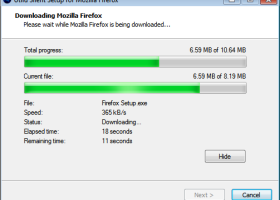Utilu Silent Setup for Mozilla Firefox for Windows 7 - "Effortlessly set up Firefox" - Windows 7 Download
Utilu Silent Setup for Mozilla Firefox 1.0.2.9
"Streamline Firefox installs with ease. Save time with Utilu's Silent Setup."
Introducing Utilu Silent Setup for Mozilla Firefox, the ultimate tool for hassle-free Firefox installations on Windows 7! Developed by Utilu, this software is ideal for those who want to effortlessly set up Firefox without enduring the lengthy installation process. With this software, users no longer need to manually install add-ons, change settings, and import bookmarks. Plus, the process is entirely silent, making it a quick and convenient solution for Firefox users. Get your hands on Utilu Silent Setup for Mozilla Firefox and simplify your Firefox installation today!
Utilu Silent Setup for Mozilla Firefox 1.0.2.9 full details

| File Size: | 543 kB |
|---|---|
| License: | Freeware |
| Price: | FREE |
| Released: | 2017-04-24 |
| Downloads: | Total: 5833 | This Month: 161 |
| Publisher: | Utilu |
| Publisher URL: | https://utilu.com/ |

Download Utilu Silent Setup for Mozilla Firefox 1.0.2.9
Save Utilu Silent Setup for Mozilla Firefox to My Stuff
Tweet
Utilu Silent Setup for Mozilla Firefox - Windows 7 Download awards
Utilu Silent Setup for Mozilla Firefox 1.0.2.9 full description
Utilu Silent Setup for Mozilla Firefox is a small multilingual utility which after approval automatically downloads and installs the latest version of Mozilla Firefox, and then immediately opens one or more websites.
It asks no difficult questions and does not show technical information or error messages and even works under the most restricted user accounts, so you can quickly use Firefox on any computer and also easily explain how to install Firefox to anyone else.
Since it always works and is very simple to use, you can include it on your website, so you do not have to code for non-standard compliant browsers anymore.
About Utilu Silent Setup for Mozilla Firefox
Utilu Silent Setup for Mozilla Firefox is a small multilingual utility developed by Utilu which after approval automatically downloads and installs the latest version of Mozilla Firefox, and then immediately opens one or more websites.
Features:
* It doesn’t ask the user difficult questions, doesn’t show technical information and gives no complicated error messages
* It supports both 32-bit and 64-bit versions of Microsoft Windows 98, 98 SE, ME, NT 4.0, 2000, XP, 2003, Vista, 2008 and 7
* It can be started from Internet Explorer 1.0 through 8.0
* It even works under the most restricted user accounts: if the rights of the user running Utilu Silent Setup for Mozilla Firefox are not sufficient enough Firefox won’t be installed, but only extracted to a temporary directory. Because the website(s) are opened directly, the user won’t notice the difference
* It can open the website(s) immediately in the desired language
What does Utilu Silent Setup for Mozilla Firefox do?
If the website with Utilu Silent Setup for Mozilla Firefox is visited by someone with a browser like Internet Explorer, the visitor will see a message telling him or her to run the program if the visitor wants to be able to use all functionality of the website. Since it offers a very easy way to install Mozilla Firefox even inexperienced computer users and users with a restricted user account (so you know it’ll work for everyone), who otherwise wouldn’t get past the - for them difficult - questions the normal installer asks, can use Mozilla Firefox. Also it doesn’t only install Mozilla Firefox, but can also immediately open websites in it (like the website in Internet Explorer from which it was started).
So Utilu Silent Setup for Mozilla Firefox allows web developers to require Mozilla Firefox. Any other web browser, like Google Chrome or Opera, is fine too, but note that Apple Safari can’t always be installed, because it requires Administrative privileges. By including Utilu Silent Setup for Mozilla Firefox on their website web developers no longer have to waste hours and hours on problems which occur only in non-standard compliant browsers. For every website they can decide if they target all versions of Internet Explorer, or only older ones (for example only Internet Explorer version 1.0 through 7.0).
When a website which includes Utilu Silent Setup for Mozilla Firefox is visited with a non-standard compliant browser, like Internet Explorer, the following happens:
* The user visits a website with a non-standard compliant browser (in which the website doesn’t work or look right)
* The website asks the user to launch Utilu Silent Setup for Mozilla Firefox
* If the user approves, Mozilla Firefox is installed automatically and opens the website in Mozilla Firefox, so the website looks and works exactly as intended by the web developer
This is just how Adobe Flash Player gets installed anywhere: Flash just says “click here to view this”, which results in Flash being installed. This works great, because Flash is not installed by default while the installed base of Flash is over 99% percent.
It asks no difficult questions and does not show technical information or error messages and even works under the most restricted user accounts, so you can quickly use Firefox on any computer and also easily explain how to install Firefox to anyone else.
Since it always works and is very simple to use, you can include it on your website, so you do not have to code for non-standard compliant browsers anymore.
About Utilu Silent Setup for Mozilla Firefox
Utilu Silent Setup for Mozilla Firefox is a small multilingual utility developed by Utilu which after approval automatically downloads and installs the latest version of Mozilla Firefox, and then immediately opens one or more websites.
Features:
* It doesn’t ask the user difficult questions, doesn’t show technical information and gives no complicated error messages
* It supports both 32-bit and 64-bit versions of Microsoft Windows 98, 98 SE, ME, NT 4.0, 2000, XP, 2003, Vista, 2008 and 7
* It can be started from Internet Explorer 1.0 through 8.0
* It even works under the most restricted user accounts: if the rights of the user running Utilu Silent Setup for Mozilla Firefox are not sufficient enough Firefox won’t be installed, but only extracted to a temporary directory. Because the website(s) are opened directly, the user won’t notice the difference
* It can open the website(s) immediately in the desired language
What does Utilu Silent Setup for Mozilla Firefox do?
If the website with Utilu Silent Setup for Mozilla Firefox is visited by someone with a browser like Internet Explorer, the visitor will see a message telling him or her to run the program if the visitor wants to be able to use all functionality of the website. Since it offers a very easy way to install Mozilla Firefox even inexperienced computer users and users with a restricted user account (so you know it’ll work for everyone), who otherwise wouldn’t get past the - for them difficult - questions the normal installer asks, can use Mozilla Firefox. Also it doesn’t only install Mozilla Firefox, but can also immediately open websites in it (like the website in Internet Explorer from which it was started).
So Utilu Silent Setup for Mozilla Firefox allows web developers to require Mozilla Firefox. Any other web browser, like Google Chrome or Opera, is fine too, but note that Apple Safari can’t always be installed, because it requires Administrative privileges. By including Utilu Silent Setup for Mozilla Firefox on their website web developers no longer have to waste hours and hours on problems which occur only in non-standard compliant browsers. For every website they can decide if they target all versions of Internet Explorer, or only older ones (for example only Internet Explorer version 1.0 through 7.0).
When a website which includes Utilu Silent Setup for Mozilla Firefox is visited with a non-standard compliant browser, like Internet Explorer, the following happens:
* The user visits a website with a non-standard compliant browser (in which the website doesn’t work or look right)
* The website asks the user to launch Utilu Silent Setup for Mozilla Firefox
* If the user approves, Mozilla Firefox is installed automatically and opens the website in Mozilla Firefox, so the website looks and works exactly as intended by the web developer
This is just how Adobe Flash Player gets installed anywhere: Flash just says “click here to view this”, which results in Flash being installed. This works great, because Flash is not installed by default while the installed base of Flash is over 99% percent.
Utilu Silent Setup for Mozilla Firefox 1.0.2.9 download tags
Bookmark Utilu Silent Setup for Mozilla Firefox
Utilu Silent Setup for Mozilla Firefox for Windows 7 - Copyright information
All Utilu Silent Setup for Mozilla Firefox reviews, submitted ratings and written comments become the sole property of Windows 7 download. You acknowledge that you, not windows7download, are responsible for the contents of your submission. However, windows7download reserves the right to remove or refuse to post any submission for any reason.
Windows 7 Download periodically updates pricing and software information of Utilu Silent Setup for Mozilla Firefox full version from the publisher, but some information may be out-of-date. You should confirm all information.
Using warez version, crack, warez passwords, patches, serial numbers, registration codes, key generator, pirate key, keymaker or keygen for Utilu Silent Setup for Mozilla Firefox license key is illegal and prevent future development of Utilu Silent Setup for Mozilla Firefox. Download links are directly from our mirrors or publisher's website, Utilu Silent Setup for Mozilla Firefox torrent or shared files from free file sharing and free upload services, including Rapidshare, MegaUpload, YouSendIt, SendSpace, DepositFiles, DivShare, HellShare, HotFile, FileServe or MediaFire, are not used.
Windows 7 Download periodically updates pricing and software information of Utilu Silent Setup for Mozilla Firefox full version from the publisher, but some information may be out-of-date. You should confirm all information.
Using warez version, crack, warez passwords, patches, serial numbers, registration codes, key generator, pirate key, keymaker or keygen for Utilu Silent Setup for Mozilla Firefox license key is illegal and prevent future development of Utilu Silent Setup for Mozilla Firefox. Download links are directly from our mirrors or publisher's website, Utilu Silent Setup for Mozilla Firefox torrent or shared files from free file sharing and free upload services, including Rapidshare, MegaUpload, YouSendIt, SendSpace, DepositFiles, DivShare, HellShare, HotFile, FileServe or MediaFire, are not used.
Post Utilu Silent Setup for Mozilla Firefox review


Windows 7 Utilu Silent Setup for Mozilla Firefox related downloads
Utilu Silent Setup for Mozilla Firefox is a small multilingual utility which after approval automatically downloads and installs the latest version of Mozilla Firefox, and then immediately opens one or more ...
My Account
Help
Windows 7 Software Coupons
-
WinX MediaTrans
63% Off -
MacX Media Management Bundle
70% Off -
Media Player Morpher
85% Off -
WinX HD Video Converter
56% Off -
MacX Video Converter Pro
56% Off
My Saved Stuff
You have not saved any software.
Click "Save" next to each software.
Click "Save" next to each software.
Would you like to receive announcements of new versions of your software by email or by RSS reader? Register for FREE!
Windows 7 Downloads Picks
- Firefox 64bit x64 127.0.2
- Google Chrome 126.0.6478.127
- iTop Private Browser 3.1.0.255
- Google Chrome 17 17.0.963.78
- Google Chrome Portable 126.0.6478.127
- Firefox 9 9.0.1
- Google Chrome 11 11.0.696.71
- X-Browser 1.4
- Firefox 18 18.0.2
- Google Chrome 6 6.0.495.0
- Pale Moon Portable x64 33.1.0
- Firefox 128.4.0
- Google Chrome 10 10.0.648.204
- Google Chrome 18 18.0.1025.168
- iTunes 12.13.9.1
- Google Chrome 2 2.0.172.43
- Firefox 22 22.0
- Google Chrome 16 16.0.912.77
- Internet Explorer 10 10.0.9200.16521
- Google Chrome 4 4.0.249.1064
Popular Tags
internet
tabbed
mozilla explorer
web
browser
mozilla firefox
site
navigate
download manager
internet browser
windows
chrome
offline
popular
software
firefox
surfing
mozilla
list
browse
directory
bookmark
internet explorer
web browser
free
download
rank
top
explorer
sites
Popular Windows 7 Software
- Network Traffic Generator and Monitor 12.6
- Firefox 64bit x64 127.0.2
- iTop VPN 7.2.0.6796
- RouterOS 7.21.2 Stable
- Google Chrome 126.0.6478.127
- Universal Maps Downloader 10.233
- SSuite NetSurfer Browser x64 2.30.16.6
- iTop Private Browser 3.1.0.255
- Allavsoft 3.28.8.9497
- NetSpot for Windows 5.1.0.703
- SSuite NetSurfer Browser 2.30.16.6
- SoftPerfect Network Scanner 26.1
- Google Chrome 17 17.0.963.78
- Google Chrome Portable 126.0.6478.127
- VPN Unlimited for PC 8.5.8
© 2026 Windows7Download.com - All logos, trademarks, art and other creative works are and remain copyright and property of their respective owners. Microsoft Windows is a registered trademarks of Microsoft Corporation. Microsoft Corporation in no way endorses or is affiliated with windows7download.com.