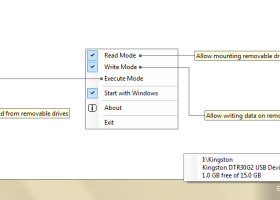USB Flash Drives Control 4.1.0.0
Take control of your USB flash drives with Windows 7 USB Flash Drives Control.
Welcome to the ultimate destination for all your Windows 7 software needs! Discover the exceptional "USB Flash Drives Control" developed by BiniSoft.org, expertly designed to empower you with unparalleled control over your USB flash drives. Enhance your security, manage access, and safeguard invaluable data effortlessly. This remarkable software ensures your utmost convenience and peace of mind, elevating your Windows 7 experience to new heights. Join the legion of satisfied users and elevate your USB flash drive management today!
USB Flash Drives Control 4.1.0.0 full details

| File Size: | 113 kB |
|---|---|
| License: | Freeware |
| Price: | FREE |
| Released: | 2016-08-02 |
| Downloads: | Total: 600 | This Month: 88 |
| Publisher: | BiniSoft.org. |
| Publisher URL: | https://www.binisoft.org/ |

Download USB Flash Drives Control 4.1.0.0
Save USB Flash Drives Control to My Stuff
Tweet
USB Flash Drives Control - Windows 7 Download awards
USB Flash Drives Control 4.1.0.0 full description
Looking to enhance your USB flash drive experience on Windows 7? Look no further! USB Flash Drives Control, developed by BiniSoft.org, offers a seamless solution to efficiently manage and control your USB devices. This powerful software allows you to effortlessly regulate the access and usage of USB flash drives, safeguarding your data and privacy. With its intuitive interface and comprehensive features, USB Flash Drives Control empowers you to monitor, enable or disable USB ports, and even create personalized security rules. Say goodbye to potential threats and unauthorized access, and welcome a secure and organized USB environment. Simplify your digital life with USB Flash Drives Control – the ultimate companion for Windows 7 users.
USB Flash Drives Control 4.1.0.0 download tags
USB Flash Drives Control 4.1.0.0 Windows 7 release notes
New Release
New: Added support for Windows 10. In the previous version, the Write Mode and
Execute Mode did not work on this operating system.
New: The installer was updated to display the current action that is performed.
Fixed: The program loads in the left click context menu some USB drives which it
shouldn't.
[ USB Flash Drives Control release history ]
New: Added support for Windows 10. In the previous version, the Write Mode and
Execute Mode did not work on this operating system.
New: The installer was updated to display the current action that is performed.
Fixed: The program loads in the left click context menu some USB drives which it
shouldn't.
[ USB Flash Drives Control release history ]
USB Flash Drives Control 4.1.0.0 Windows 7 requirements
NET Framework version 4.5 or a newer
Bookmark USB Flash Drives Control
USB Flash Drives Control for Windows 7 - Copyright information
All USB Flash Drives Control reviews, submitted ratings and written comments become the sole property of Windows 7 download. You acknowledge that you, not windows7download, are responsible for the contents of your submission. However, windows7download reserves the right to remove or refuse to post any submission for any reason.
Windows 7 Download periodically updates pricing and software information of USB Flash Drives Control full version from the publisher, but some information may be out-of-date. You should confirm all information.
Using warez version, crack, warez passwords, patches, serial numbers, registration codes, key generator, pirate key, keymaker or keygen for USB Flash Drives Control license key is illegal and prevent future development of USB Flash Drives Control. Download links are directly from our mirrors or publisher's website, USB Flash Drives Control torrent or shared files from free file sharing and free upload services, including Rapidshare, MegaUpload, YouSendIt, SendSpace, DepositFiles, DivShare, HellShare, HotFile, FileServe or MediaFire, are not used.
Windows 7 Download periodically updates pricing and software information of USB Flash Drives Control full version from the publisher, but some information may be out-of-date. You should confirm all information.
Using warez version, crack, warez passwords, patches, serial numbers, registration codes, key generator, pirate key, keymaker or keygen for USB Flash Drives Control license key is illegal and prevent future development of USB Flash Drives Control. Download links are directly from our mirrors or publisher's website, USB Flash Drives Control torrent or shared files from free file sharing and free upload services, including Rapidshare, MegaUpload, YouSendIt, SendSpace, DepositFiles, DivShare, HellShare, HotFile, FileServe or MediaFire, are not used.
Post USB Flash Drives Control review


Windows 7 USB Flash Drives Control related downloads
Discover the ultimate companion for Windows 7 users - "Windows Bible"! Crafted by the brilliant ... your operating system. Get ready to elevate your Windows 7 experience to extraordinary heights! Offering a seamless interface ...
... network support are at the core with centraliized control, rules, reports, passwords, and cross-platform sharing of data. ...
Neuroph is lightweight Java neural network framework to develop common neural network architectures. It contains well ...
GENtle is a software for DNA and amino acid editing, database management, plasmid maps, restriction and ...
... way to work with biological data on your Windows 7 computer? Look no further than the Biopython software, ...
My Account
Help
Windows 7 Software Coupons
-
WinX DVD Ripper
50% Off -
FREE VPN PROXY by SEED4.ME WINDOWS
Free VPN by Seed4Me -
WinX DVD Copy Pro
42% Off -
MacX Video Converter Pro
56% Off -
MacX MediaTrans
63% Off
My Saved Stuff
You have not saved any software.
Click "Save" next to each software.
Click "Save" next to each software.
Would you like to receive announcements of new versions of your software by email or by RSS reader? Register for FREE!
Windows 7 Downloads Picks
- GeoGebra Portable 6.0.915.1
- Minister Scheduler Pro 5.2.2 B4
- Portable SMath Studio 0.95 B4594
- Jutoh 3.28.0
- QuranReciter 4.1
- Global Mapper x64 25.1
- MathType 7.4.8
- UniConv 2.02
- SkyGazer 4.5.7
- Workrave Portable 1.10.52
- EarMaster School 5.0 Build 6
- Diamond Scheduler 6.96 B4058
- Portable Brain Workshop 4.8.4
- MartView 2.5.4
- OpenGLM 1.2.158
- Portable Marble 2.2.0
- SMath Studio 1.0.8763
- KidLogger Pro 8.6
- My Music Tutor 1.1.0.2
- Brain Workshop 4.8.4
Popular Tags
organizer
medical template
quiz
course
literature
e book
music
equation
classics
vocabulary
create
manager
chords
tuner
ipad pdf transfer
exam
creator
solve equation
chinese
metronome
user-friendly
ebook
viewer
guitar
math
fables
medical office notes
learn
software
education
Popular Windows 7 Software
- Punjabi Typing Master 4.0.0
- Windows 7 for Beginners
- PowerAFA Aphasia Treatment Software 7.1.6
- GeoGebra Portable 6.0.915.1
- Minister Scheduler Pro 5.2.2 B4
- Design Master 8.0.11
- Language Reader 2.01
- Borno - A FREE Bangla Typing Software 2025.1.13
- Portable SMath Studio 0.95 B4594
- Jutoh 3.28.0
- TypingMaster 11 Typing Tutor 11.00
- QuranReciter 4.1
- ICE Book Reader Professional 9.6.4
- Global Mapper x64 25.1
- Hindi Typing Tutor
© 2026 Windows7Download.com - All logos, trademarks, art and other creative works are and remain copyright and property of their respective owners. Microsoft Windows is a registered trademarks of Microsoft Corporation. Microsoft Corporation in no way endorses or is affiliated with windows7download.com.