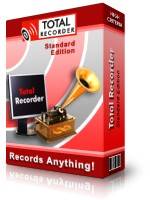Total Recorder Standard Edition 8.6 B6575
"Experience crystal-clear audio with Total Recorder Standard Edition."
Introducing Total Recorder Standard Edition, a multi-purpose software for Windows 7 that allows you to easily record, edit and playback any sound on your computer. Developed by High Criteria, Inc., this software supports multiple audio formats and also comes equipped with features such as file conversion, scheduled recordings, and an advanced sound editor. Whether you're a professional or a casual user, Total Recorder Standard Edition is the perfect tool for all your audio needs. Download it today and experience the difference.
Total Recorder Standard Edition 8.6 B6575 full details

| File Size: | 6.20 MB |
|---|---|
| License: | Demo |
| Price: | $17.95 |
| Released: | 2020-03-30 |
| Downloads: | Total: 1530 | This Month: 52 |
| Publisher: | High Criteria, Inc. |
| Publisher URL: | http://www.totalrecorder.com/ |

Download Total Recorder Standard Edition 8.6 B6575
Save Total Recorder Standard Edition to My Stuff
Serial Key for Total Recorder Standard Edition 8.6 B6575
Tweet
Total Recorder Standard Edition - Windows 7 Download awards
Total Recorder Standard Edition 8.6 B6575 full description
Total Recorder records PC audio from almost any source, including streamed audio from programs like Windows Media Player. Total Recorder can also record conventional audio from CD's, the microphone and other input lines on a sound card. Total Recorder records streaming audio from Real Player, mic input, line-in input, DVDs, CDs, and other sound card sources.
The resulting sound files can be stored on your hard drive in WAVE format (plain or compressed), WMA or MP3 format and, if needed, is ready to be put on CD-R.
Total Recorder Standard Edition Main Features:
* Support for compressed and uncompressed RIFF-WAV, MP3, Ogg Vorbis, WMA, FLAC, and APE formats.
* Record local audio files or Internet broadcasts reproduced by other programs, such as RealPlayer, Windows Media Player, iTunes, Musicmatch Jukebox, WinAmp, and others. These recordings are performed without the need for special lines for your sound board and without a loss of quality due to redundant conversions from digital to analog to digital. Additional options are available. For example, you can use accelerated recording to increase the recording speed or you can choose to suppress Internet transmission gaps. For more information, see the Recording an Internet Broadcast Tutorial.
* Record both parties of Internet-telephony conversations when using programs like Skype, Google Talk, etc.
* Record any sound passing through any line of your sound card. For example, you can record sound being played back by an external program, or sound from a microphone, an external LP, cassette, CD/DVD player, AM/FM/Satellite radio, etc. For more information, see the Recording from an External Device Tutorial.
* Use the Recording Wizard to help you customize Total Recorder settings based on the sound you are going to record.
* Record directly in any supported sound format. PCM, MP3, WMA, Ogg Vorbis, FLAC, APE and any format provided by a system codec are supported. For more information, see the Selecting an Optimal Recording Format Tutorial.
* Convert files between any of the supported sound formats. For more information, see the Sound Format Conversion Tutorial.
* Create and edit file tags. Total Recorder can work with file tags for any of the supported media formats. Tags can also include artwork.
* Normalize recordings to adjust the level of sound. Normalization of MP3 files is performed without re-encoding or any loss of quality.
* Schedule playbacks or recordings using Total Recorder's powerful built-in scheduler. For more information, see Using the Scheduler Tutorial.
* Export/import configuration settings and scheduled jobs is useful if you need to reinstall your system, move Total Recorder from one computer to another, or as a backup.
* Perform general operations on playlists, such as add files to a playlist, rename files from a playlist using tag information, save a playlist, etc. Statistics, including the total duration and the total size for selected files in a playlist, can be displayed.
* Use add-ons. Total Recorder supports add-ons that can be used for sound enhancements, and for other purposes. Refer to the Add-ons page for information on the add-ons available.
The resulting sound files can be stored on your hard drive in WAVE format (plain or compressed), WMA or MP3 format and, if needed, is ready to be put on CD-R.
Total Recorder Standard Edition Main Features:
* Support for compressed and uncompressed RIFF-WAV, MP3, Ogg Vorbis, WMA, FLAC, and APE formats.
* Record local audio files or Internet broadcasts reproduced by other programs, such as RealPlayer, Windows Media Player, iTunes, Musicmatch Jukebox, WinAmp, and others. These recordings are performed without the need for special lines for your sound board and without a loss of quality due to redundant conversions from digital to analog to digital. Additional options are available. For example, you can use accelerated recording to increase the recording speed or you can choose to suppress Internet transmission gaps. For more information, see the Recording an Internet Broadcast Tutorial.
* Record both parties of Internet-telephony conversations when using programs like Skype, Google Talk, etc.
* Record any sound passing through any line of your sound card. For example, you can record sound being played back by an external program, or sound from a microphone, an external LP, cassette, CD/DVD player, AM/FM/Satellite radio, etc. For more information, see the Recording from an External Device Tutorial.
* Use the Recording Wizard to help you customize Total Recorder settings based on the sound you are going to record.
* Record directly in any supported sound format. PCM, MP3, WMA, Ogg Vorbis, FLAC, APE and any format provided by a system codec are supported. For more information, see the Selecting an Optimal Recording Format Tutorial.
* Convert files between any of the supported sound formats. For more information, see the Sound Format Conversion Tutorial.
* Create and edit file tags. Total Recorder can work with file tags for any of the supported media formats. Tags can also include artwork.
* Normalize recordings to adjust the level of sound. Normalization of MP3 files is performed without re-encoding or any loss of quality.
* Schedule playbacks or recordings using Total Recorder's powerful built-in scheduler. For more information, see Using the Scheduler Tutorial.
* Export/import configuration settings and scheduled jobs is useful if you need to reinstall your system, move Total Recorder from one computer to another, or as a backup.
* Perform general operations on playlists, such as add files to a playlist, rename files from a playlist using tag information, save a playlist, etc. Statistics, including the total duration and the total size for selected files in a playlist, can be displayed.
* Use add-ons. Total Recorder supports add-ons that can be used for sound enhancements, and for other purposes. Refer to the Add-ons page for information on the add-ons available.
Total Recorder Standard Edition 8.6 B6575 download tags
Total Recorder Standard Edition 8.6 B6575 Windows 7 release notes
New Release
Total Recorder is compatible with Windows 10 now.
Other minor enhancements.
[ Total Recorder Standard Edition release history ]
Total Recorder is compatible with Windows 10 now.
Other minor enhancements.
[ Total Recorder Standard Edition release history ]
Bookmark Total Recorder Standard Edition
Total Recorder Standard Edition for Windows 7 - Copyright information
All Total Recorder Standard Edition reviews, submitted ratings and written comments become the sole property of Windows 7 download. You acknowledge that you, not windows7download, are responsible for the contents of your submission. However, windows7download reserves the right to remove or refuse to post any submission for any reason.
Windows 7 Download periodically updates pricing and software information of Total Recorder Standard Edition full version from the publisher, but some information may be out-of-date. You should confirm all information.
Using warez version, crack, warez passwords, patches, serial numbers, registration codes, key generator, pirate key, keymaker or keygen for Total Recorder Standard Edition license key is illegal and prevent future development of Total Recorder Standard Edition. Download links are directly from our mirrors or publisher's website, Total Recorder Standard Edition torrent or shared files from free file sharing and free upload services, including Rapidshare, MegaUpload, YouSendIt, SendSpace, DepositFiles, DivShare, HellShare, HotFile, FileServe or MediaFire, are not used.
Windows 7 Download periodically updates pricing and software information of Total Recorder Standard Edition full version from the publisher, but some information may be out-of-date. You should confirm all information.
Using warez version, crack, warez passwords, patches, serial numbers, registration codes, key generator, pirate key, keymaker or keygen for Total Recorder Standard Edition license key is illegal and prevent future development of Total Recorder Standard Edition. Download links are directly from our mirrors or publisher's website, Total Recorder Standard Edition torrent or shared files from free file sharing and free upload services, including Rapidshare, MegaUpload, YouSendIt, SendSpace, DepositFiles, DivShare, HellShare, HotFile, FileServe or MediaFire, are not used.
Post Total Recorder Standard Edition review


Windows 7 Total Recorder Standard Edition related downloads
... aficionados! Allow me to introduce you to AD Stream Recorder. Developed by the masterminds at Adrosoft, this ...
... or PDA/Smartphone. Hit-Recorder takes up to 20 records the same time. So you have hundred MP3s ...
The Professional Edition provides many powerful functions for the recording, converting, editing, and processing of sound. If you ...
The Professional Edition provides many powerful functions for the recording, converting, editing, and processing of sound. If you ...
Power Audio Recorder(MP3 Audio Sound Recorder) enables you to record sound from any input source on your computer, ...
My Account
Help
Windows 7 Software Coupons
-
MacX MediaTrans
63% Off -
WinX HD Video Converter
56% Off -
MacX Video Converter Pro
56% Off -
WinX MediaTrans
63% Off -
FREE VPN PROXY by SEED4.ME WINDOWS
Free VPN by Seed4Me
My Saved Stuff
You have not saved any software.
Click "Save" next to each software.
Click "Save" next to each software.
Would you like to receive announcements of new versions of your software by email or by RSS reader? Register for FREE!
Windows 7 Downloads Picks
- Picture Window Pro 8.0.543
- Multimedia Builder 4.9.8
- DJ Audio Editor 9.1
- Kangas Sound Editor 4.2.0
- K-Lite Codec Pack 64-bit 18.4.0
- Alternate Quick Audio 2.210
- x64 Components Addon 18.4.9
- Praat 6.4.54
- Sytrus 2.6.74
- cineSync 4.2.9
- Audio Dedupe 5.8.0.1
- Power Audio Editor 7.4.3.252
- Open Song Composer 0.98
- Open Sound World 1.2.7
- LMMS (Linux MultiMedia Studio) x64 1.2.2
- Music Tag Tool 2.11
- DFX for Windows Media Player 9.107
- Mz Vista Force 5.9.0
- HP MediaSmart Music Software 4.2.4604
- K-Lite Video Conversion Pack 1.9.0
Popular Tags
files
music organizer download
duplicate
mp3 organizer
audio
organize
organize music files
pc music organizer
song
music organizer software
file
mp3
mp3 music organizer
automatized music organizer
computer music organizer
the best music organizer
music
wma
organizer
get music organizer
automated music organizer
music organizer
organize music
video
download music organizer
tag
music file organizer
windows music organizer
automatic music organizer
software
Popular Windows 7 Software
- MpcStar 7.0
- Free Any Video Converter Pro 3.8.8
- Nero StartSmart 7.11.10.0c
- KORG PA Manager 5.1.2010
- DVDFab 13.0.5.4
- 7thShare Any Video Converter 3.2.6
- Audacity Portable 3.5.0
- Adobe Premiere Elements 2024.2
- WonderFox DVD Ripper Pro 24.0
- BluffTitler 16.8.0.0
- 7thShare Any Blu-ray Ripper 3.2.6
- HD Video Converter Factory Pro 28.1
- Tipard Blu-ray Player 6.3.68
- Free HD Video Converter Factory 28.1
- iFun Screen Recorder 1.2.0.261
© 2026 Windows7Download.com - All logos, trademarks, art and other creative works are and remain copyright and property of their respective owners. Microsoft Windows is a registered trademarks of Microsoft Corporation. Microsoft Corporation in no way endorses or is affiliated with windows7download.com.