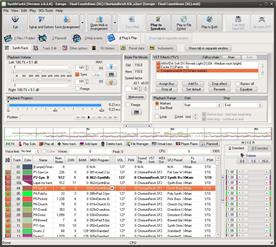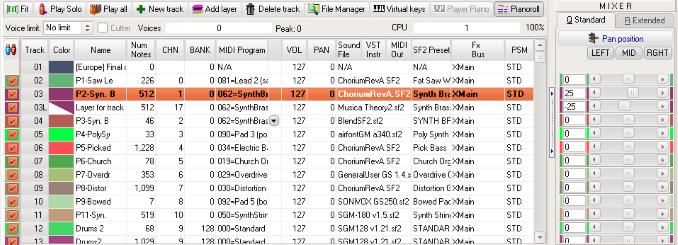SynthFont 2.9.0.2
"Unlock endless music potential with SynthFont, your go-to software for seamless audio creation."
SynthFont is the perfect solution for anyone who wants to make their music creations stand out. Developed by Kenneth Rundt, this software offers a range of advanced features that allow you to manipulate and customize your audio files with ease. From editing to rendering, SynthFont has got you covered. Whether you're a professional musician or just getting started, this software is an exceptional tool for producing high-quality tunes. Don't wait any longer, get your hands on SynthFont today!
SynthFont 2.9.0.2 full details

| File Size: | 17.50 MB |
|---|---|
| License: | Trialware |
| Price: | $17.00 |
| Released: | 2023-11-28 |
| Downloads: | Total: 4910 | This Month: 148 |
| Publisher: | Kenneth Rundt |
| Publisher URL: | https://www.synthfont.com/ |

Download SynthFont 2.9.0.2
Save SynthFont to My Stuff
Tweet
SynthFont 2.9.0.2 full screenshots
SynthFont - Windows 7 Download awards
SynthFont 2.9.0.2 full description
SynthFont is a program for playing midi files using SoundFonts. A midi file is different from - for instance - a MP3 file in that the file does not contain any audio data. The file is a collection of notes and instructions for how to play them. SynthFont combines this data with the audio data in a SoundFont to produce ("render") an audio version of the song.
· Explorer view, similar to Windows Explorer. Use this to search for mid files, arrangements or sound sources. You can easily play all files in a folder. There's also a separate playlist.
· Piano roll view, not only shows you the notes and controllers but also lets you do some basic midi file editing.
· Events view, shows a list of all midi events in a particular track. You can filter out certain events and also do some basic editing, like changing notes and programs. Good for "debugging".
· Tracks view. This view actually contains two parts: the synth engine and the tracks list. Use the synth engine part to add VST audio effects to on of the 16 channel busses or to the main effect. Use the tracks list to assign sound sources to the tracks. You can assign SoundFonts, GIGA files, DLS files, WAVE files and VST instruments. Each track can have its own set of sound sources. Here you can also add and delete tracks, mute track, play tracks solo, etc.
· Layers view, shows the preset layers of a sound source. Each layer corresponds to what is internally called an "instrument". Usually a preset contains only one layer, but for stereo presets there is often two, panned left and right.
· Splits view, shows the splits of an instrument (one preset layer). Here is where all the fun is. Each split references one - and only one - audio sample ("wave"). Each split also have range of parameters (called "generators") that you can edit.
· Wave view, shows the sample data referenced by a split. Here also you can do some basic editing.
· There is an additional tool for expert users: the SoundFont editor Viena (not to be confused with "Vienna"). Use this tool to create new SoundFonts from audio samples, or from presets and instruments in other SoundFonts. You can have four SoundFonts open at the same time and copy freely between them. There is also a Favorite Folders view and a Preset Cache for favorite presets. More info in the help file.
· Explorer view, similar to Windows Explorer. Use this to search for mid files, arrangements or sound sources. You can easily play all files in a folder. There's also a separate playlist.
· Piano roll view, not only shows you the notes and controllers but also lets you do some basic midi file editing.
· Events view, shows a list of all midi events in a particular track. You can filter out certain events and also do some basic editing, like changing notes and programs. Good for "debugging".
· Tracks view. This view actually contains two parts: the synth engine and the tracks list. Use the synth engine part to add VST audio effects to on of the 16 channel busses or to the main effect. Use the tracks list to assign sound sources to the tracks. You can assign SoundFonts, GIGA files, DLS files, WAVE files and VST instruments. Each track can have its own set of sound sources. Here you can also add and delete tracks, mute track, play tracks solo, etc.
· Layers view, shows the preset layers of a sound source. Each layer corresponds to what is internally called an "instrument". Usually a preset contains only one layer, but for stereo presets there is often two, panned left and right.
· Splits view, shows the splits of an instrument (one preset layer). Here is where all the fun is. Each split references one - and only one - audio sample ("wave"). Each split also have range of parameters (called "generators") that you can edit.
· Wave view, shows the sample data referenced by a split. Here also you can do some basic editing.
· There is an additional tool for expert users: the SoundFont editor Viena (not to be confused with "Vienna"). Use this tool to create new SoundFonts from audio samples, or from presets and instruments in other SoundFonts. You can have four SoundFonts open at the same time and copy freely between them. There is also a Favorite Folders view and a Preset Cache for favorite presets. More info in the help file.
SynthFont 2.9.0.2 download tags
SynthFont 2.9.0.2 Windows 7 release notes
New Release
Bug fixes:
- Version 2.9.0.1 could not read SoundFonts Overrides and got stuck with the splash screen showing
- The Events list did not scroll to the event playing
- Recording live MIDI input into a file did not work (go to “Other options”, “Other tools and options”, “Record MIDI” to start this function)
- Fixed some issues with the font dialogue for Lyrics
- Since version 2.8.0.1, SynthFont2 has not be able to accept old registration codes.
New features:
- Shortcut for Pause/Continue: Shift+Ctrl+W
[ SynthFont release history ]
Bug fixes:
- Version 2.9.0.1 could not read SoundFonts Overrides and got stuck with the splash screen showing
- The Events list did not scroll to the event playing
- Recording live MIDI input into a file did not work (go to “Other options”, “Other tools and options”, “Record MIDI” to start this function)
- Fixed some issues with the font dialogue for Lyrics
- Since version 2.8.0.1, SynthFont2 has not be able to accept old registration codes.
New features:
- Shortcut for Pause/Continue: Shift+Ctrl+W
[ SynthFont release history ]
Bookmark SynthFont
SynthFont for Windows 7 - Copyright information
All SynthFont reviews, submitted ratings and written comments become the sole property of Windows 7 download. You acknowledge that you, not windows7download, are responsible for the contents of your submission. However, windows7download reserves the right to remove or refuse to post any submission for any reason.
Windows 7 Download periodically updates pricing and software information of SynthFont full version from the publisher, but some information may be out-of-date. You should confirm all information.
Using warez version, crack, warez passwords, patches, serial numbers, registration codes, key generator, pirate key, keymaker or keygen for SynthFont license key is illegal and prevent future development of SynthFont. Download links are directly from our mirrors or publisher's website, SynthFont torrent or shared files from free file sharing and free upload services, including Rapidshare, MegaUpload, YouSendIt, SendSpace, DepositFiles, DivShare, HellShare, HotFile, FileServe or MediaFire, are not used.
Windows 7 Download periodically updates pricing and software information of SynthFont full version from the publisher, but some information may be out-of-date. You should confirm all information.
Using warez version, crack, warez passwords, patches, serial numbers, registration codes, key generator, pirate key, keymaker or keygen for SynthFont license key is illegal and prevent future development of SynthFont. Download links are directly from our mirrors or publisher's website, SynthFont torrent or shared files from free file sharing and free upload services, including Rapidshare, MegaUpload, YouSendIt, SendSpace, DepositFiles, DivShare, HellShare, HotFile, FileServe or MediaFire, are not used.
Post SynthFont review


Windows 7 SynthFont related downloads
Welcome to our Windows 7 software download website! Today, we are excited to introduce you to ...
Welcome to a world of melodious melodies! Discover SynthFont1, an extraordinary piece of software developed by the ...
My Account
Help
Windows 7 Software Coupons
-
Media Player Morpher
85% Off -
FREE VPN PROXY by SEED4.ME WINDOWS
Free VPN by Seed4Me -
MacX DVD Ripper Pro
50% Off -
WinX DVD Ripper
50% Off -
WinX DVD Copy Pro
42% Off
My Saved Stuff
You have not saved any software.
Click "Save" next to each software.
Click "Save" next to each software.
Would you like to receive announcements of new versions of your software by email or by RSS reader? Register for FREE!
Windows 7 Downloads Picks
- Picture Window Pro 8.553
- Multimedia Builder 4.9.8
- DJ Audio Editor 9.1
- Kangas Sound Editor 4.2.0
- K-Lite Codec Pack 64-bit 18.4.0
- Praat 6.4.61
- x64 Components Addon 18.4.9
- Sytrus 2.6.74
- Monkey's Audio 12.50
- cineSync 4.2.9
- Audio Dedupe 5.8.0.1
- Power Audio Editor 7.4.3.252
- LMMS (Linux MultiMedia Studio) x64 1.2.2
- Open Song Composer 0.98
- Open Sound World 1.2.7
- Music Tag Tool 2.11
- K-Lite Video Conversion Pack 1.9.0
- DFX for Windows Media Player 9.107
- HP MediaSmart Music Software 4.2.4604
- Mz Vista Force 5.9.0
Popular Tags
music
music organizer
software
organize music
video
file
music file organizer
automated music organizer
mp3
wma
mp3 music organizer
audio
files
organizer
mp3 organizer
organize music files
tag
download music organizer
pc music organizer
music organizer download
automatized music organizer
duplicate
organize
get music organizer
windows music organizer
computer music organizer
the best music organizer
automatic music organizer
song
music organizer software
Popular Windows 7 Software
- MpcStar 7.0
- Free Any Video Converter Pro 3.8.8
- Nero StartSmart 7.11.10.0c
- KORG PA Manager 5.1.2010
- DVDFab 13.0.5.6
- 7thShare Any Video Converter 3.2.6
- WonderFox DVD Ripper Pro 24.0
- Audacity Portable 3.5.0
- Adobe Premiere Elements 2024.2
- BluffTitler 16.8.0.0
- 7thShare Any Blu-ray Ripper 3.2.6
- HD Video Converter Factory Pro 28.1
- Tipard Blu-ray Player 6.3.68
- Free HD Video Converter Factory 28.1
- iFun Screen Recorder 1.2.0.261
© 2026 Windows7Download.com - All logos, trademarks, art and other creative works are and remain copyright and property of their respective owners. Microsoft Windows is a registered trademarks of Microsoft Corporation. Microsoft Corporation in no way endorses or is affiliated with windows7download.com.