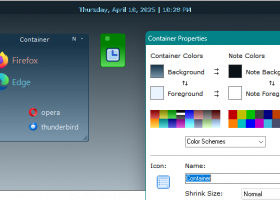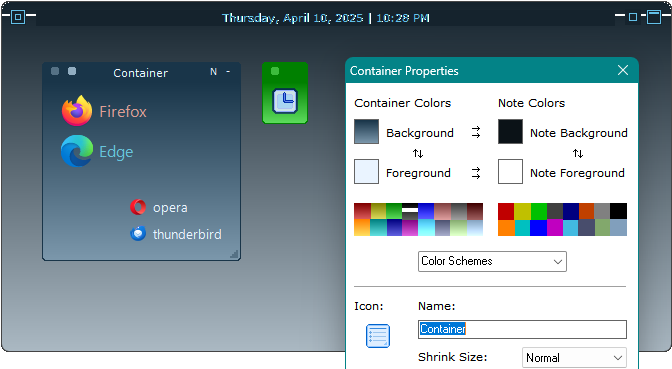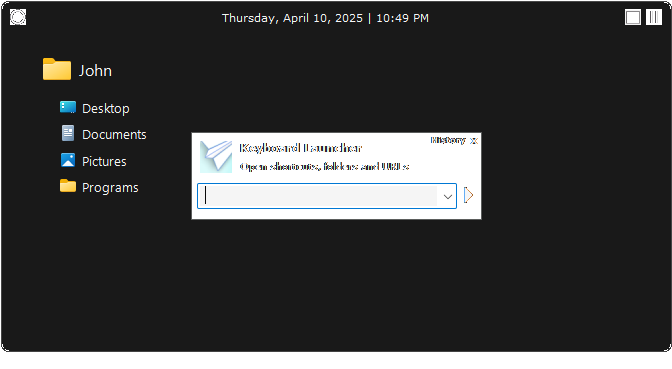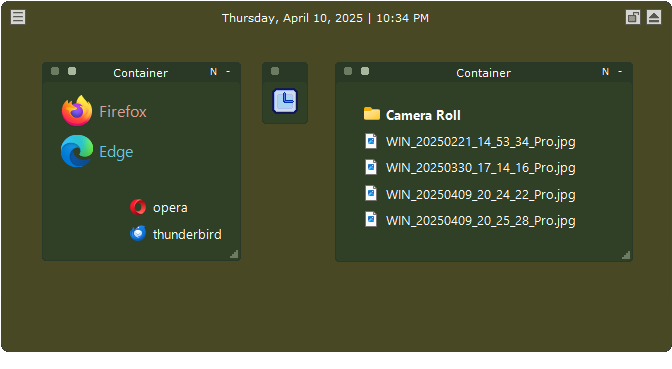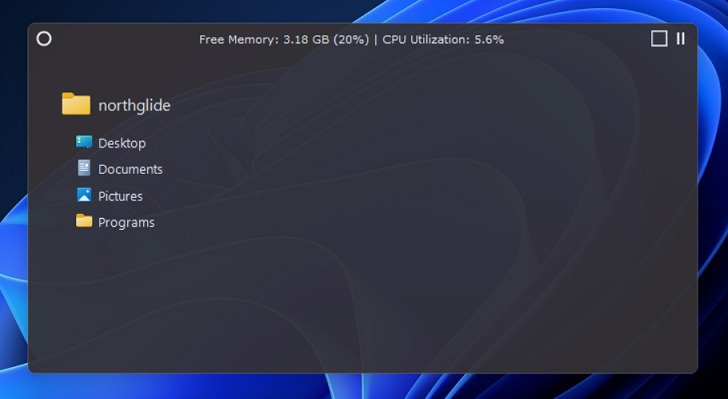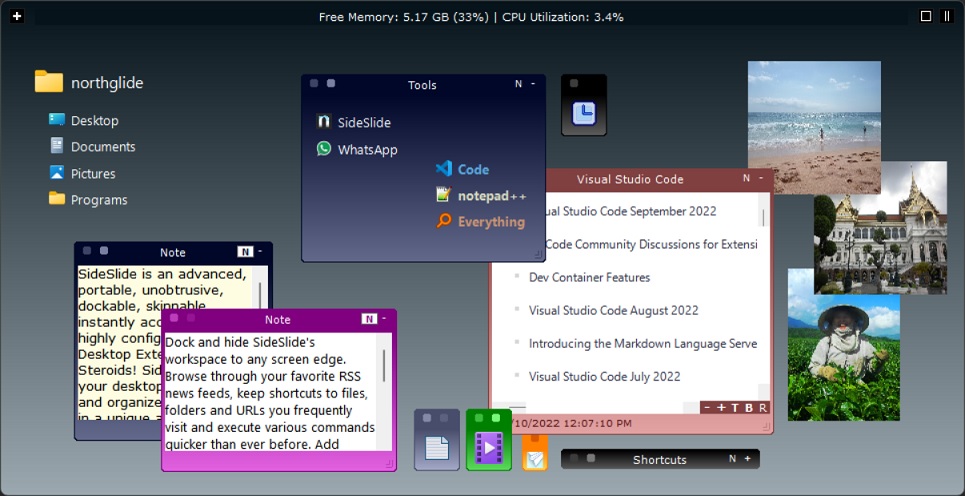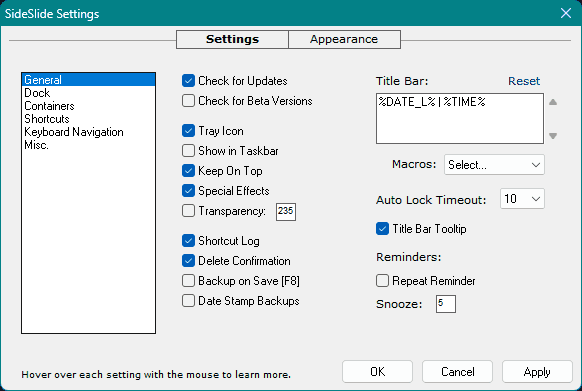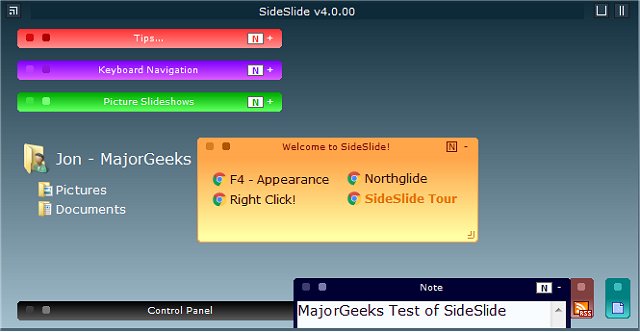SideSlide 6.00.0
"Free up your desktop with SideSlide – a dynamic, customizable app launcher"
SideSlide by Northglide is the perfect solution for those who want to enhance their desktop productivity. This sleek software provides a convenient way to access your favorite files, folders, and applications quickly and efficiently. With a variety of customization options available, you can tailor the software to fit your needs and preferences. Whether you're a student, a professional or a casual user, SideSlide is a great addition to your software library. Try it out and see how it can simplify your desktop experience!
SideSlide 6.00.0 full details

| File Size: | 901 kB |
|---|---|
| License: | Freeware |
| Price: | FREE |
| Released: |
2025-11-03
 |
| Downloads: | Total: 1605 | This Month: 167 |
| Publisher: | Northglide |
| Publisher URL: | https://www.northglide.com/ |

Download SideSlide 6.00.0
Save SideSlide to My Stuff
Tweet
SideSlide 6.00.0 full screenshots
SideSlide - Windows 7 Download awards
SideSlide 6.00.0 full description
SideSlide is developed to be an advanced, dockable, highly configurable desktop-launcher. Unlike any other launcher you've seen before. Desktop extension on steroids! Keep shortcuts to files, folders and URLs you frequently visit; add multiple notes, multiple, sizable pictures.
Customize it to emphasize the things you use the most and make more information accessible without occupying precious screen space.
By using containers you can shrink and fold, linking containers to actual folders on disk, Launch Groups that allow you to start multiple programs at once, zooming in and out of shortcuts, different colors, different size pictures, picture containers and colored notes; SideSlide is designed to make a great deal of content instantly accessible.
Main Features:
Instantly accessible and adjustable workspace that stays out of your way until you need it.
Add multiple shortcuts, commands, URLs, RSS news feeds, pictures, reminders and notes.
Resizable, detachable, foldable and shrinkable containers extend the workspace beyond the limits of the screen.
The workspace lets you sort and position everything in the way that works best for you, without any rules.
Mouse & keyboard support with a full-blown keyboard launcher that includes a quick expression calculator, directory navigator and much more.
RSS news feed functionality featuring a Subject Tracker that allows you to track what you are interested in the most.
Keep your eyes on multiple picture slideshows that are easily added.
Floating, colorful notes are quickly created and adjusted in bulk or separately.
Shortcuts can be tagged for additional functionality and organization.
Various ways of launching multiple shortcuts with a single click or the keyboard.
Speed Launch: Launch shortcuts using a single keystroke.
Link containers to actual folders on disk (launch, move, copy and delete files).
Shortcuts, URLs, text and pictures from Windows or your browser can be dragged & dropped in the workspace.
A growing online library with ready-made RSS news feed and shortcut containers.
Every style and setting in the entire program and for each individual object can be customized.
Fancy special effects that don't slow you down.
Comes with multiple themes and wallpapers and you can also define your own style.
Supports a portable installation to run from a USB stick: The workspace remains fully functional even when Windows assigns a different letter to the drive SideSlide is running from.
SideSlide is completely free. It doesn't contain adware/spyware or bundled with any 3rd party software. If you find it useful, please consider a small donation.
Click here to see another screenshot of SideSlide's workspace.
Customize SideSlide to emphasize the things you use the most and make more information accessible without occupying precious screen space. With various innovative features, SideSlide lets you get instant access to everything you have and streamlines your work, with style.
Customize it to emphasize the things you use the most and make more information accessible without occupying precious screen space.
By using containers you can shrink and fold, linking containers to actual folders on disk, Launch Groups that allow you to start multiple programs at once, zooming in and out of shortcuts, different colors, different size pictures, picture containers and colored notes; SideSlide is designed to make a great deal of content instantly accessible.
Main Features:
Instantly accessible and adjustable workspace that stays out of your way until you need it.
Add multiple shortcuts, commands, URLs, RSS news feeds, pictures, reminders and notes.
Resizable, detachable, foldable and shrinkable containers extend the workspace beyond the limits of the screen.
The workspace lets you sort and position everything in the way that works best for you, without any rules.
Mouse & keyboard support with a full-blown keyboard launcher that includes a quick expression calculator, directory navigator and much more.
RSS news feed functionality featuring a Subject Tracker that allows you to track what you are interested in the most.
Keep your eyes on multiple picture slideshows that are easily added.
Floating, colorful notes are quickly created and adjusted in bulk or separately.
Shortcuts can be tagged for additional functionality and organization.
Various ways of launching multiple shortcuts with a single click or the keyboard.
Speed Launch: Launch shortcuts using a single keystroke.
Link containers to actual folders on disk (launch, move, copy and delete files).
Shortcuts, URLs, text and pictures from Windows or your browser can be dragged & dropped in the workspace.
A growing online library with ready-made RSS news feed and shortcut containers.
Every style and setting in the entire program and for each individual object can be customized.
Fancy special effects that don't slow you down.
Comes with multiple themes and wallpapers and you can also define your own style.
Supports a portable installation to run from a USB stick: The workspace remains fully functional even when Windows assigns a different letter to the drive SideSlide is running from.
SideSlide is completely free. It doesn't contain adware/spyware or bundled with any 3rd party software. If you find it useful, please consider a small donation.
Click here to see another screenshot of SideSlide's workspace.
Customize SideSlide to emphasize the things you use the most and make more information accessible without occupying precious screen space. With various innovative features, SideSlide lets you get instant access to everything you have and streamlines your work, with style.
SideSlide 6.00.0 download tags
SideSlide 6.00.0 Windows 7 release notes
New Release
A major upgrade introducing dozens of bug fixes, enhanced features, new key functionalities, the Dock Strip, Icon-Only Mode, live Weather support, and much faster startup and performance.
Dock Strip:
Replaces the old "Tab" mode with a much more functional Dock Strip. View key system information, weather, and more, while easily accessing your workspace through the Dock Strip.
Now supports all Title Bar macros, including CPU usage, memory, battery info, date/time, and more.
Adds support for live weather information, configurable via the new Weather Panel in Settings ? Weather.
Works both vertically or horizontally and can be enlarged.
Enabled by default for new installations and upgrades (can be disabled in Settings ? Dock ? Style).
The previous collapsed state is now called Line Mode, available in small, normal, and large sizes.
The "Flash" indicator for Line Mode now supports large dock lines.
Dock Strip and Dock Line colors can be set independently from workspace background and foreground colors.
Multiple updates were made to the Dock settings to support this feature.
Icon-Only Mode:
Major UI improvement: hide shortcut labels and show icons only for a more compact, modern workspace.
Quickly toggle with Ctrl + I or via the Shortcut Mini-Toolbar.
Create a grid of shortcut icons using the new menu option or the Ctrl + Shift + G shortcut.
Many fixes for icon drop locations and keyboard navigation to accommodate the new Icon Only mode.
Weather Panel:
Access from Settings ? Weather.
Set your location using GPS latitude/longitude (findable via Google Maps).
Choose weather attributes like temperature, humidity, wind speed, rain, etc.
Supports metric and imperial units.
The weather can be displayed in the title bar or on the new Dock Strip using the %WEATHER% macro.
Weather data is provided free by open-meteo.com.
New and Improved Functionality:
Icon cache: Much faster workspace load and initial container expansion due to new caching mechanism (choose be
[ SideSlide release history ]
A major upgrade introducing dozens of bug fixes, enhanced features, new key functionalities, the Dock Strip, Icon-Only Mode, live Weather support, and much faster startup and performance.
Dock Strip:
Replaces the old "Tab" mode with a much more functional Dock Strip. View key system information, weather, and more, while easily accessing your workspace through the Dock Strip.
Now supports all Title Bar macros, including CPU usage, memory, battery info, date/time, and more.
Adds support for live weather information, configurable via the new Weather Panel in Settings ? Weather.
Works both vertically or horizontally and can be enlarged.
Enabled by default for new installations and upgrades (can be disabled in Settings ? Dock ? Style).
The previous collapsed state is now called Line Mode, available in small, normal, and large sizes.
The "Flash" indicator for Line Mode now supports large dock lines.
Dock Strip and Dock Line colors can be set independently from workspace background and foreground colors.
Multiple updates were made to the Dock settings to support this feature.
Icon-Only Mode:
Major UI improvement: hide shortcut labels and show icons only for a more compact, modern workspace.
Quickly toggle with Ctrl + I or via the Shortcut Mini-Toolbar.
Create a grid of shortcut icons using the new menu option or the Ctrl + Shift + G shortcut.
Many fixes for icon drop locations and keyboard navigation to accommodate the new Icon Only mode.
Weather Panel:
Access from Settings ? Weather.
Set your location using GPS latitude/longitude (findable via Google Maps).
Choose weather attributes like temperature, humidity, wind speed, rain, etc.
Supports metric and imperial units.
The weather can be displayed in the title bar or on the new Dock Strip using the %WEATHER% macro.
Weather data is provided free by open-meteo.com.
New and Improved Functionality:
Icon cache: Much faster workspace load and initial container expansion due to new caching mechanism (choose be
[ SideSlide release history ]
Bookmark SideSlide
SideSlide for Windows 7 - Copyright information
All SideSlide reviews, submitted ratings and written comments become the sole property of Windows 7 download. You acknowledge that you, not windows7download, are responsible for the contents of your submission. However, windows7download reserves the right to remove or refuse to post any submission for any reason.
Windows 7 Download periodically updates pricing and software information of SideSlide full version from the publisher, but some information may be out-of-date. You should confirm all information.
Using warez version, crack, warez passwords, patches, serial numbers, registration codes, key generator, pirate key, keymaker or keygen for SideSlide license key is illegal and prevent future development of SideSlide. Download links are directly from our mirrors or publisher's website, SideSlide torrent or shared files from free file sharing and free upload services, including Rapidshare, MegaUpload, YouSendIt, SendSpace, DepositFiles, DivShare, HellShare, HotFile, FileServe or MediaFire, are not used.
Windows 7 Download periodically updates pricing and software information of SideSlide full version from the publisher, but some information may be out-of-date. You should confirm all information.
Using warez version, crack, warez passwords, patches, serial numbers, registration codes, key generator, pirate key, keymaker or keygen for SideSlide license key is illegal and prevent future development of SideSlide. Download links are directly from our mirrors or publisher's website, SideSlide torrent or shared files from free file sharing and free upload services, including Rapidshare, MegaUpload, YouSendIt, SendSpace, DepositFiles, DivShare, HellShare, HotFile, FileServe or MediaFire, are not used.
Post SideSlide review


Windows 7 SideSlide related downloads
The Circle Dock application was designed to help you launch your programs from a circular dock. Features: * Launch your programs from a ...
SSuite Mac Dock is a very simple Windows utility designed to create a Mac OS X-like dock on your desktop, allowing you to launch certain ...
Star My Productivity Tools for Windows is a cutting-edge software developed ... It is designed to help users boost their productivity and organize their daily tasks efficiently. This software ...
... in operating systems like Windows. RBSoft's Right Click Enhancer bundles five free tools for customizing context menus. ...
... in operating systems like Windows. RBSoft's Right Click Enhancer bundles five free tools for customizing context menus. ...
My Account
Help
Windows 7 Software Coupons
-
MacX MediaTrans
63% Off -
WinX MediaTrans
63% Off -
Media Player Morpher
85% Off -
MacX DVD Ripper Pro
50% Off -
MacX DVD Video Converter
58% Off
My Saved Stuff
You have not saved any software.
Click "Save" next to each software.
Click "Save" next to each software.
Would you like to receive announcements of new versions of your software by email or by RSS reader? Register for FREE!
Windows 7 Downloads Picks
- Windows 10 Transformation Pack 7.0
- WeatherBug 10.0.7.4
- Emerge Desktop 6.1.3
- Emerge Desktop 64bit 6.1.3
- Windows 7 Logon Background Changer 1.5.2
- Appetizer 1.4.7 Build 508
- Circle Dock 1.5.6.30
- ArraySync 1.0.3
- SideSlide 6.00.0
- Kludget Engine 1.0.0
- grepWin 2.1.10
- Time-Out 4.0
- ArraySync Client 1.0.3
- Mouse Clicker 2.00
- UltraMon 3.4.1
- Synergy 64bit 1.8.8
- Switch Off 3.5.1
- Avedesk 1.4
- TrayCD x64 1.2
- Pleasant Modeller 1.0.0
Popular Tags
mouse
athletics
desktop
wallpaper
rss
hide
taskbar
tools
football
manager
search
software
olymipics
free
screen saver
video
monitor
screen
notes
screensaver
sports
tray
college football
dashboard
windows
virtual
communicator
usa
audio
news reader
Popular Windows 7 Software
- Bonzi Buddy 1.7.0
- Windows 10 Transformation Pack 7.0
- Active Dancer 1.2.552
- Windows 7 Themes
- Virtual Girl Friend 2014.1.1
- ObjectDock 3.0.1.4
- Eye Care Software 20.07.25
- Hotel App Tab Bar Icons for iOS 3.1
- Weighbridge Software Free 5.1.99.191
- Software Toolbar Icons 2011.1
- Flag 3D Screensaver 1.1
- Universal Theme Patcher 1.5 B 20090409
- Windows 7 Themes Pack 3
- Earth 3D Space Screensaver 1.0.6
- Windows 7 Shrek Forever After theme
© 2026 Windows7Download.com - All logos, trademarks, art and other creative works are and remain copyright and property of their respective owners. Microsoft Windows is a registered trademarks of Microsoft Corporation. Microsoft Corporation in no way endorses or is affiliated with windows7download.com.