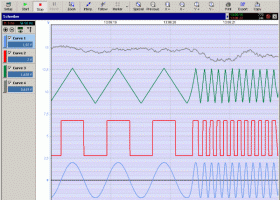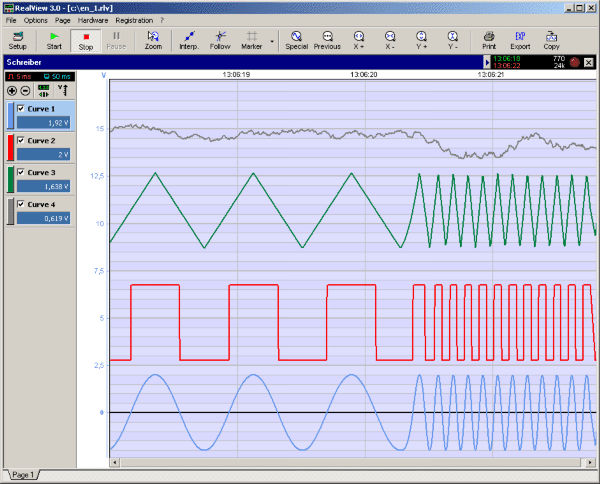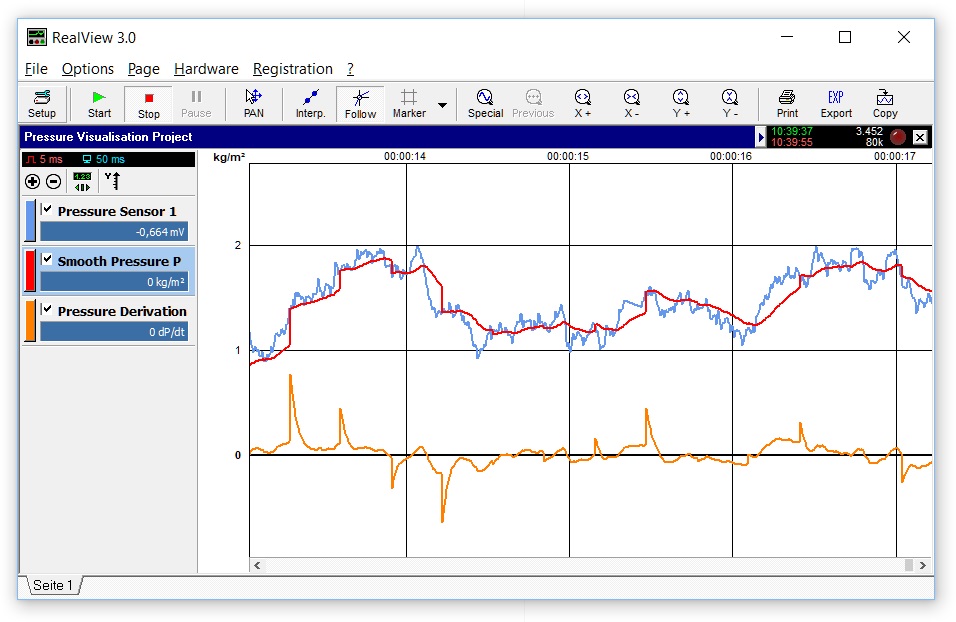RealView 3.0
"Experience crystal-clear graphics with RealView - the ultimate Windows 7 software for visualizing electronic circuit diagrams."
Welcome to the ultimate Windows 7 software download destination! We are proud to highlight the innovative and versatile software, RealView, developed by ABACOM. RealView provides an impressive and dynamic visualization of electronic circuits, making it an essential tool for hobbyists and professionals alike. With its user-friendly interface and extensive library of components, RealView enables easy simulation and testing of circuits. Whether you're a beginner or an experienced electronics engineer, RealView is a must-have software for your toolkit! Download RealView today and experience electronics in a new dimension.
RealView 3.0 full details

| File Size: | 3.50 MB |
|---|---|
| License: | Demo |
| Price: | $49.90 |
| Released: | 2011-01-28 |
| Downloads: | Total: 1246 | This Month: 80 |
| Publisher: | ABACOM |
| Publisher URL: | http://www.abacom-online.de/ |

Download RealView 3.0
Save RealView to My Stuff
Tweet
RealView 3.0 full screenshots
RealView - Windows 7 Download awards
RealView 3.0 full description
RealView is a measurement application, which records and plots measured values from analogue hardware devices in real-time. Several curves can be plotted into a single diagram. Several diagrams can be arranged on one or more pages if necessary. Plot options like pen width or pen color can be used to create perfectly styled diagrams.
RealView records and plots your measurement values in real-time. The sample rate can vary from 5 ms up to 30 min. There is no limit in the duration of the measurement. You can display several curves in the same plotter. Each curve can have their own Y-axis or all curves can have the same Y-axis.
You can arrange several plotters side by side, one below the other or on several pages. You can define the colors and design of the plotter just like you want. The curves can also get the color and width you want. This all helps you to create clearly arranged measurements.
After finishing the recording, you can zoom in every region of your curves. With simple mouseclicks you can zoom deep in or out of your curves. Some special zoom functions will always help you to get back, to your latest zoom, or to zoom your curves in an optimum range.
FEATURES:
· Several curves can be plotted into a single diagram.
· Several diagrams can be arranged on one or more pages if necessary.
· Plot options like pen width, pen color, background color, etc. can be used to create perfectly styled diagrams. You can even create your own plotter designs.
· Comfortable zoom functions are available on a single click to analyze plot details or to return to the plots overview.
· Setting markers makes it easy to read differential values of a plot, or to determine the amplitude or period of a sampled signal.
· A comfortable preview allows you to add comments or project data when printing diagrams.
· Export functions can be used to use measured data with other applications like MS-Excel, etc.
RealView records and plots your measurement values in real-time. The sample rate can vary from 5 ms up to 30 min. There is no limit in the duration of the measurement. You can display several curves in the same plotter. Each curve can have their own Y-axis or all curves can have the same Y-axis.
You can arrange several plotters side by side, one below the other or on several pages. You can define the colors and design of the plotter just like you want. The curves can also get the color and width you want. This all helps you to create clearly arranged measurements.
After finishing the recording, you can zoom in every region of your curves. With simple mouseclicks you can zoom deep in or out of your curves. Some special zoom functions will always help you to get back, to your latest zoom, or to zoom your curves in an optimum range.
FEATURES:
· Several curves can be plotted into a single diagram.
· Several diagrams can be arranged on one or more pages if necessary.
· Plot options like pen width, pen color, background color, etc. can be used to create perfectly styled diagrams. You can even create your own plotter designs.
· Comfortable zoom functions are available on a single click to analyze plot details or to return to the plots overview.
· Setting markers makes it easy to read differential values of a plot, or to determine the amplitude or period of a sampled signal.
· A comfortable preview allows you to add comments or project data when printing diagrams.
· Export functions can be used to use measured data with other applications like MS-Excel, etc.
RealView 3.0 download tags
RealView 3.0 Windows 7 release notes
New Release
Improved CPU-usage - Better performance:
· The internal timing and interruptfunctions were completely new designed. This guarantees a better performance and the CPU capacity utilization will be significantly lower.
Signal-Smoothing function:
· The signal smoothing can be adjusted from very low to extreme for each channel. So you can display e.g. trends, without any disturbing noise. The function works similar as a low pass.
Fullscreen-View:
· The fullscreen-view displays a plotter on the complete screen, without any disturbing windows, menus, toolbars, etc. The so gained usable area of the screen is considerable.
Heartbeat-mode:
· This new running mode simulates the well-known method of a heartbeat-monitor. A beam is always running from the left to the right and updates the plotter. The advantage of this method is, that no flickering scrolling is necessary.
[ RealView release history ]
Improved CPU-usage - Better performance:
· The internal timing and interruptfunctions were completely new designed. This guarantees a better performance and the CPU capacity utilization will be significantly lower.
Signal-Smoothing function:
· The signal smoothing can be adjusted from very low to extreme for each channel. So you can display e.g. trends, without any disturbing noise. The function works similar as a low pass.
Fullscreen-View:
· The fullscreen-view displays a plotter on the complete screen, without any disturbing windows, menus, toolbars, etc. The so gained usable area of the screen is considerable.
Heartbeat-mode:
· This new running mode simulates the well-known method of a heartbeat-monitor. A beam is always running from the left to the right and updates the plotter. The advantage of this method is, that no flickering scrolling is necessary.
[ RealView release history ]
Bookmark RealView
RealView for Windows 7 - Copyright information
All RealView reviews, submitted ratings and written comments become the sole property of Windows 7 download. You acknowledge that you, not windows7download, are responsible for the contents of your submission. However, windows7download reserves the right to remove or refuse to post any submission for any reason.
Windows 7 Download periodically updates pricing and software information of RealView full version from the publisher, but some information may be out-of-date. You should confirm all information.
Using warez version, crack, warez passwords, patches, serial numbers, registration codes, key generator, pirate key, keymaker or keygen for RealView license key is illegal and prevent future development of RealView. Download links are directly from our mirrors or publisher's website, RealView torrent or shared files from free file sharing and free upload services, including Rapidshare, MegaUpload, YouSendIt, SendSpace, DepositFiles, DivShare, HellShare, HotFile, FileServe or MediaFire, are not used.
Windows 7 Download periodically updates pricing and software information of RealView full version from the publisher, but some information may be out-of-date. You should confirm all information.
Using warez version, crack, warez passwords, patches, serial numbers, registration codes, key generator, pirate key, keymaker or keygen for RealView license key is illegal and prevent future development of RealView. Download links are directly from our mirrors or publisher's website, RealView torrent or shared files from free file sharing and free upload services, including Rapidshare, MegaUpload, YouSendIt, SendSpace, DepositFiles, DivShare, HellShare, HotFile, FileServe or MediaFire, are not used.
Post RealView review


Windows 7 RealView related downloads
Welcome to the ultimate destination for Windows 7 users seeking a powerful and intuitive software solution ...
... experience with Windows Media Player Plus! This remarkable software, developed by the creative masterminds at BM-productions, seamlessly ...
This package provides the HP MediaSmart Music Software for supported notebook models that are running a ...
This software offers a solution to users who want to record any audio that is playing on a computer. ...
... innovative "Record Microphone Only When There Is Sound Software" developed by the renowned Sobolsoft. This unique Windows ...
My Account
Help
Windows 7 Software Coupons
-
MacX MediaTrans
63% Off -
WinX HD Video Converter
56% Off -
WinX MediaTrans
63% Off -
Media Player Morpher
85% Off -
MacX Media Management Bundle
70% Off
My Saved Stuff
You have not saved any software.
Click "Save" next to each software.
Click "Save" next to each software.
Would you like to receive announcements of new versions of your software by email or by RSS reader? Register for FREE!
Windows 7 Downloads Picks
- Picture Window Pro 8.0.544
- Multimedia Builder 4.9.8
- DJ Audio Editor 9.1
- Kangas Sound Editor 4.2.0
- K-Lite Codec Pack 64-bit 18.4.0
- Alternate Quick Audio 2.210
- x64 Components Addon 18.4.9
- Praat 6.4.55
- Sytrus 2.6.74
- cineSync 4.2.9
- Audio Dedupe 5.8.0.1
- Power Audio Editor 7.4.3.252
- Open Song Composer 0.98
- Music Tag Tool 2.11
- Open Sound World 1.2.7
- LMMS (Linux MultiMedia Studio) x64 1.2.2
- DFX for Windows Media Player 9.107
- Mz Vista Force 5.9.0
- HP MediaSmart Music Software 4.2.4604
- K-Lite Video Conversion Pack 1.9.0
Popular Tags
automatic music organizer
music organizer software
software
organizer
pc music organizer
music organizer
file
mp3 music organizer
music organizer download
duplicate
video
music
audio
song
get music organizer
music file organizer
mp3 organizer
organize music files
download music organizer
organize music
organize
wma
tag
windows music organizer
computer music organizer
automated music organizer
automatized music organizer
the best music organizer
files
mp3
Popular Windows 7 Software
- MpcStar 7.0
- Free Any Video Converter Pro 3.8.8
- Nero StartSmart 7.11.10.0c
- KORG PA Manager 5.1.2010
- DVDFab 13.0.5.4
- 7thShare Any Video Converter 3.2.6
- Audacity Portable 3.5.0
- Adobe Premiere Elements 2024.2
- WonderFox DVD Ripper Pro 24.0
- BluffTitler 16.8.0.0
- 7thShare Any Blu-ray Ripper 3.2.6
- HD Video Converter Factory Pro 28.1
- Tipard Blu-ray Player 6.3.68
- Free HD Video Converter Factory 28.1
- iFun Screen Recorder 1.2.0.261
© 2026 Windows7Download.com - All logos, trademarks, art and other creative works are and remain copyright and property of their respective owners. Microsoft Windows is a registered trademarks of Microsoft Corporation. Microsoft Corporation in no way endorses or is affiliated with windows7download.com.