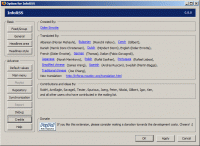nfoRSS 1.4.1
"Stay up-to-date with nfoRSS - the ultimate feed reader for Windows 7."
Introducing nfoRSS, the ultimate software for simplifying your online reading experience on Windows 7. Developed by software expert Didier Ernotte, this remarkable program filters your RSS feeds, delivering only the most relevant content right to your desktop. With nfoRSS, you'll never fall behind on breaking news or updates from your favorite websites. Enjoy more efficient browsing and a streamlined reading experience with this must-have Windows 7 software.
nfoRSS 1.4.1 full details

| File Size: | 512 kB |
|---|---|
| License: | Freeware |
| Price: | FREE |
| Released: | 2011-10-10 |
| Downloads: | Total: 446 | This Month: 100 |
| Publisher: | Didier Ernotte |
| Publisher URL: | http://inforss.mozdev.org/ |

Download nfoRSS 1.4.1
Save nfoRSS to My Stuff
Tweet
nfoRSS - Windows 7 Download awards
nfoRSS 1.4.1 full description
infoRSS is a lightweight, non intrusive, Twitter, RSS, ATOM, NNTP and HTML headlines reader for Firefox, Mozilla, Netscape and thunderbird, designed by Didier Ernotte. The extension installs a small icon (looks like an earth) in the status bar. The headlines are displayed in the beside this icon in the status bar or in a separate bar (top or bottom of the screen).
The interface is very simple to use: drag and drop new url of feed onto the extension icon to add a new feed or click on the extension icon to select a specific feed to read. The feeds can be grouped to allow multi feed fetch and filter can be used to limit the number of headlines.
Features:
The different features of this extension are
* RSS feed including RSS Gmail notifier (with homepage
* ATOM feed
* NNTP feed
* Twitter
* HTML feed (in fact any text document on internet: RDF, txt, HTML...). Extraction with regular expression
* Support for SSL feed (HTTPS)
* Customized refresh time per feed
* Automatic or manual refresh
* Customized number of headlines to display per feed
* Customized number of character to display per feed (status bar is a limited area...)
* Customized favicon per feed or group
* Customized filter per feed : filter on title, subject, headline number, published date, received date, ...
* Enable/Disable filter
* Group of feeds
* Customized filter per group : filter for the group or combination with feed's filter and group
* Full associated HTML article in a simple clic on the headline
* Customized style sheet for headlines : font family, font size, background color, foreground color
* Display headlines in the status bar or in a separate bar (top or bottom)
* Manual resize of the status bar area
* Automatic size adjustment with the window width
* Skip headline
* Automatic scrolling feeds in the headline area
* Manual scrolling feeds in the headline area with scroll mouse
* Manual scrolling by pixel or by headline
* Right to left or left to right scrolling direction
* Customized scrolling speed
* Fade in/out headlines
* All headlines in the main menu as a submenu
* Automatic cycling between feed or group or within feed of a group
* Skip empty feed in cycling mode
* Popup when new headlines are published
* Customized icon bar beside the headline bar
* Mark all headlines as read
* View all headlines at once
* Flashing icon when refreshing
* Read article in tooltip, a new tab or a new window
* Tooltip on headline to see the full title, begin of article, all info or full article without opening a new tab
* Tooltip in HTML mode for rich description
* Tooltip that supports multimedia in ENCLOSURE tag : images are displayed beside the description, and audio and video files are played (podcasting, try feed homepage with the firefox embedded multimedia plugin
* Size and type of the enclosure in the tooltip on the enclosure icon
* Tooltip on main icon to display the number of hedline / unread headline
* Option to play/mute podcast
* Display icon near headline in case of enclosure tag
* Persistence of viewed and banned headline even after the session
* Remote synchronization with FTP or WebDav server
* OPML import and export from a local file or a distant ressource (on internet)
* Export the repository in the bookmark hierarchy
* Display the repository on screen
* Display the RSS file in the browser by dragging the feed in the menu on the browser
* Detect RSS feed in the current page and add an item in the menu
* Contextual menu in Firefox to add a feed in the extension repository
* Add any URL in the clipboard to the menu to simply add it to the repository
* Detete a feed in the menu with drag and drop on the trash bin
The interface is very simple to use: drag and drop new url of feed onto the extension icon to add a new feed or click on the extension icon to select a specific feed to read. The feeds can be grouped to allow multi feed fetch and filter can be used to limit the number of headlines.
Features:
The different features of this extension are
* RSS feed including RSS Gmail notifier (with homepage
* ATOM feed
* NNTP feed
* HTML feed (in fact any text document on internet: RDF, txt, HTML...). Extraction with regular expression
* Support for SSL feed (HTTPS)
* Customized refresh time per feed
* Automatic or manual refresh
* Customized number of headlines to display per feed
* Customized number of character to display per feed (status bar is a limited area...)
* Customized favicon per feed or group
* Customized filter per feed : filter on title, subject, headline number, published date, received date, ...
* Enable/Disable filter
* Group of feeds
* Customized filter per group : filter for the group or combination with feed's filter and group
* Full associated HTML article in a simple clic on the headline
* Customized style sheet for headlines : font family, font size, background color, foreground color
* Display headlines in the status bar or in a separate bar (top or bottom)
* Manual resize of the status bar area
* Automatic size adjustment with the window width
* Skip headline
* Automatic scrolling feeds in the headline area
* Manual scrolling feeds in the headline area with scroll mouse
* Manual scrolling by pixel or by headline
* Right to left or left to right scrolling direction
* Customized scrolling speed
* Fade in/out headlines
* All headlines in the main menu as a submenu
* Automatic cycling between feed or group or within feed of a group
* Skip empty feed in cycling mode
* Popup when new headlines are published
* Customized icon bar beside the headline bar
* Mark all headlines as read
* View all headlines at once
* Flashing icon when refreshing
* Read article in tooltip, a new tab or a new window
* Tooltip on headline to see the full title, begin of article, all info or full article without opening a new tab
* Tooltip in HTML mode for rich description
* Tooltip that supports multimedia in ENCLOSURE tag : images are displayed beside the description, and audio and video files are played (podcasting, try feed homepage with the firefox embedded multimedia plugin
* Size and type of the enclosure in the tooltip on the enclosure icon
* Tooltip on main icon to display the number of hedline / unread headline
* Option to play/mute podcast
* Display icon near headline in case of enclosure tag
* Persistence of viewed and banned headline even after the session
* Remote synchronization with FTP or WebDav server
* OPML import and export from a local file or a distant ressource (on internet)
* Export the repository in the bookmark hierarchy
* Display the repository on screen
* Display the RSS file in the browser by dragging the feed in the menu on the browser
* Detect RSS feed in the current page and add an item in the menu
* Contextual menu in Firefox to add a feed in the extension repository
* Add any URL in the clipboard to the menu to simply add it to the repository
* Detete a feed in the menu with drag and drop on the trash bin
nfoRSS 1.4.1 download tags
nfoRSS 1.4.1 Windows 7 release notes
New Release
1. Compatibility with Firefox 10.x
2. Compatibility with Thunderbird 7.x
3. Compatibility with SeaMonkey 2.x
[ nfoRSS release history ]
1. Compatibility with Firefox 10.x
2. Compatibility with Thunderbird 7.x
3. Compatibility with SeaMonkey 2.x
[ nfoRSS release history ]
Bookmark nfoRSS
nfoRSS for Windows 7 - Copyright information
All nfoRSS reviews, submitted ratings and written comments become the sole property of Windows 7 download. You acknowledge that you, not windows7download, are responsible for the contents of your submission. However, windows7download reserves the right to remove or refuse to post any submission for any reason.
Windows 7 Download periodically updates pricing and software information of nfoRSS full version from the publisher, but some information may be out-of-date. You should confirm all information.
Using warez version, crack, warez passwords, patches, serial numbers, registration codes, key generator, pirate key, keymaker or keygen for nfoRSS license key is illegal and prevent future development of nfoRSS. Download links are directly from our mirrors or publisher's website, nfoRSS torrent or shared files from free file sharing and free upload services, including Rapidshare, MegaUpload, YouSendIt, SendSpace, DepositFiles, DivShare, HellShare, HotFile, FileServe or MediaFire, are not used.
Windows 7 Download periodically updates pricing and software information of nfoRSS full version from the publisher, but some information may be out-of-date. You should confirm all information.
Using warez version, crack, warez passwords, patches, serial numbers, registration codes, key generator, pirate key, keymaker or keygen for nfoRSS license key is illegal and prevent future development of nfoRSS. Download links are directly from our mirrors or publisher's website, nfoRSS torrent or shared files from free file sharing and free upload services, including Rapidshare, MegaUpload, YouSendIt, SendSpace, DepositFiles, DivShare, HellShare, HotFile, FileServe or MediaFire, are not used.
Post nfoRSS review


Windows 7 nfoRSS related downloads
RSS Bandit is a nice, simple feed reader that ... you browse news in an organized fashion. RSS Bandit has a pocket full of news, and ...
... tool provides a hassle-free solution for discovering and displaying your computer's IP address, allowing you to easily ...
Rooster is a flexible and powerful RSS/ATOM feeds reader that also features an easy to use graphical interface. · Support for RDF, RSS & ATOM feeds. · Simultaneously download articles for ...
Introducing Royal RSS Reader, a superb software developed by The SZ ... news and immerse yourself in the world of RSS feeds with this remarkable desktop application. With its ...
RSSOwl is a free RSS / RDF / Atom Newsreader in Java using SWT as fast graphic ...
My Account
Help
Windows 7 Software Coupons
-
MacX Video Converter Pro
56% Off -
WinX DVD Copy Pro
42% Off -
MacX DVD Ripper Pro
50% Off -
WinX MediaTrans
63% Off -
MacX DVD Video Converter
58% Off
My Saved Stuff
You have not saved any software.
Click "Save" next to each software.
Click "Save" next to each software.
Would you like to receive announcements of new versions of your software by email or by RSS reader? Register for FREE!
Windows 7 Downloads Picks
- iTop VPN 7.1.0.6723
- RouterOS 7.20.6 Stable
- SABnzbd 4.3.2
- Security Center Lite 4.2
- NetWorx Portable 25.11
- Security Center Pro 4.2
- PuTTY 0.81
- SmartCode VNC Manager Standard Edition 2025.03.1
- WebLoad Professional 8.6.0.026
- TV-Browser 4.2.7
- Hironico Db Tool 2.2.0
- Change MAC Address 25.01
- IPSentry Network Monitoring Suite 7.70.309
- Windows Live Writer 2009 14.0.8089.726
- Microsoft Assessment and Planning Toolkit 5.5.3638.0
- Portable WinMTR 0.92 Rev 2
- MyConnection Server 11.3e
- Adobe Flash Player 10 for 64-bit Windows Preview 2
- Network Drive Manager 2.8.0
- GNS3 for Mac 3.0.5
Popular Tags
ebay
network
email
computer
tool
security
lan
rss
download
free
message
google
server
manager
ping
pages
identity management
internet
freeware
html
dns
address
inventory
proxy
software inventory
software
auction
search
web
website
Popular Windows 7 Software
- Network Traffic Generator and Monitor 12.6
- Firefox 64bit x64 127.0.2
- iTop VPN 7.1.0.6723
- RouterOS 7.20.6 Stable
- Google Chrome 126.0.6478.127
- Universal Maps Downloader 10.233
- SSuite NetSurfer Browser x64 2.30.16.6
- iTop Private Browser 3.1.0.255
- Allavsoft 3.28.7.9473
- NetSpot for Windows 5.1.0.703
- SSuite NetSurfer Browser 2.30.16.6
- SoftPerfect Network Scanner 25.12
- Google Chrome 17 17.0.963.78
- VPN Unlimited for PC 8.5.8
- Google Chrome Portable 126.0.6478.127
© 2026 Windows7Download.com - All logos, trademarks, art and other creative works are and remain copyright and property of their respective owners. Microsoft Windows is a registered trademarks of Microsoft Corporation. Microsoft Corporation in no way endorses or is affiliated with windows7download.com.