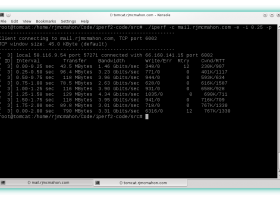Iperf 3.1.3
Boost your network performance with Iperf, the ultimate Windows 7 software.
Iperf, developed by the genius Mark Gates, has grown to become one of the most talked-about software for Windows, and we can see why! Its high precision and accuracy in network measurement never fail, allowing users to learn more about their network capabilities. With its straightforward interface and easy-to-use features, Iperf is a must-have for tech-savvy individuals and network professionals alike. Get a glimpse of this revolutionary software by downloading it for Windows 7 today!
Iperf 3.1.3 full details

| File Size: | 1.40 MB |
|---|---|
| License: | Freeware |
| Price: | FREE |
| Released: | 2018-01-15 |
| Downloads: | Total: 845 | This Month: 200 |
| Publisher: | Mark Gates |
| Publisher URL: | http://iperf.fr/ |

Download Iperf 3.1.3
Save Iperf to My Stuff
Tweet
Iperf - Windows 7 Download awards
Iperf 3.1.3 full description
iPerf3 is a tool for active measurements of the maximum achievable bandwidth on IP networks. It supports tuning of various parameters related to timing, buffers and protocols (TCP, UDP, SCTP with IPv4 and IPv6). For each test it reports the bandwidth, loss, and other parameters. This is a new implementation that shares no code with the original iPerf and also is not backwards compatible.
iPerf was orginally developed by NLANR/DAST. iPerf3 is principally developed by ESnet / Lawrence Berkeley National Laboratory. It is released under a three-clause BSD license.
iPerf features:
TCP and SCTP
Measure bandwidth
Report MSS/MTU size and observed read sizes.
Support for TCP window size via socket buffers.
UDP
Client can create UDP streams of specified bandwidth.
Measure packet loss
Measure delay jitter
Multicast capable
Cross-platform: Windows, Linux, Android, MacOS X, FreeBSD, OpenBSD, NetBSD, VxWorks, Solaris,...
Client and server can have multiple simultaneous connections (-P option).
Server handles multiple connections, rather than quitting after a single test.
Can run for specified time (-t option), rather than a set amount of data to transfer (-n or -k option).
Print periodic, intermediate bandwidth, jitter, and loss reports at specified intervals (-i option).
Run the server as a daemon (-D option)
Use representative streams to test out how link layer compression affects your achievable bandwidth (-F option).
A server accepts a single client simultaneously (iPerf3) multiple clients simultaneously (iPerf2)
New: Ignore TCP slowstart (-O option).
New: Set target bandwidth for UDP and (new) TCP (-b option).
New: Set IPv6 flow label (-L option)
New: Set congestion control algorithm (-C option)
New: Use SCTP rather than TCP (--sctp option)
New: Output in JSON format (-J option).
New: Disk read test (server: iperf3 -s / client: iperf3 -c testhost -i1 -F filename)
New: Disk write tests (server: iperf3 -s -F filename / client: iperf3 -c testhost -i1)
iPerf was orginally developed by NLANR/DAST. iPerf3 is principally developed by ESnet / Lawrence Berkeley National Laboratory. It is released under a three-clause BSD license.
iPerf features:
TCP and SCTP
Measure bandwidth
Report MSS/MTU size and observed read sizes.
Support for TCP window size via socket buffers.
UDP
Client can create UDP streams of specified bandwidth.
Measure packet loss
Measure delay jitter
Multicast capable
Cross-platform: Windows, Linux, Android, MacOS X, FreeBSD, OpenBSD, NetBSD, VxWorks, Solaris,...
Client and server can have multiple simultaneous connections (-P option).
Server handles multiple connections, rather than quitting after a single test.
Can run for specified time (-t option), rather than a set amount of data to transfer (-n or -k option).
Print periodic, intermediate bandwidth, jitter, and loss reports at specified intervals (-i option).
Run the server as a daemon (-D option)
Use representative streams to test out how link layer compression affects your achievable bandwidth (-F option).
A server accepts a single client simultaneously (iPerf3) multiple clients simultaneously (iPerf2)
New: Ignore TCP slowstart (-O option).
New: Set target bandwidth for UDP and (new) TCP (-b option).
New: Set IPv6 flow label (-L option)
New: Set congestion control algorithm (-C option)
New: Use SCTP rather than TCP (--sctp option)
New: Output in JSON format (-J option).
New: Disk read test (server: iperf3 -s / client: iperf3 -c testhost -i1 -F filename)
New: Disk write tests (server: iperf3 -s -F filename / client: iperf3 -c testhost -i1)
Iperf 3.1.3 download tags
Iperf 3.1.3 Windows 7 release notes
New Release
Added bidirectional testing both simultaneously and tradeoff
Added server side statistic reporting on the client for UDP
Limits on the number of connections and locations for servers
Fixed the IPv6 Multicast implementation
[ Iperf release history ]
Added bidirectional testing both simultaneously and tradeoff
Added server side statistic reporting on the client for UDP
Limits on the number of connections and locations for servers
Fixed the IPv6 Multicast implementation
[ Iperf release history ]
Bookmark Iperf
Iperf for Windows 7 - Copyright information
All Iperf reviews, submitted ratings and written comments become the sole property of Windows 7 download. You acknowledge that you, not windows7download, are responsible for the contents of your submission. However, windows7download reserves the right to remove or refuse to post any submission for any reason.
Windows 7 Download periodically updates pricing and software information of Iperf full version from the publisher, but some information may be out-of-date. You should confirm all information.
Using warez version, crack, warez passwords, patches, serial numbers, registration codes, key generator, pirate key, keymaker or keygen for Iperf license key is illegal and prevent future development of Iperf. Download links are directly from our mirrors or publisher's website, Iperf torrent or shared files from free file sharing and free upload services, including Rapidshare, MegaUpload, YouSendIt, SendSpace, DepositFiles, DivShare, HellShare, HotFile, FileServe or MediaFire, are not used.
Windows 7 Download periodically updates pricing and software information of Iperf full version from the publisher, but some information may be out-of-date. You should confirm all information.
Using warez version, crack, warez passwords, patches, serial numbers, registration codes, key generator, pirate key, keymaker or keygen for Iperf license key is illegal and prevent future development of Iperf. Download links are directly from our mirrors or publisher's website, Iperf torrent or shared files from free file sharing and free upload services, including Rapidshare, MegaUpload, YouSendIt, SendSpace, DepositFiles, DivShare, HellShare, HotFile, FileServe or MediaFire, are not used.
Post Iperf review


Windows 7 Iperf related downloads
... Events for processes/events/files changes, bandwidth tester (based on iperf), manage windows devices, VBS script editor, WMI browser, ...
My Account
Help
Windows 7 Software Coupons
-
FREE VPN PROXY by SEED4.ME WINDOWS
Free VPN by Seed4Me -
WinX DVD Ripper
50% Off -
MacX DVD Video Converter
58% Off -
MacX Media Management Bundle
70% Off -
WinX HD Video Converter
56% Off
My Saved Stuff
You have not saved any software.
Click "Save" next to each software.
Click "Save" next to each software.
Would you like to receive announcements of new versions of your software by email or by RSS reader? Register for FREE!
Windows 7 Downloads Picks
- iTop VPN 7.2.0.6796
- RouterOS 7.21.2 Stable
- SABnzbd 4.3.2
- Security Center Lite 4.2
- Network Activity Indicator 1.9
- NetWorx Portable 26.1
- Security Center Pro 4.2
- PuTTY 0.81
- SmartCode VNC Manager Standard Edition 2025.03.1
- WebLoad Professional 8.6.0.026
- TV-Browser 4.2.7
- Hironico Db Tool 2.2.0
- Change MAC Address 25.01
- IPSentry Network Monitoring Suite 7.70.309
- Windows Live Writer 2009 14.0.8089.726
- Microsoft Assessment and Planning Toolkit 5.5.3638.0
- Adobe Flash Player 10 for 64-bit Windows Preview 2
- Portable WinMTR 0.92 Rev 2
- Portable iReasoning MIB Browser Enterprise 14.0 B4717
- Network Drive Manager 2.8.0
Popular Tags
free
google
proxy
security
message
ping
network
rss
address
computer
email
lan
download
manager
inventory
search
website
dns
software inventory
server
internet
freeware
ebay
software
html
pages
auction
web
tool
identity management
Popular Windows 7 Software
- Network Traffic Generator and Monitor 12.6
- Firefox 64bit x64 127.0.2
- iTop VPN 7.2.0.6796
- RouterOS 7.21.2 Stable
- Google Chrome 126.0.6478.127
- Universal Maps Downloader 10.241
- SSuite NetSurfer Browser x64 2.30.16.10
- iTop Private Browser 3.1.0.255
- Allavsoft 3.28.8.9526
- NetSpot for Windows 5.1.0.703
- SSuite NetSurfer Browser 2.30.16.10
- SoftPerfect Network Scanner 26.1
- Google Chrome 17 17.0.963.78
- Dukto Portable R6
- Google Chrome Portable 126.0.6478.127
© 2026 Windows7Download.com - All logos, trademarks, art and other creative works are and remain copyright and property of their respective owners. Microsoft Windows is a registered trademarks of Microsoft Corporation. Microsoft Corporation in no way endorses or is affiliated with windows7download.com.