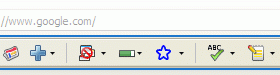Google Toolbar 7.5.8321.2252
"Enhance your browsing experience with this versatile toolbar - download now!"
Looking for an easy way to access all of your favorite Google features? Look no further than the Google Toolbar, now available for Windows 7! This robust software from Google allows users to search the web, access their Gmail account, and stay up-to-date with the latest news with just a few clicks. Plus, with its intuitive interface and customizable options, the Google Toolbar is a must-have for any Windows 7 user who wants to maximize their online experience. Download today and see the difference for yourself!
Google Toolbar 7.5.8321.2252 full details

| File Size: | 2.27 MB |
|---|---|
| License: | Adware |
| Price: | FREE |
| Released: | 2018-08-02 |
| Downloads: | Total: 92044 | This Month: 176 |
| Publisher: | |
| Publisher URL: | https://www.google.com/ |

Download Google Toolbar 7.5.8321.2252
Save Google Toolbar to My Stuff
Tweet
Google Toolbar - Windows 7 Download awards
Google Toolbar 7.5.8321.2252 full description
Requires Internet Explorer 6+
Windows XP SP3/Vista/7+
Share and contribute to web pages with Toolbar
# Share any web page with your friends right from the Toolbar.
# Contribute and read helpful information on any web page with Google Sidewiki.
# Translate web pages instantly with automatic language detection.
Google Toolbar enhances Internet Explorer with a Google search box and other useful tools like a pop-up blocker, Web form filler, and spellchecker. Google Toolbar has a variety of new features to the add-on for IE 6.0+. Universal Google Gadgets now work from Google Toolbar and give users access to additional tools, functionality and content right from the browser. A new version of the AutoFill feature for Web forms has better accuracy. Users can now save toolbar settings and access their bookmarks and custom buttons from any version of IE with Google Toolbar.
# Contribute and read helpful information on any web page with Google Sidewiki.
# Translate web pages instantly with automatic language detection.
# Browse faster with instant suggestions as you type in the search box.
Features:
AutoFill:
· Tired of typing in your address and credit card information every time you shop online? AutoFill makes shopping a breeze by enabling you to fill out web forms with a single click. Just enter your info once in the Toolbar's Options dialog box and you're ready for an online shopping spree. (Note: your credit card info stays password-protected.)
AutoLink:
· The online review of a great new restaurant has the place's address but no map. You could type the restaurant's street, city, and ZIP code into the search box, but why bother, when clicking the Toolbar's AutoLink button will automatically create a link to an online map (US addresses only)? AutoLink can also link package tracking numbers to delivery status, VIN numbers (US) to vehicle history, and publication ISBN numbers to Amazon.com listings.
WordTranslator:
· Ever need to translate words on English web pages into another language? Don't bother looking up words one by one - just hover your mouse cursor over an English word and Toolbar's WordTranslator will tell you what it means in your own language. WordTranslator currently supports translation from English into Chinese (Traditional and Simplified), Japanese, Korean, French, Italian, German and Spanish.
Address Bar Browse by Name:
· Browse by Name helps you find a site even when you don't know its URL. Just type the site name into your browser address bar, and Toolbar will take you there automatically. For instance, try typing "oxford" into the address bar to go directly to the university's home page at www.ox.ac.uk.
· If you type in something that doesn't have an official home page, like "digital cameras," Browse by Name will automatically show you search results for that term.
Bookmarks:
· Want to create and label bookmarks that you can access from any computer? Simply click the Toolbar's star icon, or right-click the star to add and label a bookmark. You'll be able to access your Bookmarks menu on any computer with the new Google Toolbar installed.
Send To:
· You can use your Google Toolbar to share web pages via email, text message (SMS), or blog. To share an entire page, select from the Toolbar's "Send To" menu; to share an excerpt, simply select the section of the page you want to share before clicking "Send To."
Windows XP SP3/Vista/7+
Share and contribute to web pages with Toolbar
# Share any web page with your friends right from the Toolbar.
# Contribute and read helpful information on any web page with Google Sidewiki.
# Translate web pages instantly with automatic language detection.
Google Toolbar enhances Internet Explorer with a Google search box and other useful tools like a pop-up blocker, Web form filler, and spellchecker. Google Toolbar has a variety of new features to the add-on for IE 6.0+. Universal Google Gadgets now work from Google Toolbar and give users access to additional tools, functionality and content right from the browser. A new version of the AutoFill feature for Web forms has better accuracy. Users can now save toolbar settings and access their bookmarks and custom buttons from any version of IE with Google Toolbar.
# Contribute and read helpful information on any web page with Google Sidewiki.
# Translate web pages instantly with automatic language detection.
# Browse faster with instant suggestions as you type in the search box.
Features:
AutoFill:
· Tired of typing in your address and credit card information every time you shop online? AutoFill makes shopping a breeze by enabling you to fill out web forms with a single click. Just enter your info once in the Toolbar's Options dialog box and you're ready for an online shopping spree. (Note: your credit card info stays password-protected.)
AutoLink:
· The online review of a great new restaurant has the place's address but no map. You could type the restaurant's street, city, and ZIP code into the search box, but why bother, when clicking the Toolbar's AutoLink button will automatically create a link to an online map (US addresses only)? AutoLink can also link package tracking numbers to delivery status, VIN numbers (US) to vehicle history, and publication ISBN numbers to Amazon.com listings.
WordTranslator:
· Ever need to translate words on English web pages into another language? Don't bother looking up words one by one - just hover your mouse cursor over an English word and Toolbar's WordTranslator will tell you what it means in your own language. WordTranslator currently supports translation from English into Chinese (Traditional and Simplified), Japanese, Korean, French, Italian, German and Spanish.
Address Bar Browse by Name:
· Browse by Name helps you find a site even when you don't know its URL. Just type the site name into your browser address bar, and Toolbar will take you there automatically. For instance, try typing "oxford" into the address bar to go directly to the university's home page at www.ox.ac.uk.
· If you type in something that doesn't have an official home page, like "digital cameras," Browse by Name will automatically show you search results for that term.
Bookmarks:
· Want to create and label bookmarks that you can access from any computer? Simply click the Toolbar's star icon, or right-click the star to add and label a bookmark. You'll be able to access your Bookmarks menu on any computer with the new Google Toolbar installed.
Send To:
· You can use your Google Toolbar to share web pages via email, text message (SMS), or blog. To share an entire page, select from the Toolbar's "Send To" menu; to share an excerpt, simply select the section of the page you want to share before clicking "Send To."
Google Toolbar 7.5.8321.2252 download tags
Google Toolbar 7.5.8321.2252 Windows 7 release notes
New Release
Includes a Google +1 button and a Google+ Notifications button. These buttons allow you to +1 any webpage and share it with your circles on Google+ as well as check your Google+ notifications while you browse the web
[ Google Toolbar release history ]
Includes a Google +1 button and a Google+ Notifications button. These buttons allow you to +1 any webpage and share it with your circles on Google+ as well as check your Google+ notifications while you browse the web
[ Google Toolbar release history ]
Bookmark Google Toolbar
Google Toolbar for Windows 7 - Copyright information
All Google Toolbar reviews, submitted ratings and written comments become the sole property of Windows 7 download. You acknowledge that you, not windows7download, are responsible for the contents of your submission. However, windows7download reserves the right to remove or refuse to post any submission for any reason.
Windows 7 Download periodically updates pricing and software information of Google Toolbar full version from the publisher, but some information may be out-of-date. You should confirm all information.
Using warez version, crack, warez passwords, patches, serial numbers, registration codes, key generator, pirate key, keymaker or keygen for Google Toolbar license key is illegal and prevent future development of Google Toolbar. Download links are directly from our mirrors or publisher's website, Google Toolbar torrent or shared files from free file sharing and free upload services, including Rapidshare, MegaUpload, YouSendIt, SendSpace, DepositFiles, DivShare, HellShare, HotFile, FileServe or MediaFire, are not used.
Windows 7 Download periodically updates pricing and software information of Google Toolbar full version from the publisher, but some information may be out-of-date. You should confirm all information.
Using warez version, crack, warez passwords, patches, serial numbers, registration codes, key generator, pirate key, keymaker or keygen for Google Toolbar license key is illegal and prevent future development of Google Toolbar. Download links are directly from our mirrors or publisher's website, Google Toolbar torrent or shared files from free file sharing and free upload services, including Rapidshare, MegaUpload, YouSendIt, SendSpace, DepositFiles, DivShare, HellShare, HotFile, FileServe or MediaFire, are not used.
Post Google Toolbar review


Windows 7 Google Toolbar related downloads
... the status bar or on one of the toolbars · Volume controls · Seek Slider · Configurable ...
Press PrintScreen and can't grab the entire webpage because it is longer than the browser window? ...
WOT is a free Internet security addon for your browser. It will keep you safe from ...
... banners, no matter if they are powered by Google or by some other similar company. A single ...
Press PrintScreen and can't grab the entire webpage because it is longer than the browser window? ...
My Account
Help
Windows 7 Software Coupons
-
WinX DVD Copy Pro
42% Off -
MacX Media Management Bundle
70% Off -
WinX DVD Ripper
50% Off -
WinX MediaTrans
63% Off -
MacX DVD Ripper Pro
50% Off
My Saved Stuff
You have not saved any software.
Click "Save" next to each software.
Click "Save" next to each software.
Would you like to receive announcements of new versions of your software by email or by RSS reader? Register for FREE!
Windows 7 Downloads Picks
- FireShot for Internet Explorer 0.98.94.11
- Utilu Mozilla Firefox Collection 1.2.1.7
- FoxyTunes for Internet Explorer 2.6
- Firefox 4.0 Mockup Theme v0.6.2
- FireShot for Google Chrome 1.10.05
- Web Developer 1.2.2
- Google Toolbar 7.5.8321.2252
- MeasureIt for Chrome 1.1.0
- Spotify Chrome Extension 0.2.4
- AniWeather for Chrome 0.8.50
- FireShot for Google Chrome 1.10.05
- WOT for Google Chrome 5.4.2
- Net Usage Item 2.1.5
- FireShot for Internet Explorer 0.98.94.11
- Zotero Add-on for Mac OS X 5.0.119
- HttpWatch Basic Edition 15.0.8
- SmarterFox 2.1.2
- Lite Bookmarks 0.22
- Greasemonkey 4.0
- Firefox Showcase 0.9.5.11
Popular Tags
bookmarks
explorer
toolbar
favorites
firefox
history
opera
skin
add on
safari
download
plugin
yahoo
browser
cache
news
netscape
manager
internet
search
addon
theme
extension
bookmark manager
google
mozilla
web
cookies
internet explorer
firefox extension
Popular Windows 7 Software
- Network Traffic Generator and Monitor 12.6
- Firefox 64bit x64 127.0.2
- iTop VPN 7.2.0.6796
- RouterOS 7.20.7 Stable
- Google Chrome 126.0.6478.127
- Universal Maps Downloader 10.233
- SSuite NetSurfer Browser x64 2.30.16.6
- iTop Private Browser 3.1.0.255
- Allavsoft 3.28.8.9497
- NetSpot for Windows 5.1.0.703
- SSuite NetSurfer Browser 2.30.16.6
- SoftPerfect Network Scanner 26.1
- Google Chrome 17 17.0.963.78
- VPN Unlimited for PC 8.5.8
- Google Chrome Portable 126.0.6478.127
© 2026 Windows7Download.com - All logos, trademarks, art and other creative works are and remain copyright and property of their respective owners. Microsoft Windows is a registered trademarks of Microsoft Corporation. Microsoft Corporation in no way endorses or is affiliated with windows7download.com.