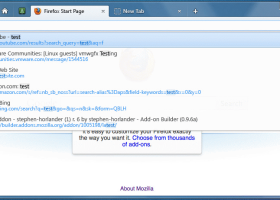Firefox 10 10.0.2
"Experience lightning-fast browsing with this top-rated web browser."
As an expert in Windows 7 software, let me introduce you to Firefox 10. Developed by Mozilla Foundation, this browser promises to be fast, reliable, and secure. With features like enhanced CSS3 support and full-screen API for web apps, you can have a seamless browsing experience. Plus, with its advanced security features and easy customization, Firefox 10 is the ultimate browsing solution for Windows 7 users. Download now and take your browsing experience to the next level.
Firefox 10 10.0.2 full details

| File Size: | 15.00 MB |
|---|---|
| License: | Freeware |
| Price: | FREE |
| Released: | 2012-02-16 |
| Downloads: | Total: 3037 | This Month: 106 |
| Publisher: | Mozilla Foundation |
| Publisher URL: | https://www.mozilla.org/ |

Download Firefox 10 10.0.2
Save Firefox 10 to My Stuff
Tweet
Firefox 10 - Windows 7 Download awards
Firefox 10 10.0.2 full description
Mozilla Firefox is a free and open source web browser developed for Windows, OS X, and Linux, with a mobile version for Android, by the Mozilla Foundation and its subsidiary, the Mozilla Corporation. Firefox uses the Gecko layout engine to render web pages, which implements current and anticipated web standards.
- Proudly non-profit
- Innovating for you
- Fast, flexible, secure
Bringing together all kinds of awesomeness to make browsing better for you. The Firefox browser is created by Mozilla, a non-profit organization whose mission is to promote openness, innovation and opportunity on the Web.
Firefox is available in over 70 languages, thanks to the contributions from Mozilla community members around the world.
Features:
Bringing together all kinds of awesomeness to make browsing better for you.
Awesome Bar
Get to your favorite sites quickly – even if you don’t remember the URLs. Type your term into the location bar (aka the Awesome Bar) and the autocomplete function will include possible matches from your browsing history, bookmarked sites and open tabs.
The Awesome Bar learns as you use it—over time, it adapts to your preferences and offers better-fitting matches. We’ve tweaked it to give you greater control over the results (including privacy settings) and increased performance so you find what you need even faster.
Improved Interface
We’re always looking for ways to make your browsing easier and more efficient.
Read on for our latest improvements
Tabs on Top
Tabs are above the Awesome Bar to make it easier to focus on the content of the sites you visit.
Firefox Button (Windows and Linux)
All your menu items are now found in a single button for easy access.
Bookmark Button
Manage your bookmarks in a single button. Find your favorite links without getting bogged down!
Simplified Reload/Stop Button
Your Awesome Bar now features one easy button to stop loading pages or reload pages.
Home Button
The Home button has been moved to the right side of the search-field.
Tabs
Browse multiple sites at once, simply and easily. Each new site appears as a new tab
(not a new window) and can be accessed in one click.
App Tabs
Take sites you always keep open—like Web mail—off your tab bar and give them a permanent home in your browser.
Switch-to-Tab
As you’re opening a new tab or typing in the Awesome Bar, Firefox will check to see if you already have that site open. If you do, you’ll be directed to the existing tab so you don’t open a duplicate.
Organize your Tabs with Panorama
Too many tabs? Reclaim your browser from tab clutter! Panorama lets you drag and drop your tabs into manageable groups that you can organize, name and arrange in a fun and visual way. To get started with Panorama, simply select the Tab Groups icon when you customize your Navigation Toolbar or right click any tab to Move to Group.
Reopen Closed Tabs and Windows
If you accidentally close a tab or window, you can reopen it in one click. Just view Recently Closed Tabs or Recently Closed Windows in the History menu and select the tab or window you’d like to reopen.
Smooth Scrolling
Like to have all 20 of your favorite pages open at once? An elegant new feature lets you scroll through tabs easily to see them all and access the one you want quickly.
- Proudly non-profit
- Innovating for you
- Fast, flexible, secure
Bringing together all kinds of awesomeness to make browsing better for you. The Firefox browser is created by Mozilla, a non-profit organization whose mission is to promote openness, innovation and opportunity on the Web.
Firefox is available in over 70 languages, thanks to the contributions from Mozilla community members around the world.
Features:
Bringing together all kinds of awesomeness to make browsing better for you.
Awesome Bar
Get to your favorite sites quickly – even if you don’t remember the URLs. Type your term into the location bar (aka the Awesome Bar) and the autocomplete function will include possible matches from your browsing history, bookmarked sites and open tabs.
The Awesome Bar learns as you use it—over time, it adapts to your preferences and offers better-fitting matches. We’ve tweaked it to give you greater control over the results (including privacy settings) and increased performance so you find what you need even faster.
Improved Interface
We’re always looking for ways to make your browsing easier and more efficient.
Read on for our latest improvements
Tabs on Top
Tabs are above the Awesome Bar to make it easier to focus on the content of the sites you visit.
Firefox Button (Windows and Linux)
All your menu items are now found in a single button for easy access.
Bookmark Button
Manage your bookmarks in a single button. Find your favorite links without getting bogged down!
Simplified Reload/Stop Button
Your Awesome Bar now features one easy button to stop loading pages or reload pages.
Home Button
The Home button has been moved to the right side of the search-field.
Tabs
Browse multiple sites at once, simply and easily. Each new site appears as a new tab
(not a new window) and can be accessed in one click.
App Tabs
Take sites you always keep open—like Web mail—off your tab bar and give them a permanent home in your browser.
Switch-to-Tab
As you’re opening a new tab or typing in the Awesome Bar, Firefox will check to see if you already have that site open. If you do, you’ll be directed to the existing tab so you don’t open a duplicate.
Organize your Tabs with Panorama
Too many tabs? Reclaim your browser from tab clutter! Panorama lets you drag and drop your tabs into manageable groups that you can organize, name and arrange in a fun and visual way. To get started with Panorama, simply select the Tab Groups icon when you customize your Navigation Toolbar or right click any tab to Move to Group.
Reopen Closed Tabs and Windows
If you accidentally close a tab or window, you can reopen it in one click. Just view Recently Closed Tabs or Recently Closed Windows in the History menu and select the tab or window you’d like to reopen.
Smooth Scrolling
Like to have all 20 of your favorite pages open at once? An elegant new feature lets you scroll through tabs easily to see them all and access the one you want quickly.
Firefox 10 10.0.2 download tags
Bookmark Firefox 10
Firefox 10 for Windows 7 - Copyright information
All Firefox 10 reviews, submitted ratings and written comments become the sole property of Windows 7 download. You acknowledge that you, not windows7download, are responsible for the contents of your submission. However, windows7download reserves the right to remove or refuse to post any submission for any reason.
Windows 7 Download periodically updates pricing and software information of Firefox 10 full version from the publisher, but some information may be out-of-date. You should confirm all information.
Using warez version, crack, warez passwords, patches, serial numbers, registration codes, key generator, pirate key, keymaker or keygen for Firefox 10 license key is illegal and prevent future development of Firefox 10. Download links are directly from our mirrors or publisher's website, Firefox 10 torrent or shared files from free file sharing and free upload services, including Rapidshare, MegaUpload, YouSendIt, SendSpace, DepositFiles, DivShare, HellShare, HotFile, FileServe or MediaFire, are not used.
Windows 7 Download periodically updates pricing and software information of Firefox 10 full version from the publisher, but some information may be out-of-date. You should confirm all information.
Using warez version, crack, warez passwords, patches, serial numbers, registration codes, key generator, pirate key, keymaker or keygen for Firefox 10 license key is illegal and prevent future development of Firefox 10. Download links are directly from our mirrors or publisher's website, Firefox 10 torrent or shared files from free file sharing and free upload services, including Rapidshare, MegaUpload, YouSendIt, SendSpace, DepositFiles, DivShare, HellShare, HotFile, FileServe or MediaFire, are not used.
Post Firefox 10 review


Windows 7 Firefox 10 related downloads
The main point is that the 64-bit Firefox is now operational under 64-bit Windows and is ...
Mozilla Firefox is a free and open source web browser developed for Windows, OS X, and Linux, with ...
Mozilla Firefox is a free and open source web browser developed for Windows, OS X, and Linux, with ...
Mozilla Firefox is a free and open source web browser developed for Windows, OS X, and Linux, with ...
Mozilla Firefox is a free and open source web browser developed for Windows, OS X, and Linux, with ...
My Account
Help
Windows 7 Software Coupons
-
MacX DVD Video Converter
58% Off -
MacX MediaTrans
63% Off -
MacX DVD Ripper Pro
50% Off -
Media Player Morpher
85% Off -
WinX DVD Copy Pro
42% Off
My Saved Stuff
You have not saved any software.
Click "Save" next to each software.
Click "Save" next to each software.
Would you like to receive announcements of new versions of your software by email or by RSS reader? Register for FREE!
Windows 7 Downloads Picks
- Firefox 64bit x64 127.0.2
- Google Chrome 126.0.6478.127
- iTop Private Browser 3.1.0.255
- Google Chrome 17 17.0.963.78
- Google Chrome Portable 126.0.6478.127
- Google Chrome 11 11.0.696.71
- Firefox 9 9.0.1
- X-Browser 1.4
- Firefox 18 18.0.2
- Google Chrome 6 6.0.495.0
- Google Chrome 10 10.0.648.204
- Google Chrome 18 18.0.1025.168
- Pale Moon Portable x64 33.1.0
- Firefox 128.4.0
- iTunes 12.13.9.1
- Internet Explorer 10 10.0.9200.16521
- Google Chrome 2 2.0.172.43
- Google Chrome 16 16.0.912.77
- Firefox 22 22.0
- Google Chrome 4 4.0.249.1064
Popular Tags
rank
surfing
download manager
browser
list
browse
software
web browser
mozilla
directory
explorer
sites
top
free
firefox
internet browser
tabbed
popular
mozilla explorer
web
chrome
navigate
bookmark
offline
internet explorer
mozilla firefox
internet
download
site
windows
Popular Windows 7 Software
- Network Traffic Generator and Monitor 12.6
- Firefox 64bit x64 127.0.2
- iTop VPN 7.2.0.6796
- RouterOS 7.21.2 Stable
- Google Chrome 126.0.6478.127
- Universal Maps Downloader 10.240
- SSuite NetSurfer Browser x64 2.30.16.10
- iTop Private Browser 3.1.0.255
- Allavsoft 3.28.8.9526
- NetSpot for Windows 5.1.0.703
- SSuite NetSurfer Browser 2.30.16.10
- SoftPerfect Network Scanner 26.1
- Google Chrome 17 17.0.963.78
- Dukto Portable R6
- Google Chrome Portable 126.0.6478.127
© 2026 Windows7Download.com - All logos, trademarks, art and other creative works are and remain copyright and property of their respective owners. Microsoft Windows is a registered trademarks of Microsoft Corporation. Microsoft Corporation in no way endorses or is affiliated with windows7download.com.