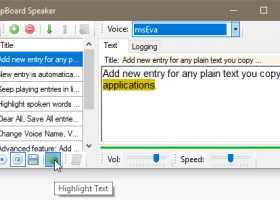ClipBoard Speaker 1.0
"Transform your texts to speeches with this powerful Clipboard Speaker software."
Introducing ClipBoard Speaker - the handy tool that enables you to listen to your clipboard content with a single click! Developed by IzzySoft, this nifty software is designed to cater to your audio needs effortlessly. With an intuitive interface and easy-to-use features, you can now convert your text into speech with ease. Whether you're commuting or multitasking, ClipBoard Speaker allows you to listen to any copied text while keeping your hands and eyes free. Download now and experience the power of technology at your fingertips!
ClipBoard Speaker 1.0 full details

| File Size: | 1.34 MB |
|---|---|
| License: | Free To Try |
| Price: | $12.00 |
| Released: | 2019-06-25 |
| Downloads: | Total: 131 | This Month: 80 |
| Publisher: | IzzySoft |
| Publisher URL: | https://izzysoft.com |

Download ClipBoard Speaker 1.0
Save ClipBoard Speaker to My Stuff
Tweet
ClipBoard Speaker - Windows 7 Download awards
ClipBoard Speaker 1.0 full description
Speak text copied to the Clipboard from applications. Features: Add new entry for any plain text you copy from applications. New entry is automatically synthesized / spoken, even when a new entry added. Keep playing entries in listing when Continuous Play is enabled. Highlight spoken words while text is spoken, when option is enabled. Clear All, Save All entries to file via Export, and Import file (append) to add it back. Change Voice Name, Voice Rate (speed), and Voice Volume. Advanced feature: Add SSML Markup to alter the Voice for certain text in an entry. Save All entries to: a Single plain text file, a Single Audio (wav/mp3 for now) file. Use Global Keyboard Shortcuts to Play, Stop, Dis/Enable Clipboard Monitoring, etc Split Paragraphs option auto splits a long article into new entries. Some features are Limited in free.
ClipBoard Speaker 1.0 download tags
ClipBoard Speaker 1.0 Windows 7 release notes
New Release
New entry is automatically synthesized / spoken, even when a new entry added.
Keep playing entries in listing when Continuous Play is enabled.
Highlight spoken words while text is spoken, when option is enabled.
Clear All, Save All entries to file via Export, and Import file (append) add it back.
[ ClipBoard Speaker release history ]
New entry is automatically synthesized / spoken, even when a new entry added.
Keep playing entries in listing when Continuous Play is enabled.
Highlight spoken words while text is spoken, when option is enabled.
Clear All, Save All entries to file via Export, and Import file (append) add it back.
[ ClipBoard Speaker release history ]
ClipBoard Speaker 1.0 Windows 7 requirements
Windows XP, Vista, 7, 8, 8.1, 10
Bookmark ClipBoard Speaker
ClipBoard Speaker for Windows 7 - Copyright information
All ClipBoard Speaker reviews, submitted ratings and written comments become the sole property of Windows 7 download. You acknowledge that you, not windows7download, are responsible for the contents of your submission. However, windows7download reserves the right to remove or refuse to post any submission for any reason.
Windows 7 Download periodically updates pricing and software information of ClipBoard Speaker full version from the publisher, but some information may be out-of-date. You should confirm all information.
Using warez version, crack, warez passwords, patches, serial numbers, registration codes, key generator, pirate key, keymaker or keygen for ClipBoard Speaker license key is illegal and prevent future development of ClipBoard Speaker. Download links are directly from our mirrors or publisher's website, ClipBoard Speaker torrent or shared files from free file sharing and free upload services, including Rapidshare, MegaUpload, YouSendIt, SendSpace, DepositFiles, DivShare, HellShare, HotFile, FileServe or MediaFire, are not used.
Windows 7 Download periodically updates pricing and software information of ClipBoard Speaker full version from the publisher, but some information may be out-of-date. You should confirm all information.
Using warez version, crack, warez passwords, patches, serial numbers, registration codes, key generator, pirate key, keymaker or keygen for ClipBoard Speaker license key is illegal and prevent future development of ClipBoard Speaker. Download links are directly from our mirrors or publisher's website, ClipBoard Speaker torrent or shared files from free file sharing and free upload services, including Rapidshare, MegaUpload, YouSendIt, SendSpace, DepositFiles, DivShare, HellShare, HotFile, FileServe or MediaFire, are not used.
Post ClipBoard Speaker review


Windows 7 ClipBoard Speaker related downloads
Audio Reader XL by TTSSOFT is a must-have software ... text-to-speech program converts any written content to high-quality audio output. With its intuitive interface, Audio Reader XL ...
Welcome to our Windows 7 software download platform, where we feature top-notch software like the Audio Reader XL 2023 developed by IN MEDIAKG TI. ...
Text to speech software Audio Reader XL reads aloud text easily. It’s text ... eBooks - HTML files - Texts from the clipboard - Websites - Emails - Text to MP3 ...
... on the go, or simply enjoy a more convenient reading experience. Whether you're a student, a busy ...
Welcome to our Windows 7 software download page, where you can find the ... allows you to convert your text files into audio files. This means you can listen to your ...
My Account
Help
Windows 7 Software Coupons
-
MacX DVD Ripper Pro
50% Off -
Media Player Morpher
85% Off -
WinX DVD Copy Pro
42% Off -
FREE VPN PROXY by SEED4.ME WINDOWS
Free VPN by Seed4Me -
WinX DVD Ripper
50% Off
My Saved Stuff
You have not saved any software.
Click "Save" next to each software.
Click "Save" next to each software.
Would you like to receive announcements of new versions of your software by email or by RSS reader? Register for FREE!
Windows 7 Downloads Picks
Popular Tags
synthesis
translator
file
text to speech
read
audio
sapi
translate
sound
wav
word
voice
text to speech voices
text to speech software
text to mp3
text to voice
mp3
tts
translation
text to wav
speech recognition
text reader
speech
text
synthesizer
converter
wave
reader
sapi5
online translator
Popular Windows 7 Software
- MpcStar 7.0
- Free Any Video Converter Pro 3.8.8
- Nero StartSmart 7.11.10.0c
- KORG PA Manager 5.1.2010
- DVDFab 13.0.5.4
- 7thShare Any Video Converter 3.2.6
- Audacity Portable 3.5.0
- Adobe Premiere Elements 2024.2
- WonderFox DVD Ripper Pro 24.0
- BluffTitler 16.8.0.0
- 7thShare Any Blu-ray Ripper 3.2.6
- HD Video Converter Factory Pro 28.1
- Tipard Blu-ray Player 6.3.68
- Free HD Video Converter Factory 28.1
- iFun Screen Recorder 1.2.0.261
© 2026 Windows7Download.com - All logos, trademarks, art and other creative works are and remain copyright and property of their respective owners. Microsoft Windows is a registered trademarks of Microsoft Corporation. Microsoft Corporation in no way endorses or is affiliated with windows7download.com.