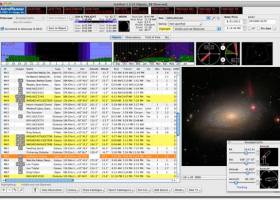AstroPlanner 2.3.2
AstroPlanner: The ultimate astronomy software for Windows 7.
AstroPlanner is the ultimate tool for all astronomy enthusiasts. Developed by iLanga, Inc., this Windows 7 software provides astronomers with powerful features that help them plan and organize their observing sessions. The software offers a user-friendly interface and a variety of tools to help astronomers prepare for upcoming celestial events. AstroPlanner is highly customizable, allowing users to set up their own observing lists, manage equipment configurations and automate observing sessions based on the weather and other factors. With its advanced features and attention to detail, AstroPlanner is a must-have for astronomers of all levels.
AstroPlanner 2.3.2 full details

| File Size: | 81.00 MB |
|---|---|
| License: | Demo |
| Price: | $45.00 |
| Released: | 2020-10-15 |
| Downloads: | Total: 1321 | This Month: 104 |
| Publisher: | iLanga, Inc. |
| Publisher URL: | http://www.ilangainc.com/ |

Download AstroPlanner 2.3.2
Save AstroPlanner to My Stuff
Tweet
AstroPlanner - Windows 7 Download awards
AstroPlanner 2.3.2 full description
AstroPlanner is a software application for Macintosh and Windows computers that facilitates astronomical visual observation planning and logging as well as control of Meade telescopes that use the LX200, LX200GPS or Autostar controllers, Celestron NexStar scopes, Astro-Physics GTO mounts, the Vixen SkySensor 2000 system , and several others. It also incorporates the Best Pair functionality for selecting optimum telescope alignment stars and tools for facilitating iterative and drift polar alignment via computer control of the telescope.
It is designed to enable the observer to set up a list of astronomical objects he/she wishes to observe. These are either entered manually, by lookup in the supplied database of astrometric catalogues (e.g. Messier, NGC, SAO, etc.), or by importing them from suitably formatted text files. Solar system objects are also supported (sun, moon, planets, comets and minor planets) and comet/minor planet orbital elements can be imported in the usual formats (from a range or sources including the ASTORB and MPCORB databases).
Once entered the user can select items from the list for observation. The application uses the current time and site information (including horizon obstructions) to compute the visibility of the objects, so that only the ones currently above the horizon need be chosen. Rise, transit and set times are also computed to assist in planning a nights observing. Other sophisticated algorithms are incorporated to show parameters such as optimal detection magnification.
One or more observations can then be logged. By specifying telescope, eyepiece, etc. from a user defined list, the effective focal length, magnification and field of view can be computed, displayed and logged as well as user notes.
The field of view of the telescope is also displayed in the form of a star chart and can be compared with the actual view through the telescope. Any or all items from the catalogues can be plotted, including over 3 million stars in the Tycho catalogue down to about magnitude 11. If you have a connection to the internet you can download an image of the current field of view from the DSS (Digital Sky Survey) for comparison purposes. You can also plot stars from the USNO A2.0 catalogue (with magnitudes down to 20) and on-line USNO B1.0 catalogue (over a billion objects with magnitudes down to 21+ )
An "all sky view" shows an horizon-to-horizon view of the current sky, the location of objects, alignment stars, etc.
The application also allows the telescope to slew to the chosen object at the click of a button. Also available (Macintosh only) is a voice command mode that allows the user to do certain commands using voice only - a great convenience in the dark... For example you can say "Slew to M45", "Slew to Andromeda galaxy", "Night vision on", "Local time", "Telescope altitude", etc.
Object lists can be imported from various text formats (including Autostar Tour files), and objects and/or observations exported to formats suitable for import to word processing software, spreadsheets or database applications. You can also export in ScopeDriver format or construct sophisticated Autostar Tour files.
Some PDA astronomical applications are also supported: AstroPlanner can prepare object lists for those applications and in some instances reimport observations.
AstroPlanner is designed for amateur astronomers, but professionals are also using it to plan observations for some of the largest telescopes on the planet and the Hubble Space Telescope...
It is designed to enable the observer to set up a list of astronomical objects he/she wishes to observe. These are either entered manually, by lookup in the supplied database of astrometric catalogues (e.g. Messier, NGC, SAO, etc.), or by importing them from suitably formatted text files. Solar system objects are also supported (sun, moon, planets, comets and minor planets) and comet/minor planet orbital elements can be imported in the usual formats (from a range or sources including the ASTORB and MPCORB databases).
Once entered the user can select items from the list for observation. The application uses the current time and site information (including horizon obstructions) to compute the visibility of the objects, so that only the ones currently above the horizon need be chosen. Rise, transit and set times are also computed to assist in planning a nights observing. Other sophisticated algorithms are incorporated to show parameters such as optimal detection magnification.
One or more observations can then be logged. By specifying telescope, eyepiece, etc. from a user defined list, the effective focal length, magnification and field of view can be computed, displayed and logged as well as user notes.
The field of view of the telescope is also displayed in the form of a star chart and can be compared with the actual view through the telescope. Any or all items from the catalogues can be plotted, including over 3 million stars in the Tycho catalogue down to about magnitude 11. If you have a connection to the internet you can download an image of the current field of view from the DSS (Digital Sky Survey) for comparison purposes. You can also plot stars from the USNO A2.0 catalogue (with magnitudes down to 20) and on-line USNO B1.0 catalogue (over a billion objects with magnitudes down to 21+ )
An "all sky view" shows an horizon-to-horizon view of the current sky, the location of objects, alignment stars, etc.
The application also allows the telescope to slew to the chosen object at the click of a button. Also available (Macintosh only) is a voice command mode that allows the user to do certain commands using voice only - a great convenience in the dark... For example you can say "Slew to M45", "Slew to Andromeda galaxy", "Night vision on", "Local time", "Telescope altitude", etc.
Object lists can be imported from various text formats (including Autostar Tour files), and objects and/or observations exported to formats suitable for import to word processing software, spreadsheets or database applications. You can also export in ScopeDriver format or construct sophisticated Autostar Tour files.
Some PDA astronomical applications are also supported: AstroPlanner can prepare object lists for those applications and in some instances reimport observations.
AstroPlanner is designed for amateur astronomers, but professionals are also using it to plan observations for some of the largest telescopes on the planet and the Hubble Space Telescope...
AstroPlanner 2.3.2 download tags
Bookmark AstroPlanner
AstroPlanner for Windows 7 - Copyright information
All AstroPlanner reviews, submitted ratings and written comments become the sole property of Windows 7 download. You acknowledge that you, not windows7download, are responsible for the contents of your submission. However, windows7download reserves the right to remove or refuse to post any submission for any reason.
Windows 7 Download periodically updates pricing and software information of AstroPlanner full version from the publisher, but some information may be out-of-date. You should confirm all information.
Using warez version, crack, warez passwords, patches, serial numbers, registration codes, key generator, pirate key, keymaker or keygen for AstroPlanner license key is illegal and prevent future development of AstroPlanner. Download links are directly from our mirrors or publisher's website, AstroPlanner torrent or shared files from free file sharing and free upload services, including Rapidshare, MegaUpload, YouSendIt, SendSpace, DepositFiles, DivShare, HellShare, HotFile, FileServe or MediaFire, are not used.
Windows 7 Download periodically updates pricing and software information of AstroPlanner full version from the publisher, but some information may be out-of-date. You should confirm all information.
Using warez version, crack, warez passwords, patches, serial numbers, registration codes, key generator, pirate key, keymaker or keygen for AstroPlanner license key is illegal and prevent future development of AstroPlanner. Download links are directly from our mirrors or publisher's website, AstroPlanner torrent or shared files from free file sharing and free upload services, including Rapidshare, MegaUpload, YouSendIt, SendSpace, DepositFiles, DivShare, HellShare, HotFile, FileServe or MediaFire, are not used.
Post AstroPlanner review


Windows 7 AstroPlanner related downloads
Samples is a software management tool to help keep your experiments organized. Samples will streamline ...
SDES - Simulador de distilaciones de mezclas binarias de 1 a 6 etapas consecutivas usando la ...
Looking for a reliable software that can help you with managing and analyzing ... Dump! Developed by the trusted team at Makhaon Software, this Windows 7-compatible program is designed to seamlessly ...
Welcome to our Windows 7 software download website! Here you can find the latest software developed by GSA, including the innovative "GSA Object ...
... of efficient tracking with STL Tracker, a remarkable software developed by Sumus Technology Limited. This Windows 7 ...
My Account
Help
Windows 7 Software Coupons
-
WinX HD Video Converter
56% Off -
MacX MediaTrans
63% Off -
FREE VPN PROXY by SEED4.ME WINDOWS
Free VPN by Seed4Me -
Media Player Morpher
85% Off -
WinX DVD Copy Pro
42% Off
My Saved Stuff
You have not saved any software.
Click "Save" next to each software.
Click "Save" next to each software.
Would you like to receive announcements of new versions of your software by email or by RSS reader? Register for FREE!
Windows 7 Downloads Picks
Popular Tags
medical school
step 1
science
help
fasta
geotechnical
beam
communication
usmle exam
base
analysis
zapzep
curve
software
vle
dul
artificial intelligence
thiele
biology
user-friendly
dise o
chemistry
windows 7
step 2
exam prep
simulation
google
mccabe
sequence
mri
Popular Windows 7 Software
- Punjabi Typing Master 4.0.0
- Windows 7 for Beginners
- GeoGebra Portable 6.0.916.2
- PowerAFA Aphasia Treatment Software 7.1.6
- Minister Scheduler Pro 5.2.2 B4
- Design Master 8.0.11
- Borno - A FREE Bangla Typing Software 2025.1.13
- Language Reader 2.01
- Portable SMath Studio 0.95 B4594
- Jutoh 3.28.0
- TypingMaster 11 Typing Tutor 11.00
- QuranReciter 4.1
- ICE Book Reader Professional 9.6.4
- Global Mapper x64 25.1
- Hindi Typing Tutor
© 2026 Windows7Download.com - All logos, trademarks, art and other creative works are and remain copyright and property of their respective owners. Microsoft Windows is a registered trademarks of Microsoft Corporation. Microsoft Corporation in no way endorses or is affiliated with windows7download.com.