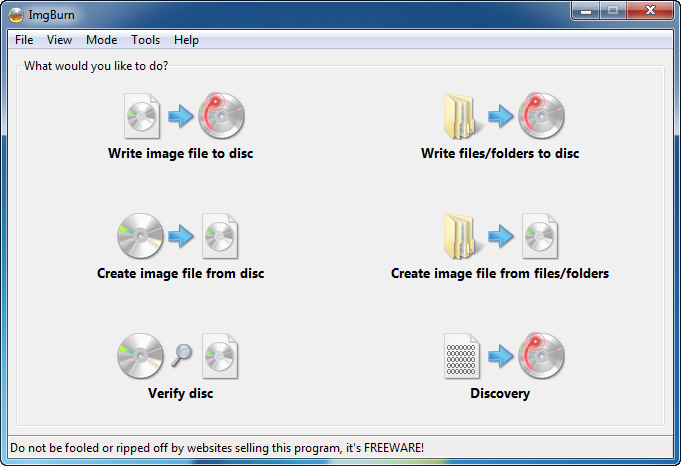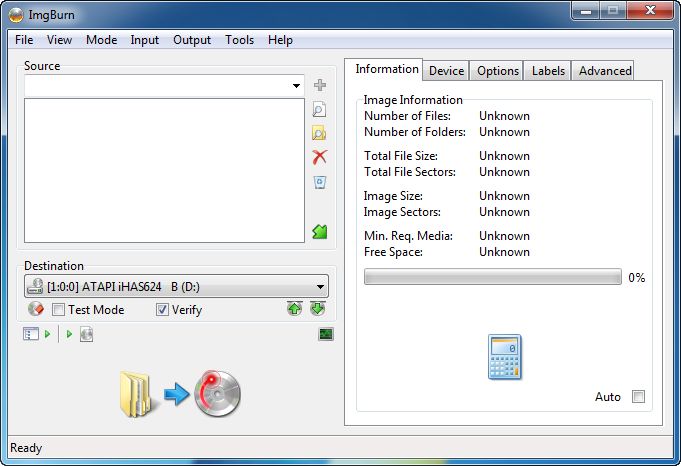ImgBurn 2.5.8.0
"Download ImgBurn: The Ultimate Disc Burning Tool for Windows 7"
Imgburn is the ultimate tool for creating and burning image files on Windows 7. Developed to meet the needs of professionals and beginners alike, Imgburn is the gold standard when it comes to disk burning software. Whether you want to burn your favorite songs or create backup images, Imgburn has got you covered. This feature-rich software is perfectly designed and easy to use, making it a must-have for everyone who takes their data seriously. Stay ahead of the game and download Imgburn today.
ImgBurn 2.5.8.0 full details

| File Size: | 3.80 MB |
|---|---|
| License: | Freeware |
| Price: | FREE |
| Released: | 2013-06-16 |
| Downloads: | Total: 9085 | This Month: 364 |
| Publisher: | Imgburn |
| Publisher URL: | https://www.imgburn.com/ |

Download ImgBurn 2.5.8.0
Save ImgBurn to My Stuff
Tweet
ImgBurn 2.5.8.0 full screenshots
ImgBurn - Windows 7 Download awards
ImgBurn 2.5.8.0 full description
ImgBurn supports a wide range of image file formats - including BIN, CUE, DI, DVD, GI, IMG, ISO, MDS, NRG and PDI.
It can burn Audio CD's from any file type supported via DirectShow / ACM - including AAC, APE, FLAC, M4A, MP3, MP4, MPC, OGG, PCM, WAV, WMA and WV.
You can use it to build DVD Video discs (from a VIDEO_TS folder), HD DVD Video discs (from a HVDVD_TS folder) and Blu-ray Video discs (from a BDAV / BDMV folder) with ease.
It supports Unicode folder/file names, so you shouldn't run in to any problems if you're using an international character set.
ImgBurn supports all the Windows OS's - Windows 95, 98, Me, NT4, 2000, XP, 2003, Vista, 2008 and 7 (including all the 64-bit versions). If you use Wine, it should also run on Linux and other x86-based Unixes.
It's a very flexible application with several advanced features that are often lacking in other tools, especially when it comes to burning DVD Video discs. It supports all the latest drives without the need for updates (including booktype / bitsetting / advanced settings on many of the major ones - i.e. BenQ, LiteOn, LG, NEC, Plextor, Samsung, Sony).
There is an image queue system for when you're burning several images (which you can automatically share between multiple drives if you have more than one) and an easy-to-use layer break selection screen for double layer DVD Video jobs. The Automatic Write Speed feature allows you store your favourite burn speed settings on a per 'Media ID' basis, right down to a drive by drive level. Data captured during the burn (write speed, buffer levels etc) can be displayed / analysed using DVDInfoPro.
It can burn Audio CD's from any file type supported via DirectShow / ACM - including AAC, APE, FLAC, M4A, MP3, MP4, MPC, OGG, PCM, WAV, WMA and WV.
You can use it to build DVD Video discs (from a VIDEO_TS folder), HD DVD Video discs (from a HVDVD_TS folder) and Blu-ray Video discs (from a BDAV / BDMV folder) with ease.
It supports Unicode folder/file names, so you shouldn't run in to any problems if you're using an international character set.
ImgBurn supports all the Windows OS's - Windows 95, 98, Me, NT4, 2000, XP, 2003, Vista, 2008 and 7 (including all the 64-bit versions). If you use Wine, it should also run on Linux and other x86-based Unixes.
It's a very flexible application with several advanced features that are often lacking in other tools, especially when it comes to burning DVD Video discs. It supports all the latest drives without the need for updates (including booktype / bitsetting / advanced settings on many of the major ones - i.e. BenQ, LiteOn, LG, NEC, Plextor, Samsung, Sony).
There is an image queue system for when you're burning several images (which you can automatically share between multiple drives if you have more than one) and an easy-to-use layer break selection screen for double layer DVD Video jobs. The Automatic Write Speed feature allows you store your favourite burn speed settings on a per 'Media ID' basis, right down to a drive by drive level. Data captured during the burn (write speed, buffer levels etc) can be displayed / analysed using DVDInfoPro.
ImgBurn 2.5.8.0 download tags
ImgBurn 2.5.8.0 Windows 7 release notes
New Release
# Added: Holding the ALT key when clicking on DLE window's Disc pane column header will now remove the sort order (so they're then essentially sorted by addition order).
# Added: Ability to incrementally search the Explorer pane in the 'Disc Layout Editor' window.
# Added: The effective USB connection speed (1.1, 2.0, 3.0) for USB devices to the initial device scan log entries.
# Added: Log entry when burning showing the effective layer break position.
# Added: Log entry when burning that shows the number of discs a Lite-On drive thinks it has burnt.
# Added: Pioneer drives now list their 'Kernel Version' next to the firmware version.
# Added: The Windows 7+ taskbar button/progress display now turns red if an I/O error box pops up during a read/write (etc.) operation.
# Added: The ability to set the 'Platform ID' when building a bootable disc - thus enabling the creation of UEFI bootable discs.
[ ImgBurn release history ]
# Added: Holding the ALT key when clicking on DLE window's Disc pane column header will now remove the sort order (so they're then essentially sorted by addition order).
# Added: Ability to incrementally search the Explorer pane in the 'Disc Layout Editor' window.
# Added: The effective USB connection speed (1.1, 2.0, 3.0) for USB devices to the initial device scan log entries.
# Added: Log entry when burning showing the effective layer break position.
# Added: Log entry when burning that shows the number of discs a Lite-On drive thinks it has burnt.
# Added: Pioneer drives now list their 'Kernel Version' next to the firmware version.
# Added: The Windows 7+ taskbar button/progress display now turns red if an I/O error box pops up during a read/write (etc.) operation.
# Added: The ability to set the 'Platform ID' when building a bootable disc - thus enabling the creation of UEFI bootable discs.
[ ImgBurn release history ]
Bookmark ImgBurn
ImgBurn for Windows 7 - Copyright information
All ImgBurn reviews, submitted ratings and written comments become the sole property of Windows 7 download. You acknowledge that you, not windows7download, are responsible for the contents of your submission. However, windows7download reserves the right to remove or refuse to post any submission for any reason.
Windows 7 Download periodically updates pricing and software information of ImgBurn full version from the publisher, but some information may be out-of-date. You should confirm all information.
Using warez version, crack, warez passwords, patches, serial numbers, registration codes, key generator, pirate key, keymaker or keygen for ImgBurn license key is illegal and prevent future development of ImgBurn. Download links are directly from our mirrors or publisher's website, ImgBurn torrent or shared files from free file sharing and free upload services, including Rapidshare, MegaUpload, YouSendIt, SendSpace, DepositFiles, DivShare, HellShare, HotFile, FileServe or MediaFire, are not used.
Windows 7 Download periodically updates pricing and software information of ImgBurn full version from the publisher, but some information may be out-of-date. You should confirm all information.
Using warez version, crack, warez passwords, patches, serial numbers, registration codes, key generator, pirate key, keymaker or keygen for ImgBurn license key is illegal and prevent future development of ImgBurn. Download links are directly from our mirrors or publisher's website, ImgBurn torrent or shared files from free file sharing and free upload services, including Rapidshare, MegaUpload, YouSendIt, SendSpace, DepositFiles, DivShare, HellShare, HotFile, FileServe or MediaFire, are not used.
Post ImgBurn review


Windows 7 ImgBurn related downloads
Looking to effortlessly manage and copy your files on Windows 7? Look no further than EzCopies ...
My Account
Help
Windows 7 Software Coupons
-
Media Player Morpher
85% Off -
MacX Video Converter Pro
56% Off -
WinX DVD Copy Pro
42% Off -
WinX HD Video Converter
56% Off -
WinX DVD Ripper
50% Off
My Saved Stuff
You have not saved any software.
Click "Save" next to each software.
Click "Save" next to each software.
Would you like to receive announcements of new versions of your software by email or by RSS reader? Register for FREE!
Windows 7 Downloads Picks
- Nero StartSmart 7.11.10.0c
- Nero 7 Ultra Edition 7.10.1
- Nero 9 Free 9.4.12.3
- ImgBurn 2.5.8.0
- Alcohol 120% 2.1.1.2201
- CloneDVD 2.9.3.7
- Portable AmoK CD/DVD Burning 1.10
- 101 All to CD DVD Burner 2.1.8
- Sony DVD Architect Pro 7.0 B100
- Engelmann Media CDRWIN 10
- Sony CD Architect 5.2d
- Cheetah CD Burner 4.15
- Cheetah DVD Burner 2.57
- Portable CDBurnerXP 4.5.8.7128
- AmoK CD/DVD Burning 2.1
- Nero 2019 1.12.0.1
- RecordNow Music Lab 10
- CDBurnerXP 4.5.8.7128
- InfraRecorder (x32bit) 0.53.0.0
- Blindwrite Suite 7.0.0.0
Popular Tags
record
burning
burn cd
backup
iso
dvd cd burner
vcd burner
burner
mp3
burn
dvd creator
blu ray
mp3 burner
cd maker
dvd
dvd burner
iso editor
vcd creator
iso images
burn dvd
vcd maker
cd burner
iso burner
audio cd
audio
cd burn
audio burner
audio cd burner
burn iso
burn audio cd
Popular Windows 7 Software
- MpcStar 7.0
- Free Any Video Converter Pro 3.8.8
- Nero StartSmart 7.11.10.0c
- KORG PA Manager 5.1.2010
- DVDFab 13.0.5.4
- 7thShare Any Video Converter 3.2.6
- Audacity Portable 3.5.0
- Adobe Premiere Elements 2024.2
- WonderFox DVD Ripper Pro 24.0
- BluffTitler 16.8.0.0
- 7thShare Any Blu-ray Ripper 3.2.6
- HD Video Converter Factory Pro 28.1
- Tipard Blu-ray Player 6.3.68
- Free HD Video Converter Factory 28.1
- iFun Screen Recorder 1.2.0.261
© 2026 Windows7Download.com - All logos, trademarks, art and other creative works are and remain copyright and property of their respective owners. Microsoft Windows is a registered trademarks of Microsoft Corporation. Microsoft Corporation in no way endorses or is affiliated with windows7download.com.