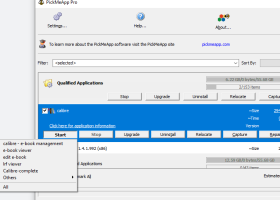PickMeApp Pro 3.9.4
"Revolutionize app management with PickMeApp Pro - the ultimate Windows 7 solution."
Looking for a trusted and easy-to-use application for migrating your Windows 7 software to a new computer? Look no further than PickMeApp Pro by PickMeApp. This innovative software makes transferring your applications, settings, and data a breeze-without any complicated installation processes or headaches. Simply download the software and get started. Whether you're a casual user or an IT professional, you'll love the convenience and performance of PickMeApp Pro. Download it today and see why it's the #1 choice for Windows 7 migration!
PickMeApp Pro 3.9.4 full details

| File Size: | 38.37 MB |
|---|---|
| License: | Commercial |
| Price: | $30.00 |
| Released: | 2024-02-02 |
| Downloads: | Total: 99 | This Month: 1 |
| Publisher: | PickMeApp |
| Publisher URL: | http://www.pickmeapp.com |

Download PickMeApp Pro 3.9.4
Save PickMeApp Pro to My Stuff
Tweet
PickMeApp Pro - Windows 7 Download awards
PickMeApp Pro 3.9.4 full description
PickMeApp Pro is a unique administrative tool to manage all aspects of the Windows software life cycle: Discovering, downloading, installing, running, terminating, upgrading, removing, relocating, capturing and transferring software programs with just a few clicks! PickMeApp discovers and reports on all installed applications, even those which are hidden by the Windows operating system. PickMeApp reveals and summarizes essential information about installed applications that are not available via other tools. PickMeApp captures and transfers installed programs from a Windows-based computer to another. You can use the installation packages created by PickMeApp as a backup to easily restore the application on your computer after reinstalling Windows. You can also install it on another computer, or several computers, thereby saving you time. PickMeApp relocates installed programs from occupied drivers to the large drive with a free space on Windows-based computers PickMeApp helps to clean up a PC from unnecessary software by silently removing selected applications as well as to repair malfunctioning software programs. PickMeApp helps to discover, to download, to manage and to install and then to upgrade a set of software programs on computers. It eases setup and recovery of the computer working environment. There several advanced features that boost efficiency of PickMeApp as software life cycle management tool: System Restore Points prior operations affecting stability of system, the rich set of command line commands to automate the PickMeApp functionality and etc. PickMeApp leaves no trace of its usage on Windows. PickMeApp could be installed on PC or can run as portable applications. It reads and writes its configuration settings on a file saved under the PickMeApp installation folder. PickMeApp supports Windows XP and above. It may equally manage software product life cycles of 32-bit and 64 bit programs on 32-bit or 64-bit Windows.
PickMeApp Pro 3.9.4 download tags
PickMeApp Pro 3.9.4 Windows 7 release notes
Major Update
Enhanced Capture Range for more apps.
Capture Speed: 3x faster for large apps.
Customization for tricky captures.
New Policy Settings to auto-stop apps during capture/uninstall.
Improved Error Logging for efficient troubleshooting.
Uninstallation bug fixes.
[ PickMeApp Pro release history ]
Enhanced Capture Range for more apps.
Capture Speed: 3x faster for large apps.
Customization for tricky captures.
New Policy Settings to auto-stop apps during capture/uninstall.
Improved Error Logging for efficient troubleshooting.
Uninstallation bug fixes.
[ PickMeApp Pro release history ]
PickMeApp Pro 3.9.4 Windows 7 requirements
Windows XP SP3 and up; MSI 4.5 and up
Bookmark PickMeApp Pro
PickMeApp Pro for Windows 7 - Copyright information
All PickMeApp Pro reviews, submitted ratings and written comments become the sole property of Windows 7 download. You acknowledge that you, not windows7download, are responsible for the contents of your submission. However, windows7download reserves the right to remove or refuse to post any submission for any reason.
Windows 7 Download periodically updates pricing and software information of PickMeApp Pro full version from the publisher, but some information may be out-of-date. You should confirm all information.
Using warez version, crack, warez passwords, patches, serial numbers, registration codes, key generator, pirate key, keymaker or keygen for PickMeApp Pro license key is illegal and prevent future development of PickMeApp Pro. Download links are directly from our mirrors or publisher's website, PickMeApp Pro torrent or shared files from free file sharing and free upload services, including Rapidshare, MegaUpload, YouSendIt, SendSpace, DepositFiles, DivShare, HellShare, HotFile, FileServe or MediaFire, are not used.
Windows 7 Download periodically updates pricing and software information of PickMeApp Pro full version from the publisher, but some information may be out-of-date. You should confirm all information.
Using warez version, crack, warez passwords, patches, serial numbers, registration codes, key generator, pirate key, keymaker or keygen for PickMeApp Pro license key is illegal and prevent future development of PickMeApp Pro. Download links are directly from our mirrors or publisher's website, PickMeApp Pro torrent or shared files from free file sharing and free upload services, including Rapidshare, MegaUpload, YouSendIt, SendSpace, DepositFiles, DivShare, HellShare, HotFile, FileServe or MediaFire, are not used.
Post PickMeApp Pro review


Windows 7 PickMeApp Pro related downloads
... your programs on a new Windows 7 system? PickMeApp Installer is here to make your life easier! ...
My Account
Help
Windows 7 Software Coupons
-
WinX DVD Ripper
50% Off -
MacX Video Converter Pro
56% Off -
Media Player Morpher
85% Off -
FREE VPN PROXY by SEED4.ME WINDOWS
Free VPN by Seed4Me -
MacX DVD Video Converter
58% Off
My Saved Stuff
You have not saved any software.
Click "Save" next to each software.
Click "Save" next to each software.
Would you like to receive announcements of new versions of your software by email or by RSS reader? Register for FREE!
Windows 7 Downloads Picks
- Windows 7 Service Pack 1 7601.17514.1011
- Advanced Serial Data Logger Enterprise 4.7.7 B417
- Autoruns for Windows 14.11
- Windows 7 Manager 5.2.0
- Advanced Serial Data Logger Lite 4.7.7 B417
- Glary Utilities 6.8
- Advanced Serial Data Logger Professional 4.7.7 B417
- Windows 7 Manager (x64bit) 5.2.0
- Advanced Serial Data Logger Standard 4.7.7 B417
- Cygwin 64-bit 3.5.3
- Mz Ram Booster 4.1.0
- Microsoft Fix it Center beta
- Advanced SystemCare 17.3.0.204
- Smart Game Booster 5.2.3.623
- CCleaner Portable 6.23.11010
- Revo Uninstaller Pro 5.2.6
- Windows 7 Upgrade Advisor 2.0.5000.0
- Cygwin 3.5.3
- Driver Genius Professional Edition 24.0.0.123
- Windows Access Panel 1.0
Popular Tags
registry
optimize
driver
tweak
windows
startup
disk
speed
ram
memory
backup
utility
security
defrag
performance
clean
cleaner
vista
system
repair
faster
optimizer
spyware
boost
registry cleaner
remove
tune
cpu
uninstall
disk cleaner
Popular Windows 7 Software
- BlueStacks App Player 4.280.1.1002
- Windows 7 Service Pack 1 7601.17514.1011
- Windows 7
- CPU Cooling Master - Laptop Cooler 1.6.8.8
- SuperCopier x64 2.2.6.6
- Games for Windows - Live 3.5.50.0
- Advanced Driver Updater 4.6.1086.5319
- BIOS Agent Plus 2.2019.1.31
- System Optimizer and Cleaner Software 7.0
- Directory Monitor Portable 2.16.0.4
- SIW 2024.14.1.0417
- Avro Keyboard 5.6.0.0
- Directory Monitor 2.16.0.4
- UEFI BIOS Updater 1.79.17
- R-Studio for Windows x64 9.4 B191303
© 2024 Windows7Download.com - All logos, trademarks, art and other creative works are and remain copyright and property of their respective owners. Microsoft Windows is a registered trademarks of Microsoft Corporation. Microsoft Corporation in no way endorses or is affiliated with windows7download.com.