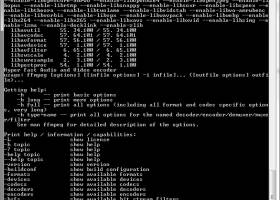FFmpeg 7.0
"Revolutionize your multimedia experience with FFmpeg - the ultimate media encoder and decoder tool for Windows 7."
FFmpeg is a powerful open-source software designed to help you easily manipulate multimedia files. Developed by Baptiste Coudurier, this software is perfect for anyone who needs a flexible video and audio processing tool. With FFmpeg, you can convert video and audio files between different formats, extract audio from a video, create animated GIFs, and so much more. Plus, it's incredibly easy to use, and it works seamlessly with Windows 7. Whether you're a beginner or an advanced user, FFmpeg is a must-have tool in your kit. Download FFmpeg today and take your multimedia editing to the next level!
FFmpeg 7.0 full details

| File Size: | 47.70 MB |
|---|---|
| License: | Open Source |
| Price: | FREE |
| Released: | 2024-04-05 |
| Downloads: | Total: 6250 | This Month: 4 |
| Publisher: | Baptiste Coudurier |
| Publisher URL: | https://ffmpeg.org/ |

Download FFmpeg 7.0
Save FFmpeg to My Stuff
Tweet
FFmpeg - Windows 7 Download awards
FFmpeg 7.0 full description
FFmpeg is a complete, cross-platform solution to record, convert and stream audio and video. It includes libavcodec - the leading audio/video codec library.
FFmpeg is free software licensed under the LGPL or GPL depending on your choice of configuration options. If you use FFmpeg or its constituent libraries, you must adhere to the terms of the license in question.
ffmpeg is a very fast video and audio converter that can also grab from a live audio/video source. It can also convert between arbitrary sample rates and resize video on the fly with a high quality polyphase filter.
The command line interface is designed to be intuitive, in the sense that ffmpeg tries to figure out all parameters that can possibly be derived automatically. You usually only have to specify the target bitrate you want.
As a general rule, options are applied to the next specified file. Therefore, order is important, and you can have the same option on the command line multiple times. Each occurrence is then applied to the next input or output file.
* To set the video bitrate of the output file to 64kbit/s:
ffmpeg -i input.avi -b 64k output.avi
* To force the frame rate of the output file to 24 fps:
ffmpeg -i input.avi -r 24 output.avi
* To force the frame rate of the input file (valid for raw formats only) to 1 fps and the frame rate of the output file to 24 fps:
ffmpeg -r 1 -i input.m2v -r 24 output.avi
The format option may be needed for raw input files.
By default ffmpeg tries to convert as losslessly as possible: It uses the same audio and video parameters for the outputs as the one specified for the inputs.
The project is made of several components:
* ffmpeg is a command line tool to convert multimedia files between formats.
* ffserver is a multimedia streaming server for live broadcasts.
* ffplay is a simple media player based on SDL and the FFmpeg libraries.
* ffprobe is a is a simple multimedia stream analyzer.
* libavutil is a library containing functions for simplifying programming, including random number generators, data structures, mathematics routines, core multimedia utilities, and much more.
* libavcodec is a library containing decoders and encoders for audio/video codecs.
* libavformat is a library containing demuxers and muxers for multimedia container formats.
* libavdevice is a library containing input and output devices for grabbing from and rendering to many common multimedia input/output software frameworks, including Video4Linux, Video4Linux2, VfW, and ALSA.
* libavfilter is a library containing media filters.
* libswscale is a library performing highly optimized image scaling and color space/pixel format conversion operations.
FFmpeg is free software licensed under the LGPL or GPL depending on your choice of configuration options. If you use FFmpeg or its constituent libraries, you must adhere to the terms of the license in question.
ffmpeg is a very fast video and audio converter that can also grab from a live audio/video source. It can also convert between arbitrary sample rates and resize video on the fly with a high quality polyphase filter.
The command line interface is designed to be intuitive, in the sense that ffmpeg tries to figure out all parameters that can possibly be derived automatically. You usually only have to specify the target bitrate you want.
As a general rule, options are applied to the next specified file. Therefore, order is important, and you can have the same option on the command line multiple times. Each occurrence is then applied to the next input or output file.
* To set the video bitrate of the output file to 64kbit/s:
ffmpeg -i input.avi -b 64k output.avi
* To force the frame rate of the output file to 24 fps:
ffmpeg -i input.avi -r 24 output.avi
* To force the frame rate of the input file (valid for raw formats only) to 1 fps and the frame rate of the output file to 24 fps:
ffmpeg -r 1 -i input.m2v -r 24 output.avi
The format option may be needed for raw input files.
By default ffmpeg tries to convert as losslessly as possible: It uses the same audio and video parameters for the outputs as the one specified for the inputs.
The project is made of several components:
* ffmpeg is a command line tool to convert multimedia files between formats.
* ffserver is a multimedia streaming server for live broadcasts.
* ffplay is a simple media player based on SDL and the FFmpeg libraries.
* ffprobe is a is a simple multimedia stream analyzer.
* libavutil is a library containing functions for simplifying programming, including random number generators, data structures, mathematics routines, core multimedia utilities, and much more.
* libavcodec is a library containing decoders and encoders for audio/video codecs.
* libavformat is a library containing demuxers and muxers for multimedia container formats.
* libavdevice is a library containing input and output devices for grabbing from and rendering to many common multimedia input/output software frameworks, including Video4Linux, Video4Linux2, VfW, and ALSA.
* libavfilter is a library containing media filters.
* libswscale is a library performing highly optimized image scaling and color space/pixel format conversion operations.
FFmpeg 7.0 download tags
Bookmark FFmpeg
FFmpeg for Windows 7 - Copyright information
All FFmpeg reviews, submitted ratings and written comments become the sole property of Windows 7 download. You acknowledge that you, not windows7download, are responsible for the contents of your submission. However, windows7download reserves the right to remove or refuse to post any submission for any reason.
Windows 7 Download periodically updates pricing and software information of FFmpeg full version from the publisher, but some information may be out-of-date. You should confirm all information.
Using warez version, crack, warez passwords, patches, serial numbers, registration codes, key generator, pirate key, keymaker or keygen for FFmpeg license key is illegal and prevent future development of FFmpeg. Download links are directly from our mirrors or publisher's website, FFmpeg torrent or shared files from free file sharing and free upload services, including Rapidshare, MegaUpload, YouSendIt, SendSpace, DepositFiles, DivShare, HellShare, HotFile, FileServe or MediaFire, are not used.
Windows 7 Download periodically updates pricing and software information of FFmpeg full version from the publisher, but some information may be out-of-date. You should confirm all information.
Using warez version, crack, warez passwords, patches, serial numbers, registration codes, key generator, pirate key, keymaker or keygen for FFmpeg license key is illegal and prevent future development of FFmpeg. Download links are directly from our mirrors or publisher's website, FFmpeg torrent or shared files from free file sharing and free upload services, including Rapidshare, MegaUpload, YouSendIt, SendSpace, DepositFiles, DivShare, HellShare, HotFile, FileServe or MediaFire, are not used.
Post FFmpeg review


Windows 7 FFmpeg related downloads
... Converter/Encoder and Video Player OCX controls which wrap FFmpeg libraries perfectly. FFOCX is more easy, more flexible ...
... destination for downloading the Datastead DirectShow Multiplexer to FFmpeg command-line, a top-tier software developed by the renowned ...
... allows you to run and to use the FFmpeg from the C# and VB .NET easily. You ...
... DVD using VFW, Windows Media Encoder, DirectShow, and FFMpeg - Video Out - Send video to camcorders ...
Introducing the Multipurpose DirectShow Encoder SDK by DATASTEAD Sarl for your Windows 7! This powerful software ...
My Account
Help
Windows 7 Software Coupons
-
MacX DVD Video Converter
58% Off -
Media Player Morpher
85% Off -
MacX DVD Ripper Pro
50% Off -
WinX DVD Copy Pro
42% Off -
IObit Uninstaller
35% Off
My Saved Stuff
You have not saved any software.
Click "Save" next to each software.
Click "Save" next to each software.
Would you like to receive announcements of new versions of your software by email or by RSS reader? Register for FREE!
Windows 7 Downloads Picks
- Python Encryption Library x64 9.5.0.98
- Python Encryption Library 9.5.0.98
- SimplexNumerica 25.4.0.0
- Audio Capture Pro ActiveX Control 2.0
- VideoCap Pro SDK ActiveX 17.0
- CMATH for Delphi 8.2.4
- GEODLL32 24.27
- SmartCode VNC Manager Enterprise Edition x64 2023.9.1
- FastCube 2024.1.7
- Calendar ActiveX Control 4.0
- Lazarus x64 3.0
- Lazarus x32 3.0
- Local sharing plugin 4.0.69 B823
- PDF-XChange Drivers API 10.1.1.381
- Internet sharing plugin 4.0.59 B622
- Visualization Toolkit (VTK) 9.1.0
- Audio DJ Studio for .NET 11.0
- SmartCode VNC Manager Standard Edition x64 2023.9.1
- dotConnect for MySQL Professional 9.3.10
- SeeDraw 3.0.3.0
Popular Tags
mime
control
programming
ssl
pdf417
email
asp net
windows 7
.net
server
pop3
sdk
windows
activex
net
pdf
postnet
dotnet
visual basic
component
code 93
net component
html
vb net
dll
smtp
visual studio
library
delphi
barcode
Popular Windows 7 Software
- DOSBox 0.74.3
- StrokeScribe 5.2.12.0
- XTOOLS
- WordPress 6.5.2
- Python Encryption Library x64 9.5.0.98
- VbsEdit 22.6.10
- Adobe InDesign SDK CS5.5 B333
- Modbus Poll 64-bit 10.9.0
- Free OCR C# 2022.8.7804
- Pandoc 3.1.13
- Microsoft Visual Studio 2022 17.9.6
- TexturePacker x64 7.3.0
- Qt 6.5.0
- Python Encryption Library 9.5.0.98
- RJ TextEd 16.16
© 2024 Windows7Download.com - All logos, trademarks, art and other creative works are and remain copyright and property of their respective owners. Microsoft Windows is a registered trademarks of Microsoft Corporation. Microsoft Corporation in no way endorses or is affiliated with windows7download.com.