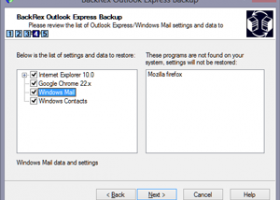BackRex Outlook Express Backup for Windows 7 - "Protect Your Emails with Ease - Outlook Express Backup" - Windows 7 Download
BackRex Outlook Express Backup 2.8.178
"Reliable Outlook Express backup software for Windows 7 users."
BackRex Outlook Express Backup from BackRex Software is an essential tool for anyone who uses Outlook Express as their email client. This software makes backing up and restoring email accounts, settings, and messages a breeze. With just a few clicks, you can safeguard your important data and have peace of mind knowing that your email is safe and secure. Whether you're upgrading to a new computer or need to recover from a disaster, BackRex Outlook Express Backup is the solution you can rely on. Try it today and see the difference for yourself!
BackRex Outlook Express Backup 2.8.178 full details

| File Size: | 973 kB |
|---|---|
| License: | Demo |
| Price: | $29.95 |
| Released: | 2015-05-18 |
| Downloads: | Total: 443 | This Month: 0 |
| Publisher: | BackRex Software |
| Publisher URL: | http://www.backsettings.com |

Download BackRex Outlook Express Backup 2.8.178
Save BackRex Outlook Express Backup to My Stuff
Serial Key for BackRex Outlook Express Backup 2.8.178
Tweet
BackRex Outlook Express Backup - Windows 7 Download awards
BackRex Outlook Express Backup 2.8.178 full description
BackRex Outlook Express Backup is a backup and restore tool for Outlook Express, Windows Mail, Internet Explorer and Mozilla Firefox. It allows you to save Outlook Express and Windows Mail configuration and data (mail and news folders, address book, account settings, signatures, stationery, message rules, blocked senders list, and all custom preferences). In addition, BackRex Outlook Express Backup saves all Internet Explorer and Mozilla Firefox settings, including favorites, bookmarks, history, proxy settings, fonts, etc. BackRex Outlook Express Backup can help you to migrate or transfer Outlook Express settings and data from one computer to another, even with different version of Windows and/or Outlook Express. How does it work? Install and run BackRex Outlook Express Backup on the computer on which you want to save Outlook Express settings and data. Then choose the Backup option in the program, and choose a folder in which to save the data. When BackRex finishes, keep the results in a safe place - you'll need them to restore your Outlook Express data. To restore, just run BackRex Outlook Express Backup from the folder in which you saved the Outlook Express settings and data, and in a few minutes, all your personal information will be restored.
BackRex Outlook Express Backup 2.8.178 download tags
BackRex Outlook Express Backup 2.8.178 Windows 7 release notes
Major Update
Added Firefox support up to version 38;
Added Chrome browser support up to version 42
[ BackRex Outlook Express Backup release history ]
Added Firefox support up to version 38;
Added Chrome browser support up to version 42
[ BackRex Outlook Express Backup release history ]
BackRex Outlook Express Backup 2.8.178 Windows 7 requirements
PC Computer, Windows XP or later
Bookmark BackRex Outlook Express Backup
BackRex Outlook Express Backup for Windows 7 - Copyright information
All BackRex Outlook Express Backup reviews, submitted ratings and written comments become the sole property of Windows 7 download. You acknowledge that you, not windows7download, are responsible for the contents of your submission. However, windows7download reserves the right to remove or refuse to post any submission for any reason.
Windows 7 Download periodically updates pricing and software information of BackRex Outlook Express Backup full version from the publisher, but some information may be out-of-date. You should confirm all information.
Using warez version, crack, warez passwords, patches, serial numbers, registration codes, key generator, pirate key, keymaker or keygen for BackRex Outlook Express Backup license key is illegal and prevent future development of BackRex Outlook Express Backup. Download links are directly from our mirrors or publisher's website, BackRex Outlook Express Backup torrent or shared files from free file sharing and free upload services, including Rapidshare, MegaUpload, YouSendIt, SendSpace, DepositFiles, DivShare, HellShare, HotFile, FileServe or MediaFire, are not used.
Windows 7 Download periodically updates pricing and software information of BackRex Outlook Express Backup full version from the publisher, but some information may be out-of-date. You should confirm all information.
Using warez version, crack, warez passwords, patches, serial numbers, registration codes, key generator, pirate key, keymaker or keygen for BackRex Outlook Express Backup license key is illegal and prevent future development of BackRex Outlook Express Backup. Download links are directly from our mirrors or publisher's website, BackRex Outlook Express Backup torrent or shared files from free file sharing and free upload services, including Rapidshare, MegaUpload, YouSendIt, SendSpace, DepositFiles, DivShare, HellShare, HotFile, FileServe or MediaFire, are not used.
Post BackRex Outlook Express Backup review


Windows 7 BackRex Outlook Express Backup related downloads
Are you tired of manually saving email addresses in Outlook? Relief Software’s "Save Email Addresses" is the solution! ...
Looking to seamlessly migrate your emails from Windows Mail to Outlook? Look no further! Introducing the "Best ...
MAIL FOR YOU is a fully integrated out of box emailing solution, enabling overall communication campaigns design and management. ...
1and1 Mail is an applied e-mail tool that can send emails to large amount of email address with only ...
Outlook Attachment Sniffer is an Outlook Add-In, which allows you to deal with specific tasks on emails, either on the selected emails or on complete ...
My Account
Help
Windows 7 Software Coupons
-
IObit Malware Fighter
35% Off -
MacX DVD Ripper Pro
50% Off -
Advanced SystemCare
35% Off -
Driver Booster
35% Off -
MacX MediaTrans
63% Off
My Saved Stuff
You have not saved any software.
Click "Save" next to each software.
Click "Save" next to each software.
Would you like to receive announcements of new versions of your software by email or by RSS reader? Register for FREE!
Windows 7 Downloads Picks
- MailStore Home 24.2.0.23307
- Portable NK2Edit 3.46
- SimpleSYN.NET 6.6.18214.0
- Duplicate Email Eliminator Across Folders for Outlook 2007, 2010 4.0.4050.20832
- ClickYes Pro 3.9.3
- eMailTrackerPro 10.0b B4116
- SimplyFile 5.4.12.5412
- Duplicate Journals Eliminator for Outlook 20007, 2010 4.0.4050.20832
- REMO Recover Outlook Express 2.0.1.7
- PhotoMailWizard 1.1.0
- SharePoint Password Change 3.8.213.0
- PDS NSF Security Remover 2.2
- NK2Edit 3.46
- Duplicate Email Eliminator for Outlook 2000, 2002, 2003 4.0.4050.20832
- Duplicate Email Eliminator Across Folders for Outlook 2000, 2002, 2003 4.0.4050.20832
- Duplicate Journals Eliminator for Outlook 2000, 2002, 2003 4.0.4050.20832
- REMO Recover Outlook 6.0.0.222
- POP Peeper 5.4.6
- Mail For You Professional 4.08
- YouSendIt Express 2.13.2.70
Popular Tags
addin
backup
spam
export
convert
mail
outlook software
message
microsoft outlook
bulk email
html
messages
outlook
pdf
outlook plugin
add in
email extractor
msg
email marketing
e mail
email spider
pop3
email
outlook add in
archive
email recovery
plugin
addon
bulk
email harvester
Popular Windows 7 Software
- Viber 22.5.0
- LINE 7.14.1
- IMVU 547.0
- Turbo Mailer 2.7.10
- Sony Xperia Companion 2.11.5.0
- WhatsApp for PC 2.2413.1.0
- Super Email Validator 3.00
- MailStore Home 24.2.0.23307
- LetsExtract Email Studio 6.0
- Convert EML to PDF for Outlook 4.21
- Slack 4.37.101
- MigrateEmails PST Recovery Tool 20.0
- Skype 8.117.0.202
- Ultimate Suite for Excel 2018.3
- Outlook PST Repair and Converter Tool 5.5
© 2024 Windows7Download.com - All logos, trademarks, art and other creative works are and remain copyright and property of their respective owners. Microsoft Windows is a registered trademarks of Microsoft Corporation. Microsoft Corporation in no way endorses or is affiliated with windows7download.com.